- Cisco Community
- Technology and Support
- Collaboration
- Collaboration Knowledge Base
- Multiple Call/Call Waiting Settings on CUCM 8.x and later
- Subscribe to RSS Feed
- Mark as New
- Mark as Read
- Bookmark
- Subscribe
- Printer Friendly Page
- Report Inappropriate Content
- Subscribe to RSS Feed
- Mark as New
- Mark as Read
- Bookmark
- Subscribe
- Printer Friendly Page
- Report Inappropriate Content
02-25-2015 01:02 AM - edited 03-12-2019 10:14 AM
- Introduction
- 1. Multiple Call/Call Waiting Settings on CUCM
- 2. Shared Line Appearance
- Related Information
Introduction
This document covers the procedure for configuring Multiple Call/Call Waiting settings on Cisco Unified Communications Manager 8.x and later.
1. Multiple Call/Call Waiting Settings on CUCM
Cisco Unified Communications Manager (CUCM) supports multiple calls on the same line. Depending on the phone model, some phones can display up to 200 calls on a single line. The user scrolls to view each call. The multiple calls per line feature eliminates the need to create multiple instances of the same directory number in different partitions in order to allow users to share a line and still be able to receive and place multiple calls out of the same line. In order to easily manage more than one call on the line and to view calling name and number of the calls on the line, a new user−interaction model exists on the phone display. In the Directory Number Configuration page, configure these multiple call/call waiting line parameters on each line of the
phone:
Configuration Procedure
1. On the CUCM administration page, go to Device > Phone and select the phone device you will be calling, and select the line that you will be calling.
2. Scroll down to the Multiple Call/Call Waiting Settings on the Device section. Configure the Maximum Number of Calls value to a small number, such as 4 and Busy Trigger as 2.
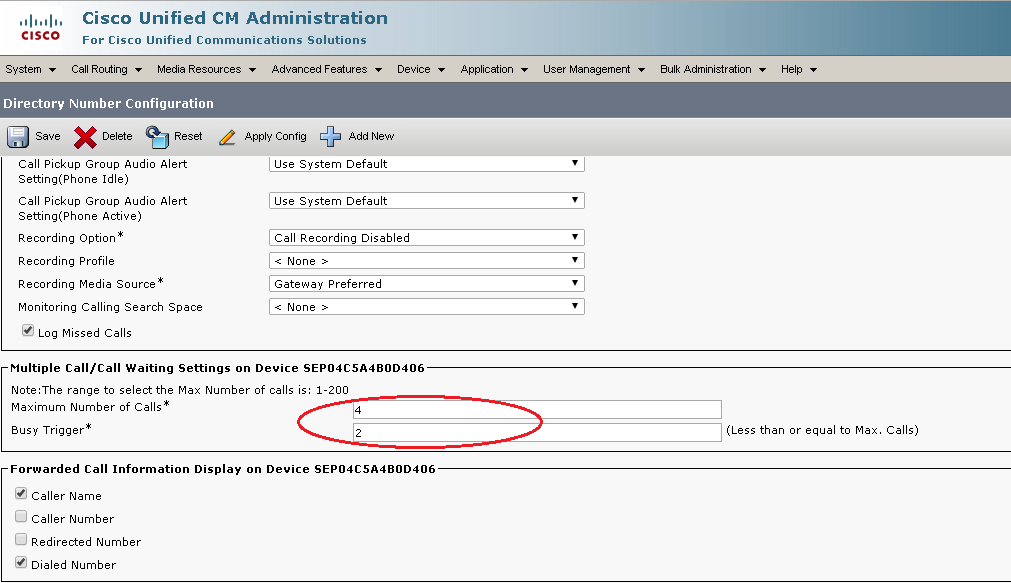
3. Maximum Number of Calls − You can configure up to 200 calls for a line on a device, with the limiting factor being the total number of calls that are configured on the device. As you configure the number of calls for one line, the calls that are available for another line decrease.
4. Busy Trigger − This setting, which works in conjunction with the Maximum Number of Calls and Call Forward Busy fields, determines the maximum number of calls that can be offered to the line before additional incoming calls roll to the Call Forward Busy destination (if configured). Configure the "Busy Trigger" value so that it is less than or equal to the "Maximum Number of Calls" value (for example, "2").
Description
Maximum Number of Calls
You can configure up to 200 calls for a line on a device, with the limiting factor being the total number of calls that are configured on the device. As you configure the number of calls for one line, the calls that are available for another line decrease.
The default specifies 4. If the phone does not allow multiple calls for each line, the default specifies 2.
For CTI route points, you can configure up to 10,000 calls for each port. The default specifies 5000 calls. Use this field in conjunction with the Busy Trigger field.
Note: Although the default specifies 5000 calls for maximum number of active calls that can be configured on a CTI route point, Cisco recommends that you set the maximum number of calls to no more than 200 per route point. This will prevent system performance degradation. If the CTI application needs more than 200 calls, Cisco recommends that you configure multiple CTI route points.
Tip If you use the external call control feature, and the policies on the policy server dictate that a chaperone must monitor and record calls, make sure that you set the Maximum Number of Calls setting to 2 and set the Busy Trigger setting to 1.
Busy Trigger
This setting, which works in conjunction with Maximum Number of Calls and Call Forward Busy, determines the maximum number of calls to be presented at the line. If maximum number of calls is set for 50 and the busy trigger is set to 40, incoming call 41 gets rejected with a busy cause (and will get forwarded if Call Forward Busy is set). If this line is shared, all the lines must be busy before incoming calls get rejected.
Use this field in conjunction with Maximum Number of Calls for CTI route points. The default specifies 4500 calls.
2. Shared Line Appearance
Devices with shared line appearance support the Call Forward Busy Trigger and the Maximum Number of Calls settings. You can configure Call Forward Busy Trigger per line appearance, but the configuration cannot exceed the maximum number call setting for that directory number.
Example 1:
The following example demonstrates how three Cisco IP Phones with the same shared line appearance, directory number 2000, use Call Forward Busy Trigger and Maximum Number of Calls settings. This example assumes that two calls occur. The following values have been configured for the devices:
–Cisco IP Phone 1—Configured for a maximum call value of 1 and busy trigger value of 1
–Cisco IP Phone 2—Configured for a maximum call value of 1 and busy trigger value of 1
–Cisco IP Phone 3—Configured a for maximum call value of 2 and busy trigger value of 2
When User 1 dials directory number 2000 for the first call, all three devices ring. The user for the Cisco IP Phone 3 picks up the call, and the Cisco IP Phones 1 and 2 go to remote in use. When the user for Cisco IP Phone 3 puts the call on hold, user can retrieve the call from the Cisco IP Phone 1 or Cisco IP Phone 2. When User 2 dials directory number 2000 for the second call, only Cisco IP Phone 2 and Cisco IP Phone 3 ring.
Example 2:
The following example demonstrates how an H.323 client, MGCP POTS Phone, and Cisco IP Phone with the same shared line appearance, directory number 2000, can use the Call Forward Busy Trigger and the Maximum Number of Calls settings. This example assumes that two calls occur. The following values have been configured for the devices:
–H.323 client—Configured for a maximum call value of 1 and busy trigger value of 1
–MGCP POTS Phone—Configured for a maximum call value of 1 and busy trigger value of 1
–Cisco IP Phone—Configured for a maximum call value of 2 and busy trigger value of 2
When User 1 dials directory number 2000 for the first call, all three devices ring. The user for the Cisco IP Phone picks up the call; when the user for Cisco IP Phone puts the call on hold, the user(s) for H323 client and MGCP POTS Phone cannot retrieve the call. If User 2 dials directory number 2000 for the second call, only the Cisco IP Phone rings. Users for the MCGP POTS Phone or the H.323 Client cannot answer the call.
Related Information
- Mark as Read
- Mark as New
- Bookmark
- Permalink
- Report Inappropriate Content
Nice DOC[+5]
regds,
aman
Find answers to your questions by entering keywords or phrases in the Search bar above. New here? Use these resources to familiarize yourself with the community: