Configuration
1-Get access to the CLI using putty or any other terminal.
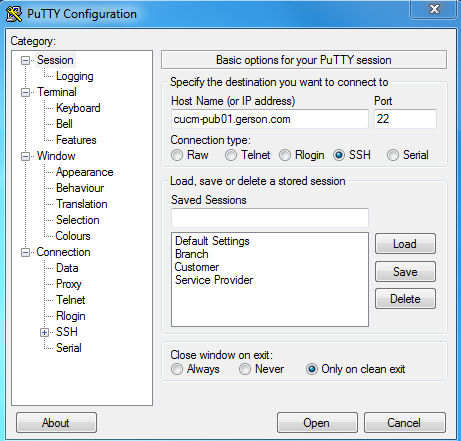
2-Run the following command in order to create the user.
Set account name <user-name>
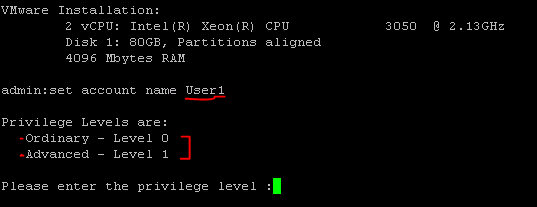
Privilege Levels
"Ordinary-Level 0" :This privilege does not allow user to restart the server or any other service running in the server.
"Advance-Level 1" :This privilege does allow the user to restart the server or any other service running in the server.
3-After assigning a privilege to the user you will need to specify the password being used by the user as the image below shows up.
Note:Password can not be base on a dictionary word.
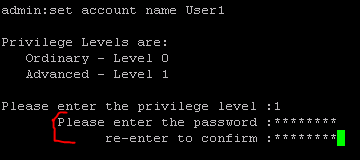
4-After creating the User and Password you will need to log-out and log in again and you will be ask to change the password so keep a second password available; re-enter the first password and change it to the second one and final one.
5-With that done now you should be able to access the SSH connection using the new user information.
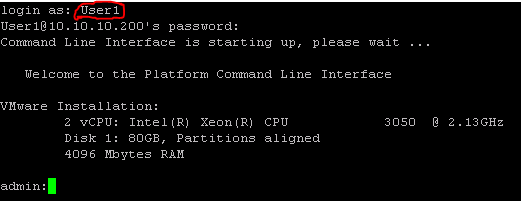
Delete User
1-Log in into CLI page and use the command
delete account <use-namer>
Note: Make sure that the User that your are trying to delete is not currently log in.
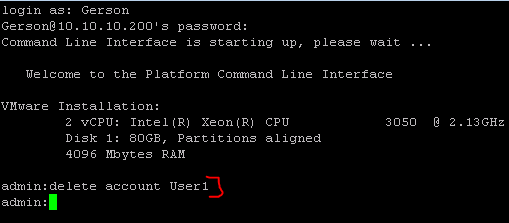
I hope this can help you at some point. Thanks for checking.
regards,
Gerson Fabian Morales Marin (gersomor)