There are a number of reasons why the time format might be displayed incorrectly on the phone interface.
It is important to understand at this point, what time format settings takes priority.
There are three ways time format can be set on the phone.
- By default (phone out of the box), time format is set by the Language Selection and locale, so for instance, if your language selection is French and Locale is set to fr-FR, time format will be set to 24h by default. If your language selection is English-US and Locale is set to en-US, time format will be 12h. (bear in mind that out of the box default will be English-US and en-US, so time format will be 12h.
- You can set it up manually on Web UI or Phone UI. See example below:
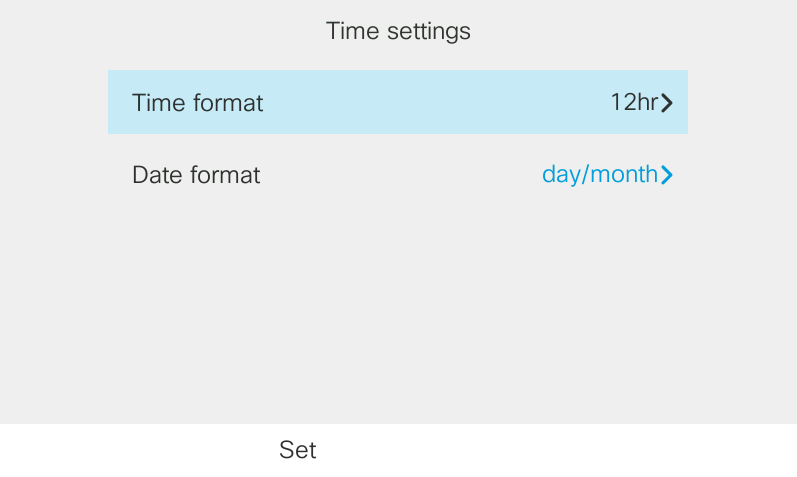
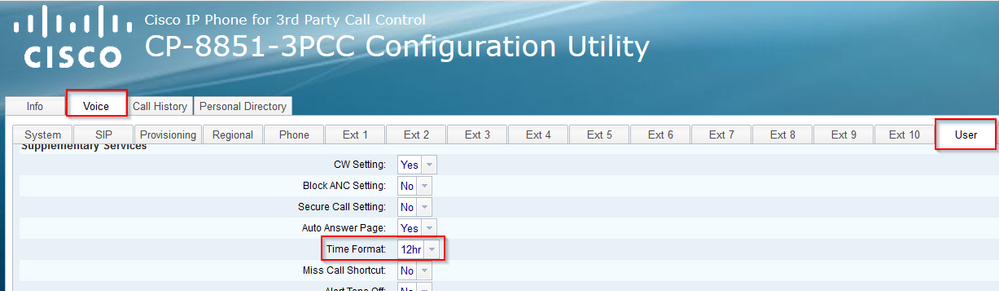
- Time format can also be set by your provisioning server, by setting the below parameter:
<Time_Format ua="rw">12hr</Time_Format>
Time format settings priorities
- If time format is being set from DMS, it will always take priority over User settings or Locale.
- When time format is NOT set on DMS (meaning that the parameter shown above is removed from the configuration file), the phone will pick up the standard from the Language Selection and Locale settings.
- If time format is NOT being set from DMS, User settings will take priority over Locale. This means that the user will be able to change the time format and the change will be consistent after resyncs and reboots.