- Cisco Community
- Technology and Support
- Collaboration
- Collaboration Knowledge Base
- Understanding Cisco Prime License Manager(PLM)
- Subscribe to RSS Feed
- Mark as New
- Mark as Read
- Bookmark
- Subscribe
- Printer Friendly Page
- Report Inappropriate Content
- Subscribe to RSS Feed
- Mark as New
- Mark as Read
- Bookmark
- Subscribe
- Printer Friendly Page
- Report Inappropriate Content
06-11-2014 04:27 AM - edited 03-12-2019 10:10 AM
Cisco Prime License Manager
Cisco Prime License Manager provides simplified, enterprise-wide management of user-based licensing, including license fulfillment. Cisco Prime License Manager handles licensing fulfillment, supports allocation and reconciliation of licenses across supported products, and provides enterprise-level reporting of usage and entitlement.
Cisco Prime License Manager (Prime LM, formerly Cisco Enterprise License Manager) aligns with the Cisco Prime management suite of products. Cisco Prime LM offers new features and capabilities and adds support for Cisco Emergency Responder. Cisco Prime LM also supports multiple clusters and multiple versions of products, such as Cisco Unified CM versions 9. x and 10. x .
If you choose to remain on Cisco Enterprise License Manager (ELM) 9. x and have 10. x clusters, ELM can support both Unified CM version 9. x and 10. x with an update from a Cisco Option Package (COP) file; however, Cisco highly recommends upgrading to Cisco Prime LM to leverage new features and functions.
Cisco Prime LM currently supports the following Cisco Collaboration applications:
Cisco Unified CM
Cisco Unified CM Session Management Edition (SME)
Cisco IM and Presence Service
Cisco Unity Connection
Cisco Business Edition 6000
Cisco Emergency Responder
Cisco WebEx Meetings Server
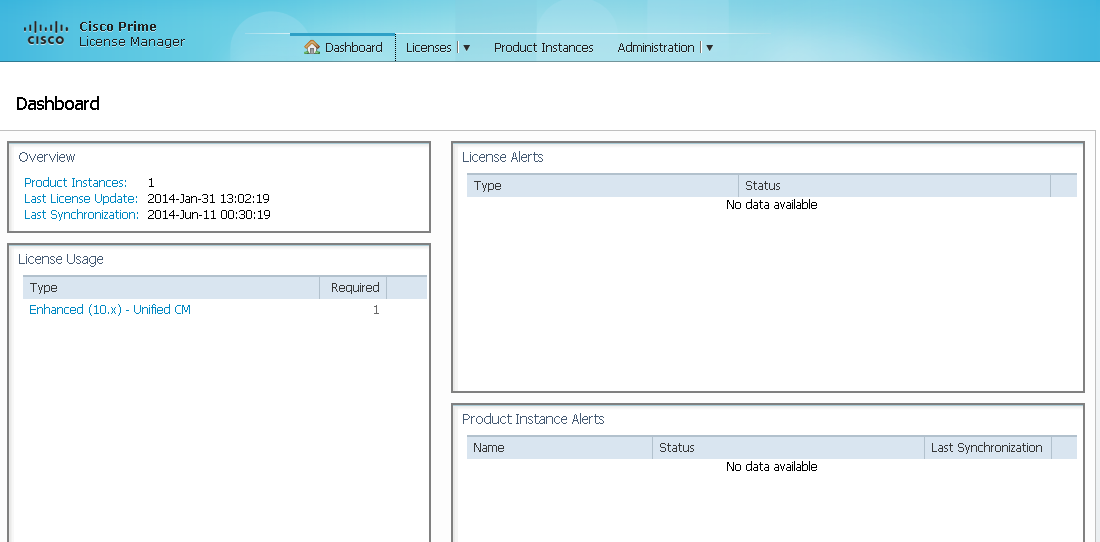
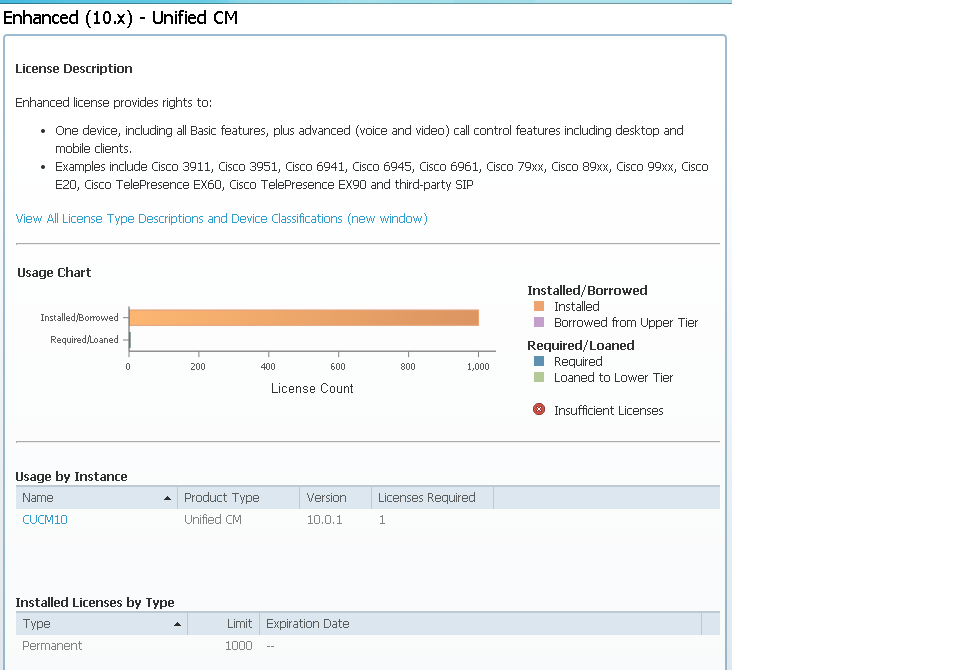
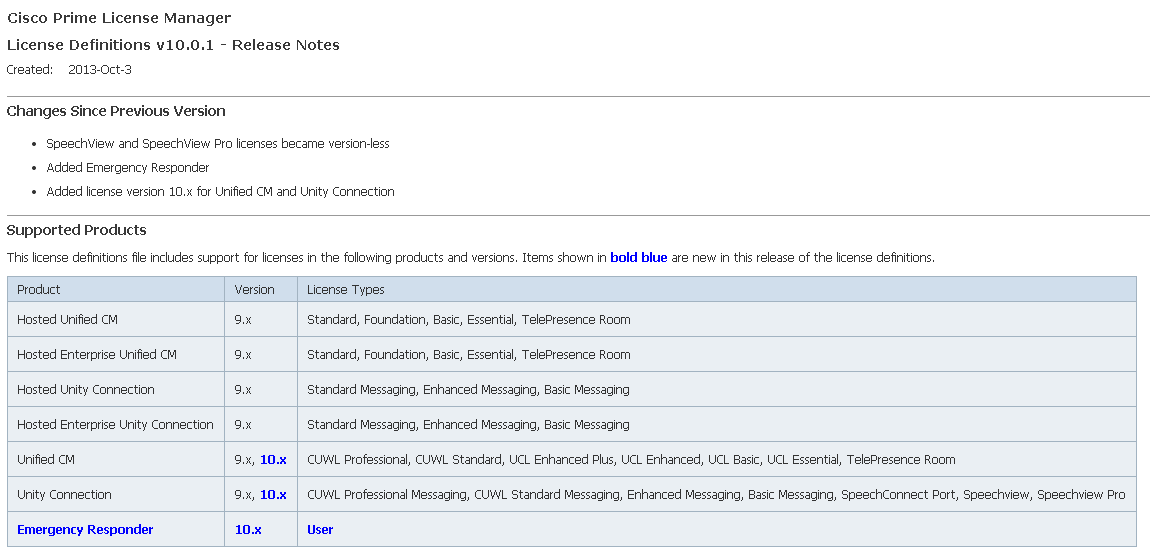
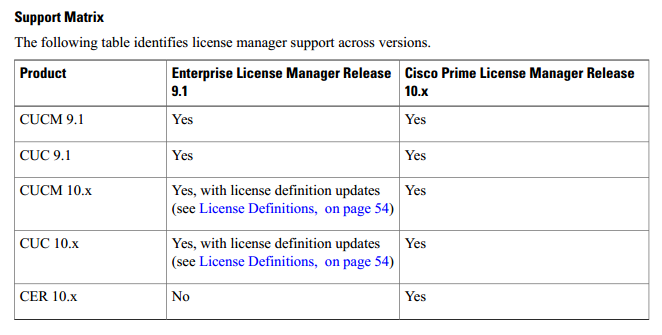
- Mark as Read
- Mark as New
- Bookmark
- Permalink
- Report Inappropriate Content
Good DOC.
regds,
aman
- Mark as Read
- Mark as New
- Bookmark
- Permalink
- Report Inappropriate Content
Thank you Aman. Glad to see your comments.
Regards
Lavanya
- Mark as Read
- Mark as New
- Bookmark
- Permalink
- Report Inappropriate Content
You state that Cisco WebEx Meetings Server is supported on PLM, but when I log into my PLM server (10.5.1.11901-1) and try to add a new Product Instance, the following only show:
- Emergency Responder
- Unified CM
- Unity Connection
If I log into my CWMS 2.0 MR6 server, it seems there is a PLM running within the server, but I can not find a way to link it to my main PLM server.
Thanks
- Mark as Read
- Mark as New
- Bookmark
- Permalink
- Report Inappropriate Content
Using PLM Centralized for multiple clusters. Is is possible to know how many licenses are available and used by cluster?
In addition, for instance: if I buy more 100 licenses to be dedicate to a specific cluster, is it possible? or the PLM will share the licenses I have available in the system between the clusters?
I just want to make sure if I'll have the visibility and control the license by cluster, if needed. Since my clusters are widespread from different countries...
Thank you!
- Mark as Read
- Mark as New
- Bookmark
- Permalink
- Report Inappropriate Content
Hi Muthurani Lavan,
congratulations for the post (+5 for that).
Is there any roadmap to include UCCX in the supported list of PLM?
Thanks.
- Mark as Read
- Mark as New
- Bookmark
- Permalink
- Report Inappropriate Content
Hi
ELM/PLM is supported on the co-resident machine, when we install CWMS. The standalone/co-resident PLM which comes with Cucm, don't support cwms. Thats the reason you didnt get the option.
Regards
Lavanya
- Mark as Read
- Mark as New
- Bookmark
- Permalink
- Report Inappropriate Content
Hi Gustavo
It is not possible to view the license usage by cluster wise and you cannot share the license between the clusters.
Regards
Lavanya
- Mark as Read
- Mark as New
- Bookmark
- Permalink
- Report Inappropriate Content
Nice post thanks - have a question...
We currently run ELM v9 and want to go to PLM v10.5(2) but we want to do a fresh install instead of upgrade and move the licenses - we are a multi-cluster environment on various versions and a fresh install is best for us.
I can't find an ISO for standalone PLM. It comes with CUCM but there is no option during install it as standalone without installing CUCM.
The PLM user guide implies one is available at the PLM 10.5 OVA templates downloads but there is nothing there but the OVA's themselves - the document actuall says that under Deployment Models.
I really don't want to install a CUCM instance and just let it sit unused, would prefer standalone.
I went to the PUT and tried to order an upgrade but nothing available there either.
Any ideas on where to get a standalone ISO ELM v10.5?
- Mark as Read
- Mark as New
- Bookmark
- Permalink
- Report Inappropriate Content
Hi Rick,
you would have to order for Call Manager 10.x through PUT and won't get any separate option for PCD/PLM.
After u receive confirmation mail through e-delivery,the image name would be PMEDIA;Prime License Mgr Install V10.5(2) and filename would be
Bootable_CiscoPrimeLM_64bitLnx_10.5.2.10000-6.sgn.iso and size would be 920328 bytes.
regds,
aman
- Mark as Read
- Mark as New
- Bookmark
- Permalink
- Report Inappropriate Content
Hi Muthurani,
Is there any documentation that clearly states this ? We were under the impression that license sharing was available & we found a document that seemed to suggest this. We are intending to configure this for a customer in the very near future on the uderstanding that he can share licenses.
Please advise
Stuart
- Mark as Read
- Mark as New
- Bookmark
- Permalink
- Report Inappropriate Content
Opened a TAC case and they say there is no such thing as standalone PLM install and we MUST install CallManager.
However, we did so happen to order CUCM 10 for a totally other reason and you are correct sir, the PLM ISO does show up and we are downloading now.
Thanks, good stuff.
rick
- Mark as Read
- Mark as New
- Bookmark
- Permalink
- Report Inappropriate Content
Hi stubradley,
you cannot share licenses, you can disassociate a license from one Cluster and associate it to another one.
Hope this helps.
- Mark as Read
- Mark as New
- Bookmark
- Permalink
- Report Inappropriate Content
Hi Muthurani,
Good DOC indeed, I have a query that If the Prime License Manager is installed on a Separate VM, for some reason VM what will be the impact on IP Phones as PLM is managing the licenses?
Thanks.
Best Regards,
Durraze
- Mark as Read
- Mark as New
- Bookmark
- Permalink
- Report Inappropriate Content
Hi Khan,
If you are moving PLM to a new Hardware , u need to rehost the licenses .
Till the time you do not upload the licenses, IP phones would work in Grace period.
you can refer the link which says
License Rehost
http://www.cisco.com/c/en/us/td/docs/voice_ip_comm/cucm/plm/10_0_1/userguide/CPLM_BK_U7066CD8_00_user-guide-rel-10-0-1/CPLM_BK_U7066CD8_00_user-guide-rel-10-0-1_chapter_01000.html#CUCM_TK_L403A667_00
regds,
aman
- Mark as Read
- Mark as New
- Bookmark
- Permalink
- Report Inappropriate Content
Hi Aman,
Thanks for the kind reply, If the virtual machine of Prime License Manager becomes unresponsive (due to any reason) and it requires a reboot then what will be the behavior of the IP Phones in that time frame they will not function? as the licenses are managed by PLM.
Looking forward for the kind reponse.
Thanks.
Best Regards,
Durraze Khan
Find answers to your questions by entering keywords or phrases in the Search bar above. New here? Use these resources to familiarize yourself with the community:
