- Cisco Community
- Technology and Support
- Collaboration
- Collaboration Knowledge Base
- Upgrade from sip8331.9-3-3-5 to sip8831.10-3-1
- Subscribe to RSS Feed
- Mark as New
- Mark as Read
- Bookmark
- Subscribe
- Printer Friendly Page
- Report Inappropriate Content
- Subscribe to RSS Feed
- Mark as New
- Mark as Read
- Bookmark
- Subscribe
- Printer Friendly Page
- Report Inappropriate Content
12-07-2015 01:49 PM - edited 03-12-2019 10:20 AM
-------------
Please rate helpful content (i.e. videos, documents, comments). Also, please select the correct answer(s) if any comment(s) answer your question otherwise the questions remains on the support forums as unanswered.
-------------
Introduction
In order to upgrade from sip8331.9-3-3-5 to sip8831.10-3-1 you need to use a special interim firmware.
It is very important you use the appropriate region when uploading the firmware. Once a phone has been upgraded to a particular region it will be locked to that region and will require RMA if you want to change the region.
Problem
The documentation for this procedure is a little confusing so I wrote the solution below.
Solution
Documentation states that you need the latest device pack to do this upgrade; however, that is not true. If the 8831 device is on your cluster already, you don't need to install a device pack (which could potentially impact firmware for several devices).
Below is a screenshot from the web page of an 8831 I used when writing this document.

Put the latest firmware on the server (when I wrote this document it was cmterm-8831-sip.10-3-1-16.cop.sgn or cmterm-8831-sip.10-3-1-16XX.cop.sgn) - "Before using Cisco Unified IP Phone Firmware Release 10.3(1) with Cisco Unified Communications Manager, you must install the latest firmware on all Cisco Unified Communications Manager servers in the cluster." The file I uploaded is cmterm-8831-sip.10-3-1-16NA.cop.
NOTE: Be sure to use the proper region specific cop file. The table below is for ease of use; however, official Cisco documentation takes precedence if there is a discrepancy.
This table was generated from the values set when using the "Wireless Microphone Region" setting on the device configuration page in CUCM. When selecting a country, the phone's configuration file is updated for NA, JP, EU, TW, LA, BR, or NOT_ALLOW.
Country Value
| Algeria | EU |
| Argentina | NA |
| Australia | EU |
| Austria | EU |
| Bahrain | EU |
| Belgium | EU |
| Brazil | NA |
| Bulgaria | EU |
| Canada | NA |
| Chile | NA |
| China | NOT_ALLOW |
| Colombia | NA |
| Croatia | EU |
| Cyprus | EU |
| Czech_Republic | EU |
| Denmark | EU |
| Egypt | EU |
| Estonia | EU |
| Finland | EU |
| France | EU |
| Germany | EU |
| Ghana | EU |
| Greece | EU |
| Hong_Kong | EU |
| Hungary | EU |
| Iceland | EU |
| India | EU |
| Indonesia | EU |
| Iraq | EU |
| Ireland | EU |
| Israel | EU |
| Italy | EU |
| Japan | JAPAN |
| Jordan | EU |
| Kenya | EU |
| Korea_Republic | NA |
| Kuwait | EU |
| Latvia | EU |
| Lebanon | EU |
| Lithuania | EU |
| Luxembourg | EU |
| Malaysia | EU |
| Mauritania | EU |
| Mexico | NA |
| Morocco | NA |
| Nepal | EU |
| Netherlands | EU |
| New_Zealand | EU |
| Nigeria | EU |
| Norway | EU |
| Oman | EU |
| Pakistan | EU |
| Panama | NA |
| Peru | NA |
| Philippines | NOT_ALLOW |
| Poland | EU |
| Portugal | EU |
| Qatar | EU |
| Republic_of_Montenegro | EU |
| Republic_of_Serbia | EU |
| Romania | EU |
| Russian_Federation | EU |
| Saudi_Arabia | EU |
| Singapore | EU |
| Slovakia | EU |
| Slovenia | EU |
| South_Africa | EU |
| Spain | EU |
| Sudan | EU |
| Sweden | EU |
| Switzerland | EU |
| Taiwan | TAIWAN |
| Thailand | EU |
| Tunisia | EU |
| Turkey | EU |
| United_Arab_Emirates | EU |
| United_Kingdom | EU |
| United_States | NA |
| Venezuela | NOT_ALLOW |
| Vietnam | EU |
| Yemen | EU |
| Zimbabwe | EU |
I uploaded the file cmterm-8831-sip.9-3-3-TO-10-3-1-v2.cop.sgn to only the TFTP servers because the documentation says it should be "copied to the appropriate directory on the TFTP server."
Now you would restart the TFTP service on all nodes running the service.
I confirmed "sip8831.9-3-3-TO-10-3-1-v2" was listed as the default load for the 8831 phones.
I reset the phone and when it registered again I went to device > device settings > firmware load information to confirm there weren't any phones using a firmware other than the default. I also went to the phone web page to confirm the new firmware.
NOTE: This firmware upgrade went very fast.
NOTE: The interim file's purpose is to bypass a bug that doesn't allow upgrades from 9-3-3 to 10-3-1 so there shouldn't be any concern about functionality. The interim firmware is meant to help hop to 10-3-1. You can read about the bug here:
CSCur37664
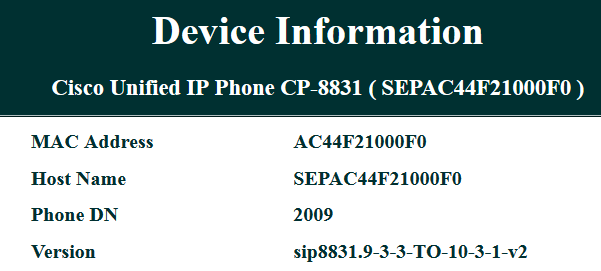
I then changed the default load to "sip8831.10-3-1-16NA" and reset the phone again so it could update the firmware again. The final result is documented in the image below.
NOTE: You may have a firmware that is not specific to any particular region of the world and you would need to have "sip8831.10-3-1-16" as the default load. If you do have a region specific firmware that is other than North America, please be sure to have the correct region in the XX portion here: "sip8831.10-3-1-16XX".
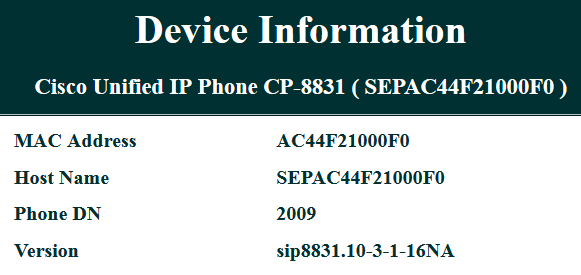
-------------
Please rate helpful content (i.e. videos, documents, comments). Also, please select the correct answer(s) if any comment(s) answer your question otherwise the questions remains on the support forums as unanswered.
-------------
- Mark as Read
- Mark as New
- Bookmark
- Permalink
- Report Inappropriate Content
[+5] for sharing the link.
As u have mentioned that we need to download sip8831.10.-3-1-v2 or the bug says that we need to have MR first in order to upgrade from 9-3-3-5. This means we need to open TAC case to get this interim firmware and then, upload 10-3-1-16XX firmware as per the region like NA, LA, TW,EU ,JP .Is it so?
regds,
aman
- Mark as Read
- Mark as New
- Bookmark
- Permalink
- Report Inappropriate Content
Thank you for the rating, Aman. There is no need to open a TAC case for the interim software (cmterm-8831-sip.9-3-3-TO-10-3-1-v2.cop.sgn). You can download it using the link below.
- Mark as Read
- Mark as New
- Bookmark
- Permalink
- Report Inappropriate Content
Glad to see the link is working. One thing, you circled the old version that I am going to request for removal from the page. Make sure you get the one that is higher in the list when looking at the .png you attached.
cmterm-8831-sip.9-3-3-TO-10-3-1-v2
- Mark as Read
- Mark as New
- Bookmark
- Permalink
- Report Inappropriate Content
Hi Guys,
Im in Morocco, and for the firmeware region , which region i have to choose?
there is a file on Cisco Soft Download named:
8831 SIP IP Phone load signed COP file - Compatible CUCM Versions: 8.5(1)+ , cmterm-8831-sip.10-3-1SR2-2.k3.cop.sgn
this one seems to be region unspecifi, will this one for like other region then NA, LA, TW,EU ,JP?
Thanks
- Mark as Read
- Mark as New
- Bookmark
- Permalink
- Report Inappropriate Content
Hello Oussama,
For countries in Africa you need to use the region specific firmware that has "EU" as the region.
Please review the document below if you would like more information.
http://www.cisco.com/c/en/us/support/docs/field-notices/638/fn63899.html
Cisco assigned the different PIDs for the 8831 to the appropriate price lists.
The PID with EU works for Africa, India, Australia and the other countries on the AsiaPac and EMEA price lists.
The PID with LA works for the Latin American countries such as Chile, Argentina.
Japan, Taiwan, and Brazil have special DECT compliance rules, therefore, there are separate PIDs for those countries.
We don’t have a country-by-country list.
- Mark as Read
- Mark as New
- Bookmark
- Permalink
- Report Inappropriate Content
-We were having the same problem. this is the process I followed:
8831 came in with the sip8831.9-3-3-5 firmware. CUCM would try to download and fail any firmware other than the sip8831.9-3-3-TO-10-3-1. I had to do a factory reset to get it back to the 9-3 version. I then used the sip8831.9-3-3-TO-10-3-1 as a step up to the Version 10 firmware. When trying to go to the 10-3-1-16NA it again would fail. I had to factory reset again, did the same process, but instead of going to the 10-3-1-16NA I used the sip8831.10-3-1SR2-2 and everything worked great.
Here is the link to cisco's page to find the new firmware: https://software.cisco.com/download/release.html?mdfid=284738433&catid=280789323&softwareid=282074288&release=10.3(1)SR2&relind=AVAILABLE&rellifecycle=&reltype=latest
Here is the link to cisco's page for the sip8831.10-3-1SR2-2 Caveats:
As you can see in the attachment I have highlighted some of the dl and connection issues that are still not taken care of.
- Mark as Read
- Mark as New
- Bookmark
- Permalink
- Report Inappropriate Content
+5 Thanks working
Find answers to your questions by entering keywords or phrases in the Search bar above. New here? Use these resources to familiarize yourself with the community:

