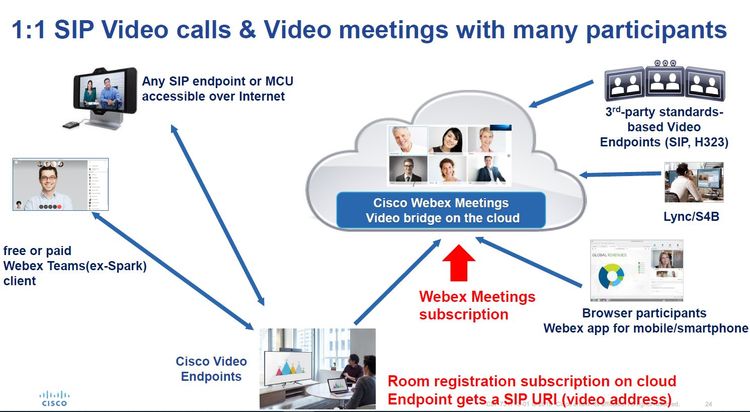- Cisco Community
- Technology and Support
- Collaboration
- Collaboration Knowledge Base
- Webex Room Device subscription - overview
- Subscribe to RSS Feed
- Mark as New
- Mark as Read
- Bookmark
- Subscribe
- Printer Friendly Page
- Report Inappropriate Content
- Subscribe to RSS Feed
- Mark as New
- Mark as Read
- Bookmark
- Subscribe
- Printer Friendly Page
- Report Inappropriate Content
11-28-2017 02:05 PM - edited 07-15-2019 01:29 AM
** updated on 15 July 2019
What is Webex Room Device subscription?
Cisco Webex cloud offers, among other services, a Room Device subscription.
This allows you to get a Cisco Video endpoint (DX, SX, MX, Room kits, Webexboards) and register it on the Webex cloud via SIP protocol.
Nothing is required on premises - only internet connectivity.
Why should I choose cloud registration and not run Video endpoints in standalone mode?
In the very old days, it was common to run Video endpoints in H323 standalone mode (without callcontrol/registration), use public IP addresses, open ports on firewall and make calls with IP address dialling.
This has obvious caveats from various aspects:
- usability (SIP URI is much better way to dial than IP addresess - users do not need to know what is an IP address :-) )
- administration effort and troubleshouting (thousands of hours lost to troubleshout firewall issues - many times video call was a ''project'')
- security (cloud has security mechanisms and you don't need to open ports on firewall and deal with public IP addresses)
- flexibility (endpoints can be moved at any place without worry)
- reportings/analytics(cloud offers this vs zero view you had in the past)
- features (new features like scheduling, pairing with clients, voice assistants and many more are offered via cloud registration)
What can I do with a Webex registered Video device?
a) SIP video calls (including calls to Webex Meetings)
When you register to Webex cloud, your endpoint gets a SIP URI.
SIP URIs are like email format and in this case, they have this format: placename@companyA.room.webex.com
''placename'' is chosen by customer and reflects the place of the endpoint - most of the times the name of the meeting room
''companyA'' is also chosen by customer and reflects most of the times company name.
So this means, you can make and receive SIP video calls with other SIP-based systems over internet.
These could be Cisco or non-Cisco video endpoints or MCUs.
Since Webex Meetings supports joining via SIP, you can, off course, join Cisco Webex Meetings meetings.
And there you could meet with H323/S4B/Lync and webex/browser participants.
Note that recenty Webex Meetings app was enhanced to be able to pair wireless with Video endpoints for sharing content wirelessly or use Video endpoint to join Webex Meeting in an easy way.
On top of above, note that Webex Teams client has a SIP URI so this means you can make/receive direct SIP calls between Webex-registered video endpoints and Webex Teams clients (free or paid).
Important note:
Webex Room Device subscription is different than Webex Meetings subscription.
Webex Room Device subscription is a cloud SIP registration service for a video endpoint.
Webex Meetings subscription is a cloud MCU/conferencing service.
So in most customers cases you need both subscriptions (one to register endpoints and one for Webex Meetings services).
But note that there might be cases that customers need only Room Device subscription since they might have another MCU service
and not Webex Meetings.
b) Joining Video Meetings inside Webex Teams
You can use Webex-registered endpoints to pair with a Webex Teams client and join a Video Meeting inside Webex Teams space. Or you can join a Video meeting inside Webex Teams as guest via SIP if host invites you.
------------------------------------------------------------------------------
For partners - How to order ?
If you need Room Device subscription and Webex Meetings then you can use A-FLEX top level sku to order both subscriptions.
If you need only Room Device subscription then you need to use A-FLEX-DEVICE top level sku.
Notes:
1) Customers that have Flex EA or FleX Active User or Education subscription have Room Device subscriptions included at no extra charge. No need to order anything.
2) A-SPK-SH was an old top level sku for Room Device subscription orders - this goes end of sale.
3) MSRP path that was there besides GPL path for ordering endpoints and Room device subscriptions - this goes end of sale also.
--------------------------------------------------------------------------------
For more information, check other community posts on Webex Video devices and Webex Meetings:
--------------------------------------------------------------------------------
please rate if you find this useful
rgds
Alkiviadis
DISCLAIMER: this post was created in order to provide useful info to Cisco partners and customers in my area (Greece/Cyprus and Malta). For official and updated information, please consult cisco documentation, datasheets and ordering guides.
- Mark as Read
- Mark as New
- Bookmark
- Permalink
- Report Inappropriate Content
updated 3/12/2017 with new slide diagrams. Soon slides will be shared ...
- Mark as Read
- Mark as New
- Bookmark
- Permalink
- Report Inappropriate Content
need to know more on MSPR path, i have potential cust who would like to go by this scheme, what i'm trying to ask are :
1. in the upfront scheme at day 1 device will be own by the customer and how about the MSRP scheme, will customer at least own the device?
2. when cust decide to go with MSRP, how long contract duration suggested?
- Mark as Read
- Mark as New
- Bookmark
- Permalink
- Report Inappropriate Content
The customer owns the device in either scenario but with MSRP if you don't pay for the subscription charge you are not entitled for services. When you use GPL, you can later use the device as stand alone or register to CCM etc.
You can start one year or go multi year.
- Mark as Read
- Mark as New
- Bookmark
- Permalink
- Report Inappropriate Content
Also the last line is incorrect, you can use it on CCM but the rules are
1) You have to pay for the CCM TP license
2) You also have to pay for the subscription fee
Also note that a Video endpoint purchased via MSRP path can not used outside Spark (for example move it to on-premises CUCM).
- Mark as Read
- Mark as New
- Bookmark
- Permalink
- Report Inappropriate Content
well noted and big thanks
- Mark as Read
- Mark as New
- Bookmark
- Permalink
- Report Inappropriate Content
I am unable to find official documentation on this line:
"Also note that a Video endpoint purchased via MSRP path can not used outside Spark (for example move it to on-premises CUCM)."
Does anyone have more details? How is this enforced? Where is this spelled out (Besides some random forum post)?
Thanks,
Justin
- Mark as Read
- Mark as New
- Bookmark
- Permalink
- Report Inappropriate Content
Justin
This is not true. If you go to the Flex partner playbook on sales connect you can actually see a slide talk about this, you can take an endpoint from spark and move to CUCM but remember if the endpoint was purchased under MSRP, you will need not just the CCM TP license but continue to pay the subscription charge. You cannot stop the subscription charge and just buy CCM TP since the endpoint is under MSRP model, make sense?
- Mark as Read
- Mark as New
- Bookmark
- Permalink
- Report Inappropriate Content
How do they enforce this? There is nothing technically that would stop someone from canceling the subscription and registering it to their CUCM, right?
- Mark as Read
- Mark as New
- Bookmark
- Permalink
- Report Inappropriate Content
No enforcement today but the issue is down the road if TAC checks contracts etc there is always a risk factor not complying with the vendor policy or if they keep track of serial numbers in their system and know how the original item was procured i.e. MSRP vs GPL. Question is how much risk someone wants to take
- Mark as Read
- Mark as New
- Bookmark
- Permalink
- Report Inappropriate Content
Hi Kilambi and all,
sorry for late reply.
some notes from my side on below:
''Also note that a Video endpoint purchased via MSRP path can not used outside Spark (for example move it to on-premises CUCM).''
''This is not true. If you go to the Flex partner playbook on sales connect you can actually see a slide talk about this, you can take an endpoint from spark and move to CUCM but remember if the endpoint was purchased under MSRP, you will need not just the CCM TP license but continue to pay the subscription charge. You cannot stop the subscription charge and just buy CCM TP since the endpoint is under MSRP model, make sense?''
-------------------------------------------------------------------------------------------------------------------------------
There are multiple places (for example below statement from Spark ordering guide) :
''Subscription: Low upfront cost plus monthly subscription for OpEx budgeting. Cloud deployment only. (This was formerly referred to as devices purchased by MSRP.) ''
that mention that MSRP ordering is for cloud deployment only.
So, this was initial communication for MSRP and, for sure, this was the initial intent of MSRP ordering path.
But, as Kiliambi(txs!), correctly mentioned, at some point, updated info came, saying that you can have a MSRP endpoint, keep paying its MSRP subscription and add on top a on-premises license in order to be able to use it on-premises. (My view is that this is not only for Flex Plan but could be applied also in other cases).
But let's have a look on what this means:
This means customer pays MSRP HW endpoint cost at day 1 and pay ongoing MSRP subscription
(which is a considerable price) and, then, when they want to use this on-premises, they have to add
(on top of ongoing MSRP subscription) the on-premises license (with SWSS).
If you make the cost exercise, this does not make absolute no sense for the customer.
I understand that it could cover special cases that, in my view, customer/partner has not evaluated correctly their future path (cloud or premises) and ends up that customer pays too much for this.
So I will update my post to reflect this exception (and strongly-to-be-avoided option).
In general, my message and advice is :
Go with GPL ordering path for 2 reasons:
a) After 5-7 years of ownership, GPL path is preferrable costwise for customer (need to take into account discounts applicable for each path to see this clearly)
b) GPL path has no caveats if you want to move on-premises later.
If this GPL cost model for some reason does not fit your budget/procedures, then you could examine MSRP path which splits cost a bit different thoughht the years BUT note:
a) in the end might prove more expensive for your customer
b) if you decide later to move to on-premises, you need to consider seriously
the extra ongoing cost (MSRP+ TP lic+ SWSS)
rgds
Alkiviadis
- Mark as Read
- Mark as New
- Bookmark
- Permalink
- Report Inappropriate Content
Alkiviadis
That is correct, the point is like leasing a car, you can't lease a car and then suddenly decide to stop making payments and register on premise. Hence Cisco makes it as costly as possible to register it on premise under MSRP model. Under GPL obviously you can move either way. Yes I worked with the BU on this actually where when I saw the slide showing MSRP can be moved on-premise, I asked the same if this was now allowed and was confirmed that the offers team was allowing it but it will be more since well frankly Cisco hasn't recouped the cost of the "lease"
MSRP as you mentioned assumes about 4 yr ownership, anything more than that GPL comes out in front
- Mark as Read
- Mark as New
- Bookmark
- Permalink
- Report Inappropriate Content
Can GPL Model register on Cloud and on-premises on same time?
- Mark as Read
- Mark as New
- Bookmark
- Permalink
- Report Inappropriate Content
you can not have dual registration (on CUCM and on cloud) at same time
you need to decide on one of the callcontrol options
now having said that examine with your local cisco collab experts then below scenario:
register video endpoint on cloud
go for hybrid services with your on-premises cucm to allow this endpoint making calls over CUCM
hope this helps
- Mark as Read
- Mark as New
- Bookmark
- Permalink
- Report Inappropriate Content
so we will go to implement hybrid Service to get on-premises endpoint to call the spark room , but how we can implement it , does it configuration only or we need License , Subscription or HW. Providing that we have BE6K and Room Kit with TP-Room license.
Find answers to your questions by entering keywords or phrases in the Search bar above. New here? Use these resources to familiarize yourself with the community: