- Cisco Community
- Technology and Support
- Collaboration
- Contact Center
- Ask the Expert: Cisco Unified Contact Center Express (UCCX) Version 10.0 - Upgrade, Migration, and N...
- Subscribe to RSS Feed
- Mark Topic as New
- Mark Topic as Read
- Float this Topic for Current User
- Bookmark
- Subscribe
- Mute
- Printer Friendly Page
Ask the Expert: Cisco Unified Contact Center Express (UCCX) Version 10.0 - Upgrade, Migration, and New Features Overview
- Mark as New
- Bookmark
- Subscribe
- Mute
- Subscribe to RSS Feed
- Permalink
- Report Inappropriate Content
01-16-2014 04:06 PM - edited 03-14-2019 12:58 PM
 With Abhiram Kramadhati
With Abhiram Kramadhati
Welcome to the Cisco Support Community Ask the Expert conversation. This is an opportunity to learn and ask questions about the upgrade, migration methods, and new features of the latest released Version 10.0 of Cisco Unified Contact Center Express (UCCX) with Cisco expert Abhiram Kramadhati.
Abhiram will address the following on the latest release of Cisco UCCX Version 10.0:
- Installation
- Upgrade from previous versions - both Linux and Windows
- Migration from MCS to Cisco UCS environment - Different methods and best practices
- New features - Overview and limitations
This discussion will center on install and upgrade best practices, changes in hardware support, and migration methods from MCS to Cisco UCS. He can also briefly discuss the new features introduced in 10.0. The discussion focuses the latest versions, but queries about general Cisco UCCX topics can be addressed too if time allows.
Abhiram Kramadhati is an engineer with the Contact Center Backbone group. He has been working with Cisco UCCX since he joined Cisco. During two years at Cisco, he has built his expertise around Cisco UCCX telephony applications, Java Telephony API (JTAPI) integration, Cisco UCCX system behavior, LDAP components, and Cisco UCCX as IP interactive voice response in Unified Contact Center Enterprise (UCCE) environments. He also works on other technologies, including Unified Communications Manager and UCCE. He has been involved in many technical escalations in the Asia Pacific region. Abhiram also holds a CCIE in voice (40065).
For more details about this topic, refer to the recently published Tech-Talk Video and Blog.
Remember to use the rating system to let Abhiram know if you have received an adequate response.
Abhiram might not be able to answer each question due to the volume expected during this event. Remember that you can continue the conversation in the Voice, Video, and Collaboration community, sub-community, Contact Center discussion forum shortly after the event. This event lasts through January 31, 2014. Visit this forum often to view responses to your questions and the questions of other community members.
- Labels:
-
Other Contact Center
- Mark as New
- Bookmark
- Subscribe
- Mute
- Subscribe to RSS Feed
- Permalink
- Report Inappropriate Content
01-31-2014 05:32 AM
Also, whats the current story with Microsoft Dynamics integration?
Regards, Ash.
- Mark as New
- Bookmark
- Subscribe
- Mute
- Subscribe to RSS Feed
- Permalink
- Report Inappropriate Content
01-31-2014 08:55 AM
Hi Ashley,
Thank you for your questions. In terms of wallboard, the supported wallboards remain the same:
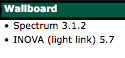
However, it would be worthwhile to explore the options which CUIC gives inherently:
- Dashboard
- Live Data (new feature)
Live Data accesses the UCCX data to give information about the current state of the contact center. You can use this in your gadgets and display them on the desktops (Finesse) too! Like you can see, there is a certain degree of customization which you can do. The Live Data reports are available in the co-resident CUIC in UCCX 10.0 and you can find the details here:
Now coming to the Microsoft CRM integration. To be honest, the integration with any 'third party product' via the integrated browser on CAD is something which has to be handled by the team implementing it. I have personally filed these two defects and worked on escalations around this issue:
CSCtx99455: CAD does not send HTTP POSTs properly, causes web pages unable to load
CSCud51636: CAD memory usage does not come down after closing the tab
Now, the challenge is that the integrated browser in CAD is only a shell of the actual internet explorer. So it is often assumed that a webpage which might work with IE on the PC will work with the integrated browser, which is incorrect. The integrated browser can never be compared to a fully blown IE and therefore, any issues related to performance of CAD due to this integration will not be supported. The onus will be on the third party product to modify the webpage rendered to work within the realm of the integrated browser. Needless to say, we will give an much inputs as possible from TAC but the fix will eventually have to come from the vendor.
P.S. This event will close in a few hours. In case you are unable to reply on this thread, please feel free to reach out to me via email: akramadh@cisco.com
Cheers,
Abhiram Kramadhati
- « Previous
- Next »
Discover and save your favorite ideas. Come back to expert answers, step-by-step guides, recent topics, and more.
New here? Get started with these tips. How to use Community New member guide