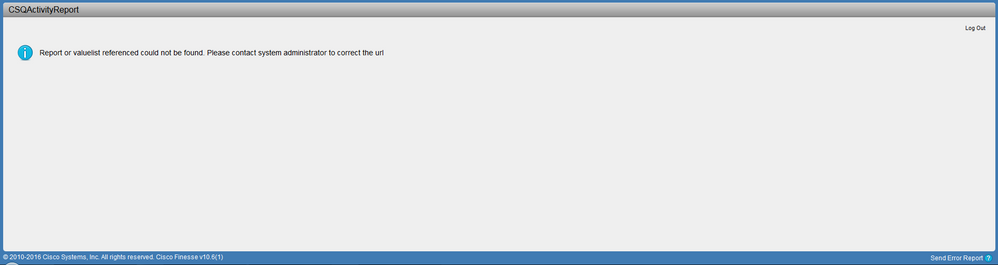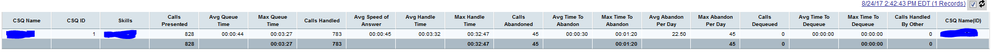- Cisco Community
- Technology and Support
- Collaboration
- Contact Center
- Re: Average Wait Duration - Since Midnight
- Subscribe to RSS Feed
- Mark Topic as New
- Mark Topic as Read
- Float this Topic for Current User
- Bookmark
- Subscribe
- Mute
- Printer Friendly Page
Average Wait Duration - Since Midnight
- Mark as New
- Bookmark
- Subscribe
- Mute
- Subscribe to RSS Feed
- Permalink
- Report Inappropriate Content
08-23-2017 07:06 AM - edited 03-14-2019 05:32 PM
Hey Guys.
Our supervisors have asked that I give them a view within a Finesse gadget that will show Average Wait Duration since midnight. What I've done is simply customized the stock Voice CSQ Summary Report that shows by default in Finesse. I've added a column for Average Wait Duration, but I only have the option of AverageWaitingTimeHighDuration. As I understand it, this is only showing me data for the last 30 minutes. I know this data IS viewable in CAD which leads me to believe the data is there 'somewhere' but I don't know how to show it in Finesse. Any help would be greatly appreciated.
- Labels:
-
Other Contact Center
- Mark as New
- Bookmark
- Subscribe
- Mute
- Subscribe to RSS Feed
- Permalink
- Report Inappropriate Content
08-23-2017 11:18 AM
https://www.cisco.com/c/en/us/td/docs/voice_ip_comm/cust_contact/contact_center/crs/express_11_5/user/guide/UCCX_BK_FB2AF840_00_finesse-agent-supervisor-desktop-1151/UCCX_BK_FB2AF840_00_finesse-agent-supervisor-desktop-1151_appendix_01000.html#UCCX_R...
Regards
Deepak
(Please Rate Helpful Posts)
- Mark as New
- Bookmark
- Subscribe
- Mute
- Subscribe to RSS Feed
- Permalink
- Report Inappropriate Content
08-23-2017 11:23 AM
Ok, so the high threshold hold of 30 minutes can't be changed. Is there some other way that I can pull the Avg. Wait Duration since midnight into a gadget in Finesse?
- Mark as New
- Bookmark
- Subscribe
- Mute
- Subscribe to RSS Feed
- Permalink
- Report Inappropriate Content
08-23-2017 11:50 AM
https://supportforums.cisco.com/t5/forums/editpage/board-id/5926-discussions-contact-center/message-id/94189
Regards
Deepak
(Please Rate Helpful Posts)
- Mark as New
- Bookmark
- Subscribe
- Mute
- Subscribe to RSS Feed
- Permalink
- Report Inappropriate Content
08-23-2017 03:17 PM
I get an Acces Denied message when trying to navigate to that link. It tells me I must be a customer... I definitely am! lol Can you think of why I wouldn't be able to access this page? Is there another link by chance?
- Mark as New
- Bookmark
- Subscribe
- Mute
- Subscribe to RSS Feed
- Permalink
- Report Inappropriate Content
08-24-2017 01:48 AM
Simply create a copy of the Stock Report that gives this information such as ASA etc Contact Service Queue Activity Report in this case, copy the HTML link for the same and then display it within Finesse Desktop as a gadget. Below is a sample XML CSQActivityReport.xml
<?xml version="1.0" encoding="UTF-8"?>
<Module>
<ModulePrefs title="CSQActivityReport" height="425" scrolling="true">
</ModulePrefs>
<Content type="url" href="https://<IPAddressOfUCCXServer>:8444/cuic/permalink/PermalinkViewer.htmx?viewId=0DD30CA310000154000001C10AC5B25D&linkType=htmlType&viewType=Grid&refreshRate=1800" />
</Module>
Note: Please ensure to replace the "&" character with "&" in the HTML link you will get from CUIC for the required report to display within Finesse as I have done in above XML. Also, the name of XML and Title could be as per your choice
Please refer to Third-Party Gadgets chapter of the below developer guide in order to know more about uploading the above XML using 3rdpartygadget Account
https://developer.cisco.com/fileMedia/download/90f66367-13f0-41a9-aadd-84df32057afe
In some cases, the below path as mentioned in the Developer guide does not work:
<gadget>/3rdpartygadget/files/HelloWorld.xml</gadget> hence use like below:
<gadget>https://<FQDN of CCX Server>:8445/3rdpartygadget/files/CSQActivityReport.xml</gadget>
Regards
Deepak
(Remember to Rate Helpful Posts)
- Mark as New
- Bookmark
- Subscribe
- Mute
- Subscribe to RSS Feed
- Permalink
- Report Inappropriate Content
08-24-2017 11:45 AM
Thanks for helping out with this. I have done what you recommended and have made progress, but I've hit a snag.
If I paste the HTML hyperlink into a web browser, the report loads just fine. However, inside the Finesse gadget, I get the message "Report or valuelist referenced could not be found. Please contact system administrator to correct the url."- Again, if I paste the link into a web browser, the report loads just fine.
This is the output from the .xml file that I uploaded.
<?xml version="1.0" encoding="UTF-8"?>
<Module>
<ModulePrefs title="CSQActivityReport" height="425" scrolling="true">
</ModulePrefs>
<Content type="url" href="https://blm-ucm-ipcc1.l1id.local:8444/cuic/permalink/PermalinkViewer.htmx?viewId=143D87591000015E000087590A640483&linkType=htmlType&viewType=Grid/>
</Module>
Here is the HTML link I get from CUIC:
And if I enter that URL directly into a web browser, I see the this.
At this point, I don't know what the error is actually telling me. The report is obviously there because I can access it at the URL.
Any idea what I need to do?
- Mark as New
- Bookmark
- Subscribe
- Mute
- Subscribe to RSS Feed
- Permalink
- Report Inappropriate Content
05-10-2018 08:40 AM
Hi Scott,
I'm not sure if you have been able to get this configured to your specifications or not, but wanted to throw my experience in. We had the same problem after upgrading from CSD to Finesse, since Finesse no longer has a live feed of ASA, like CSD did. Since we rely on ASA, we haven't been able to upgrade beyond 10.6 since it removes support for CSD. We fought with Cisco, our vendor, and a third party vendor on this for 3 years. In the end, Cisco washed there hands of us saying there was nothing they could do to help.
Having said that, I've recently figured out a way to provide the ASA metric to our contact center supervisors. I created a new metrics script that would gather certain information from inbound calls and dump the data into an external SQL database. Each queue will collect the information (current wait duration for each call, start time of ringing on the agent's phone, end time of ringing on the agent's phone, queue name, etc...) and pass that on to the metrics script which will throw it into the database. From there, our DBAs built a small front-end that will display these values AND the ASA metric in a small, plain, but very helpful window. We can refresh the window as frequently as we want, but find that around 20 seconds is acceptable.
I hope that information helps.
Chris
- Mark as New
- Bookmark
- Subscribe
- Mute
- Subscribe to RSS Feed
- Permalink
- Report Inappropriate Content
12-24-2018 01:05 PM
I had this same issue about the valuelist. I had to remove the refreshRate parameter from the URL and then I was able to use the custom gadget to the CUIC report permalink. I have UCCX 10.6(1)SU3 if the version matters.
Discover and save your favorite ideas. Come back to expert answers, step-by-step guides, recent topics, and more.
New here? Get started with these tips. How to use Community New member guide