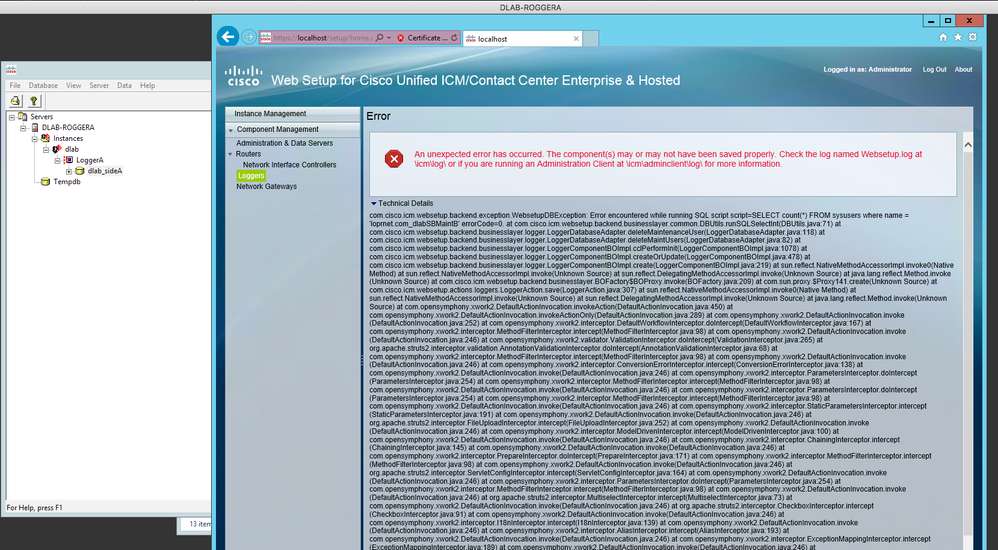- Cisco Community
- Technology and Support
- Collaboration
- Contact Center
- Re: Error when adding Logger component Error: An unexpected error has occurred. The component(s) may...
- Subscribe to RSS Feed
- Mark Topic as New
- Mark Topic as Read
- Float this Topic for Current User
- Bookmark
- Subscribe
- Mute
- Printer Friendly Page
- Mark as New
- Bookmark
- Subscribe
- Mute
- Subscribe to RSS Feed
- Permalink
- Report Inappropriate Content
11-23-2017 08:33 PM - edited 03-14-2019 05:45 PM
I have never seen this before, any suggestions would be appreciated.
Lab Environment
UCCE 11.0
Error occurs when adding the Logger component right after the databases were created.
Logs are attached.
Solved! Go to Solution.
- Labels:
-
Other Contact Center
Accepted Solutions
- Mark as New
- Bookmark
- Subscribe
- Mute
- Subscribe to RSS Feed
- Permalink
- Report Inappropriate Content
11-27-2017 10:10 AM
- Mark as New
- Bookmark
- Subscribe
- Mute
- Subscribe to RSS Feed
- Permalink
- Report Inappropriate Content
11-24-2017 08:36 PM
Have you done something weird here?
* how are you logged in? It looks like you are logged in as the local admin (Administrator is not authenticated in ActiveDirectory)
* log in as a Domain User with Local Admin rights
* ensure that, in SQL Server, Built-In Administrators has the sysadmin role.
Regards,
Geoff
- Mark as New
- Bookmark
- Subscribe
- Mute
- Subscribe to RSS Feed
- Permalink
- Report Inappropriate Content
11-26-2017 06:33 AM
- Mark as New
- Bookmark
- Subscribe
- Mute
- Subscribe to RSS Feed
- Permalink
- Report Inappropriate Content
11-26-2017 06:48 AM - edited 11-26-2017 06:51 AM
OK - then we need to focus on this error.
ICM-EMERGENCY-: [java.lang.UnsatisfiedLinkError]C:\icm\bin\dbupgrade.dll: Can't find dependent libraries
Have you installed SQL correctly? Did you create the database with ICMDBA OK? Oh, sorry - you already said that: "Error occurs when adding the Logger component right after the databases were created".
No issues with SQL Management Studio? Have you double checked the settings in SQL Connection Manager? Looks like Tomcat cannot connect to the DB.
Regards,
Geoff
- Mark as New
- Bookmark
- Subscribe
- Mute
- Subscribe to RSS Feed
- Permalink
- Report Inappropriate Content
11-26-2017 07:28 AM
Hey Geoff,
Thanks for reaching out.
Very early on in the troubleshooting I have Validated the following.
1. AD account is added properly.
2. AD account has local admin rights.
3. AD account was also given proper security rights in SQL.
4. Domain Manager ran with no problems.
5. Database created with no issues.
I have uninstalled sql and started over with the same results.
- Mark as New
- Bookmark
- Subscribe
- Mute
- Subscribe to RSS Feed
- Permalink
- Report Inappropriate Content
11-26-2017 07:49 AM
And you did this part correctly??
- Open the SQL Server 2014 Configuration Manager.
- In the left pane, navigate to SQL Native Client 11.0 Configuration (32bit) > Client Protocols.
- In the right pane, confirm that Named Pipes is Enabled.
- Right-click Client Protocols and select Properties.
- In the Enabled Protocols section of the Client Protocols Properties window, use the arrow buttons to arrange the protocols in the following order:
1 Shared Memory
2 Named Pipes
3 TCP/IP - Check the Enable Shared Memory Protocol and then click OK.
- In the left pane, navigate to SQL Server Network Configuration > Protocols for MSSQLSERVER.
- In the right pane, right-click Named Pipes and select Enable.
Regards,
Geoff
- Mark as New
- Bookmark
- Subscribe
- Mute
- Subscribe to RSS Feed
- Permalink
- Report Inappropriate Content
11-26-2017 08:06 AM
How about stopping Tomcat and the W3 Service, delete all the log files from \icm\tomcat\logs, start the W3 Service, then Tomcat - wait a minute.
Then run web setup again. Look in the tomcat logs to see if you can get more information as to why it cannot talk to the database.
Regards,
Geoff
- Mark as New
- Bookmark
- Subscribe
- Mute
- Subscribe to RSS Feed
- Permalink
- Report Inappropriate Content
11-26-2017 10:33 PM
Geoff,
Here are the logs... It makes sense now. To give some backstory, I am deploying a new lab instance. And midway I decided to scale back to save space and run this instance in simplex mode. Never deploying an instance in simplex mode, I may have made a mistake, it appears to be the Private link that is causing the problem... When I pruned the instance back I didn't think it through. What is the quickest and most effective way to handle this particular scenario without having to start from scratch?
FYI logs here 192.168.2.X Visible 192.168.3.x Private.
- Mark as New
- Bookmark
- Subscribe
- Mute
- Subscribe to RSS Feed
- Permalink
- Report Inappropriate Content
11-27-2017 07:58 AM
You want to get into websetup so you can deal with the simplex Logger. So that's not the problem.
The Tomcat logs show problems talking to the database.
The database connection url is: jdbc:sqlserver://localhost;databaseName=master;integratedSecurity=true
It cannot write to the master database.
REST_API_INFO: Checking the database security keys
REST_API_INFO: Database security key does not exist, attempting to create it
DB_UPGRADE_INFO: Master key generation failed
REST_API_ERROR: %[error_string=Could not create database security key][url=DbSecurityKeyTask]: The REST API has encountered an error
REST_API_ERROR: %[error_string=Database security key UCCESymmetricKey does not exist and could not be created][url=]: The REST API has encountered an error
REST_API_INFO: Setting recovery interval and max server memory
REST_API_ERROR: %[error_string=could not execute statement][url=Error executing query: sp_configure 'show advanced options', 1;]: The REST API has encountered an error
Regards,
Geoff
- Mark as New
- Bookmark
- Subscribe
- Mute
- Subscribe to RSS Feed
- Permalink
- Report Inappropriate Content
11-27-2017 08:03 AM
You beat me to it lol, I was in the process of typing up another response. I reviewed the logs again this morning and noticed that as well. Thank you for your time Geoff, I really appreciate you taking the time to help out.
I have reviewed all the provisions, any suggestion on what else I could check? Or what else could be contributing to the rights issue?
- Mark as New
- Bookmark
- Subscribe
- Mute
- Subscribe to RSS Feed
- Permalink
- Report Inappropriate Content
11-27-2017 08:11 AM
Not really sure as I have not seen this error before. You could look at the Tomcat service and see who it is using as the "Logged On" account. Whoever that user is, I believe it is using that login to open the master database. It looks like it can open it, but not write to it. Are you sure Builtin Administrators has the sysadmin role in SQL?
Regards,
Geoff
- Mark as New
- Bookmark
- Subscribe
- Mute
- Subscribe to RSS Feed
- Permalink
- Report Inappropriate Content
11-27-2017 08:21 AM
- Mark as New
- Bookmark
- Subscribe
- Mute
- Subscribe to RSS Feed
- Permalink
- Report Inappropriate Content
11-27-2017 10:10 AM
- Mark as New
- Bookmark
- Subscribe
- Mute
- Subscribe to RSS Feed
- Permalink
- Report Inappropriate Content
11-27-2017 12:12 PM
I have changed so many things around on the fly during this lab deployment. I just didn't catch that even after looking at it over and over again. Thank you again.
- Mark as New
- Bookmark
- Subscribe
- Mute
- Subscribe to RSS Feed
- Permalink
- Report Inappropriate Content
11-27-2017 12:14 PM
Is WebSetup working now? Did you have to restart Tomcat?
Regards,
Geoff
Discover and save your favorite ideas. Come back to expert answers, step-by-step guides, recent topics, and more.
New here? Get started with these tips. How to use Community New member guide