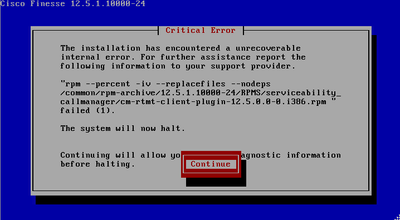- Cisco Community
- Technology and Support
- Collaboration
- Contact Center
- Re: Finesse Installation Error
- Subscribe to RSS Feed
- Mark Topic as New
- Mark Topic as Read
- Float this Topic for Current User
- Bookmark
- Subscribe
- Mute
- Printer Friendly Page
Finesse Installation Error
- Mark as New
- Bookmark
- Subscribe
- Mute
- Subscribe to RSS Feed
- Permalink
- Report Inappropriate Content
11-02-2022 07:46 PM
Hi Everyone,
I am new to Cisco Finesse. I am trying to install Cisco Finesse 12.5 but unable to do so. I have tried using the OVA file, without the OVA file, with Thick Provisioning but continue to experience the same failure with the below error message. I am using esxi7 for the installation.
can someone please provide any information on what could be the cause.
Thanks!
- Labels:
-
Other Collaboration Applications
- Mark as New
- Bookmark
- Subscribe
- Mute
- Subscribe to RSS Feed
- Permalink
- Report Inappropriate Content
11-03-2022 03:08 AM
Hi @rizzi
Are you installing your Finesse VM on a Cisco approved hardware server\platform? Also, don't you have Read\Write problems with hard drives (HDDs) on that server? I faced similar issues in the past with CUCM VM installation and we solved them by replacing our HDDs in Cisco UCS-C server.
In our case there was an additional symptom also - the installation progress was extremely slow and finally it failed. That's why we decided to test HDDs, because of their slow Read\Write speed (they were old enough).
- Mark as New
- Bookmark
- Subscribe
- Mute
- Subscribe to RSS Feed
- Permalink
- Report Inappropriate Content
11-07-2022 12:27 PM
Thanks Dmytro,
I am installing the VM on a Dell R730 server/esxi 7 with 4TB space and 128 GB RAM. I have had no issues with any other installations such as CUCM, CUC, CER, UCCX for version 12.5. This is the first time I am coming across this. I have tried installing the Finesse on Thin/Thick provisioning, 2/4 vCPU, etc. Each time I continue to get the same message. I have also attempted to install it on VMWare Workstation just to see if this changes anything, but still getting the same error message.
- Mark as New
- Bookmark
- Subscribe
- Mute
- Subscribe to RSS Feed
- Permalink
- Report Inappropriate Content
11-07-2022 09:52 PM
Did you do a media check of your Finesse iso installation file? Is you iso image ok? isn't is corrupted? Didn't you try another iso image?
My Cisco Unified Communications Blog
Discover and save your favorite ideas. Come back to expert answers, step-by-step guides, recent topics, and more.
New here? Get started with these tips. How to use Community New member guide