- Cisco Community
- Technology and Support
- DevNet Hub
- DevNet Collaboration
- Contact Center
- Re: intelliJ/Maven CS SDK Dependency Errors
- Subscribe to RSS Feed
- Mark Topic as New
- Mark Topic as Read
- Float this Topic for Current User
- Bookmark
- Subscribe
- Mute
- Printer Friendly Page
- Mark as New
- Bookmark
- Subscribe
- Mute
- Subscribe to RSS Feed
- Permalink
- Report Inappropriate Content
06-20-2017 03:30 PM
Hello folks.
I'm experiencing the same issue identified in the following discussion: intelliJ/Maven CS SDK issue
i'm following the getting started guide
https://developer.cisco.com/site/context-service/discover/getting-started/
Error:(6, 39) java: package com.cisco.thunderhead.connector does not exist
Error:(7, 36) java: package com.cisco.thunderhead.plugin does not exist
i've added the required dependencies to the pom.xml file:
the compiler is highlighting the <version>2.0.1</version> with an error: dependency not found
<dependencies>
<dependency>
<groupId>com.cisco.thunderhead</groupId>
<artifactId>context-service-sdk</artifactId>
<version>2.0.1</version>
</dependency>
<dependency>
<groupId>commons-logging</groupId>
<artifactId>commons-logging</artifactId>
<version>1.2</version>
</dependency>
</dependencies>
<edit>
[ERROR]
[ERROR]
[ERROR] For more information about the errors and possible solutions, please read the following articles:
[ERROR] [Help 1] http://cwiki.apache.org/confluence/display/MAVEN/DependencyResolutionException
RDEDIANA-M-H1S6:cs-example regandediana$ mvn clean install
[INFO] Scanning for projects...
[INFO]
[INFO] ------------------------------------------------------------------------
[INFO] Building sdk-example 1.0-SNAPSHOT
[INFO] ------------------------------------------------------------------------
[WARNING] The POM for com.cisco.thunderhead:context-service-sdk:jar:2.0.1 is missing, no dependency information available
[INFO] ------------------------------------------------------------------------
[INFO] BUILD FAILURE
[INFO] ------------------------------------------------------------------------
[INFO] Total time: 0.298 s
[INFO] Finished at: 2017-06-20T17:52:03-04:00
[INFO] Final Memory: 8M/245M
[INFO] ------------------------------------------------------------------------
[ERROR] Failed to execute goal on project sdk-example: Could not resolve dependencies for project com.cisco.thunderhead:sdk-example:jar:1.0-SNAPSHOT: Failure to find com.cisco.thunderhead:context-service-sdk:jar:2.0.1 in https://repo.maven.apache.org/maven2 was cached in the local repository, resolution will not be reattempted until the update interval of central has elapsed or updates are forced -> [Help 1]
[ERROR]
[ERROR] To see the full stack trace of the errors, re-run Maven with the -e switch.
[ERROR] Re-run Maven using the -X switch to enable full debug logging.
[ERROR]
[ERROR] For more information about the errors and possible solutions, please read the following articles:
[ERROR] [Help 1] http://cwiki.apache.org/confluence/display/MAVEN/DependencyResolutionException
</edit>
any thoughts our suggestions would be greatly appreciated.
Regan
Solved! Go to Solution.
- Labels:
-
Context Service
Accepted Solutions
- Mark as New
- Bookmark
- Subscribe
- Mute
- Subscribe to RSS Feed
- Permalink
- Report Inappropriate Content
06-22-2017 08:03 AM
I just noticed that you were using sudo to do the maven install. Check which directory intellij is using for your local maven repo. To do that, go to preferences/Build, Execution, Deployment/Build Tools/Maven. Check on the right where the local repository is pointed. Make sure that matches where the files are getting installed. Above, it looks like because you are running sudo its getting installed in /var/root/.m2/repository. IntelliJ is not likely to be running as root. IntelliJ is probably using /Users/regandediana/.m2/repository. If so, try running the mvn install:install-file command without using sudo.
- Mark as New
- Bookmark
- Subscribe
- Mute
- Subscribe to RSS Feed
- Permalink
- Report Inappropriate Content
06-20-2017 03:55 PM
Have you run step 12 in the getting started guide to install the pom file in your local maven repo? Make sure to replace the 2.x.x with the correct version - 2.0.1 in your case.
mvn install:install-file -Dfile=src/main/resources/context-service-sdk-2.x.x.jar -DgroupId=com.cisco.thunderhead -DartifactId=context-service-sdk -Dversion=2.x.x -Dpackaging=jar -DpomFile=src/main/resources/context-service-sdk-pom-2.x.x.xml
- Mark as New
- Bookmark
- Subscribe
- Mute
- Subscribe to RSS Feed
- Permalink
- Report Inappropriate Content
06-20-2017 04:49 PM
yes. it was successful.
NOTE: for what it's worth, there is a typo in the guide; which initially caused it to fail. the version and -pom are reversed.
src/main/resources/context-service-sdk-pom-2.x.x.xml
>> actual SDK File name structure: context-service-sdk-2.0.1-pom.xml
mvn install:install-file -Dfile=src/main/resources/context-service-sdk-2.x.x.jar -DgroupId=com.cisco.thunderhead -DartifactId=context-service-sdk -Dversion=2.x.x -Dpackaging=jar -DpomFile=src/main/resources/context-service-sdk-pom-2.x.x.xml
actual results:
RDEDIANA-M-H1S6:cs-example regandediana$ sudo mvn install:install-file -Dfile=src/main/resources/context-service-sdk-2.0.1.jar -DgroupId=com.cisco.thunderhead -DartifactId=context-service-sdk -Dversion=2.0.1 -Dpackaging=jar -DpomFile=src/main/resources/context-service-sdk-2.0.1-pom.xml
[INFO] Scanning for projects...
[INFO]
[INFO] ------------------------------------------------------------------------
[INFO] Building sdk-example 1.0-SNAPSHOT
[INFO] ------------------------------------------------------------------------
[INFO]
[INFO] --- maven-install-plugin:2.4:install-file (default-cli) @ sdk-example ---
[INFO] Installing /Users/regandediana/IdeaProjects/cs-example/src/main/resources/context-service-sdk-2.0.1.jar to /var/root/.m2/repository/com/cisco/thunderhead/context-service-sdk/2.0.1/context-service-sdk-2.0.1.jar
[INFO] Installing /Users/regandediana/IdeaProjects/cs-example/src/main/resources/context-service-sdk-2.0.1-pom.xml to /var/root/.m2/repository/com/cisco/thunderhead/context-service-sdk/2.0.1/context-service-sdk-2.0.1.pom
[INFO] ------------------------------------------------------------------------
[INFO] BUILD SUCCESS
[INFO] ------------------------------------------------------------------------
[INFO] Total time: 0.473 s
[INFO] Finished at: 2017-06-20T18:43:39-04:00
[INFO] Final Memory: 10M/309M
[INFO] ------------------------------------------------------------------------
RDEDIANA-M-H1S6:cs-example regandediana$
it is after this step where the error is first seen: Step 13:
when copying the following to the pom.xml file (in the project directory)
<dependencies>
<dependency>
<groupId>com.cisco.thunderhead</groupId>
<artifactId>context-service-sdk</artifactId>
<version>2.0.1</version>
</dependency>
<dependency>
<groupId>commons-logging</groupId>
<artifactId>commons-logging</artifactId>
<version>1.2</version>
</dependency>
</dependencies>
- Mark as New
- Bookmark
- Subscribe
- Mute
- Subscribe to RSS Feed
- Permalink
- Report Inappropriate Content
06-21-2017 08:34 AM
i was able use a temporary solution to resolve the pom.xml file by adding the <systemPath> element to explicitly specific the SDK jar.
<dependency>
<groupId>com.cisco.thunderhead</groupId>
<artifactId>context-service-sdk</artifactId>
<version>2.0.1</version>
<systemPath>${basedir}/src/main/resources/context-service-sdk-2.0.1.jar</systemPath>
</dependency>
As suggested, this did resolve the issue in the pom.xml file, however, it does indicate that maven or the complier is not able to locate the SDK dependencies. i did review the system path and variables to ensure they are referencing the correct locations
M2_HOME=/Users/regandediana/apache-maven/apache-maven-3.5.0
JAVA_HOME=/Library/Java/JavaVirtualMachines/jdk1.8.0_131.jdk/Contents/Home
PATH=$PATH:$JAVA_HOME/bin:$M2_HOME/bin
echo $PATH
...<abreviate>...:/Library/Java/JavaVirtualMachines/jdk1.8.0_131.jdk/Contents/Home/bin:/Users/regandediana/apache-maven/apache-maven-3.5.0/bin
unfortunately, this issue is still persistent; after creating the Register.java class in the tutorial step Register with Context Service the compiler is not able to resolve the SDK artifacts.
any suggestions on how to properly set dependency references for the project? or how to resolve the issues?
thanks for you support.
Regan
- Mark as New
- Bookmark
- Subscribe
- Mute
- Subscribe to RSS Feed
- Permalink
- Report Inappropriate Content
06-21-2017 08:44 AM
i believe if found a temporary solution. in IntelliJ >Program Structure > Modules.
this configuration tool illustrates the issue. i was able to add an external Jar file (cs-sdk) and resolved the reference issues in the Register.java class.
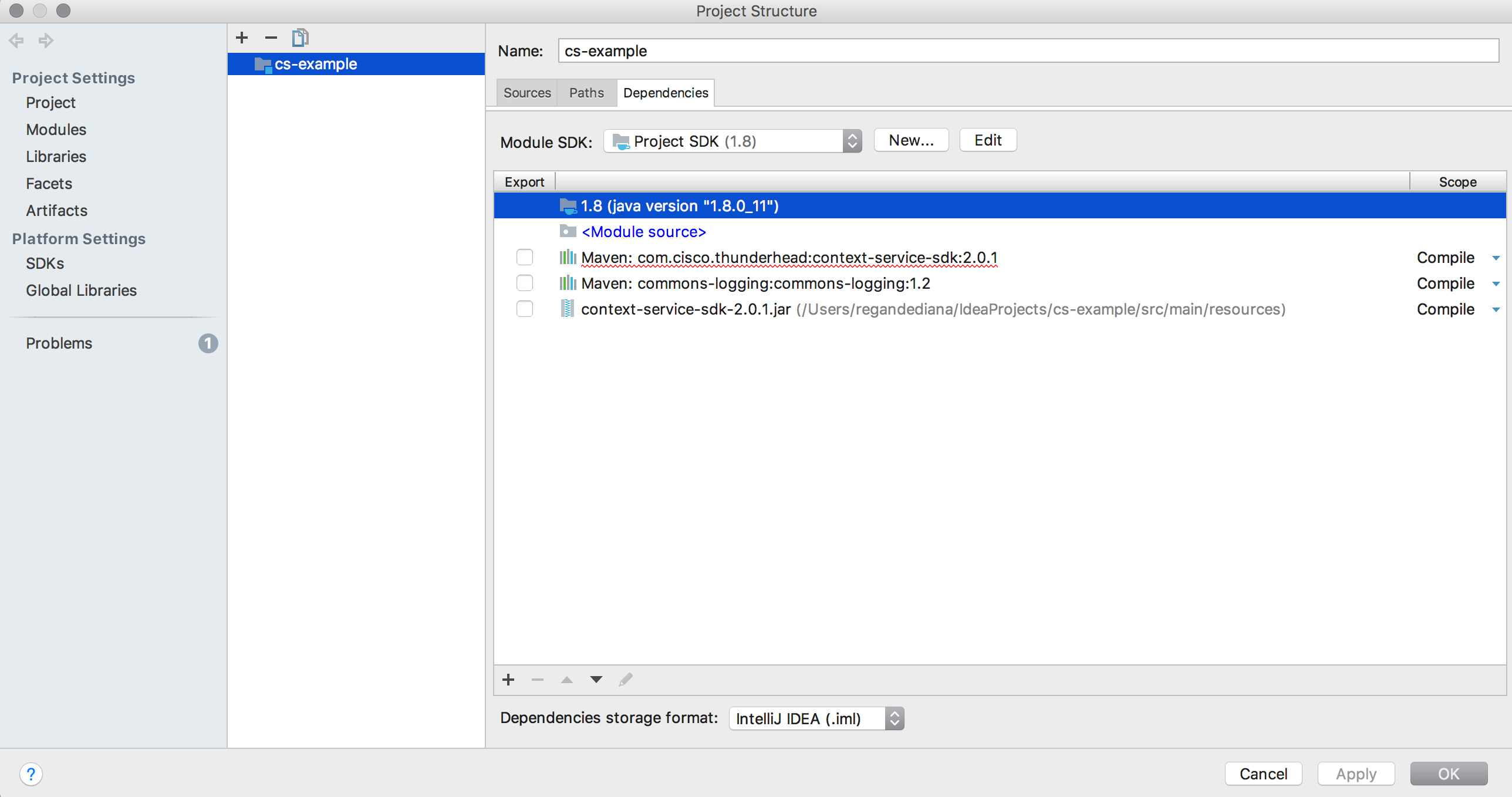
however, these are workarounds to a larger issue. any guidance to properly resolved would be greatly appreciated.
Regan
- Mark as New
- Bookmark
- Subscribe
- Mute
- Subscribe to RSS Feed
- Permalink
- Report Inappropriate Content
06-21-2017 09:12 AM
I see that you incorrectly entered the mvn install command from step 12 first before entering it correctly. I'm wondering if that somehow is causing your problems. I think it would be beneficial to delete your ~/.m2 directory and then re-enter the mvn install command from step 12. Once you do that, please verify that the 2.0.1 sdk jar and pom files have been successfully installed in the correct location: ~/.m2/repository/com/cisco/thunderhead/context-service-sdk/2.0.1. Once that has been done, right click on the root of your project in intellij and select Maven > Reimport. You should see the 2.0.1 sdk appear in your external dependencies.
- Mark as New
- Bookmark
- Subscribe
- Mute
- Subscribe to RSS Feed
- Permalink
- Report Inappropriate Content
06-21-2017 06:43 PM
Still Same issue.
Deleted jars from local maven repo
RDEDIANA-M-H1S6:repository regandediana$ pwd
/var/root/.m2/repository
RDEDIANA-M-H1S6:repository regandediana$ ls
classworlds com junit org
RDEDIANA-M-H1S6:repository regandediana$ sudo rm -rf com/
Maven jar SDK install to local repo
RDEDIANA-M-H1S6:cs-example regandediana$ sudo mvn install:install-file -Dfile=src/main/resources/context-service-sdk-2.0.1.jar -DgroupId=com.cisco.thunderhead -DartifactId=context-service-sdk -Dversion=2.0.1 -Dpackaging=jar -DpomFile=src/main/resources/context-service-sdk-2.0.1-pom.xml
[INFO] Scanning for projects...
[INFO]
[INFO] ------------------------------------------------------------------------
[INFO] Building sdk-example 1.0-SNAPSHOT
[INFO] ------------------------------------------------------------------------
[INFO]
[INFO] --- maven-install-plugin:2.4:install-file (default-cli) @ sdk-example ---
[INFO] Installing /Users/regandediana/IdeaProjects/cs-example/src/main/resources/context-service-sdk-2.0.1.jar to /var/root/.m2/repository/com/cisco/thunderhead/context-service-sdk/2.0.1/context-service-sdk-2.0.1.jar
[INFO] Installing /Users/regandediana/IdeaProjects/cs-example/src/main/resources/context-service-sdk-2.0.1-pom.xml to /var/root/.m2/repository/com/cisco/thunderhead/context-service-sdk/2.0.1/context-service-sdk-2.0.1.pom
[INFO] ------------------------------------------------------------------------
[INFO] BUILD SUCCESS
[INFO] ------------------------------------------------------------------------
[INFO] Total time: 0.483 s
[INFO] Finished at: 2017-06-21T14:28:20-04:00
[INFO] Final Memory: 9M/245M
[INFO] ------------------------------------------------------------------------
IntelliJ is reporting:
Library Maven: com.cisco.thunderhead:context-service-sdk:2.0.1 has broken classes path: /Users/regandediana/.m2/repository/com/cisco/thunderhead/context-service-sdk/2.0.1/context-service-sdk-2.0.1.jar [Fix]
** is it possible that the system variable are not properly configured? **
Current Environment system variables
RDEDIANA-M-H1S6:cs-example regandediana$ which mvn
/Users/regandediana/apache-maven/apache-maven-3.5.0/bin/mvn
RDEDIANA-M-H1S6:cs-example regandediana$ echo $JAVA_HOME
/Library/Java/JavaVirtualMachines/jdk1.8.0_131.jdk/Contents/Home
RDEDIANA-M-H1S6:cs-example regandediana$ echo $M2_HOME
/Users/regandediana/apache-maven/apache-maven-3.5.0
RDEDIANA-M-H1S6:cs-example regandediana$ echo $PATH
/usr/local/Cellar/python/2.7.11/bin:/usr/local/bin:/usr/bin:/bin:/usr/sbin:/sbin:/opt/X11/bin:/usr/local/bin/jamf:/Library/Java/JavaVirtualMachines/jdk1.8.0_131.jdk/Contents/Home/bin:/Users/regandediana/apache-maven/apache-maven-3.5.0/bin
cheers.
- Mark as New
- Bookmark
- Subscribe
- Mute
- Subscribe to RSS Feed
- Permalink
- Report Inappropriate Content
06-22-2017 08:03 AM
I just noticed that you were using sudo to do the maven install. Check which directory intellij is using for your local maven repo. To do that, go to preferences/Build, Execution, Deployment/Build Tools/Maven. Check on the right where the local repository is pointed. Make sure that matches where the files are getting installed. Above, it looks like because you are running sudo its getting installed in /var/root/.m2/repository. IntelliJ is not likely to be running as root. IntelliJ is probably using /Users/regandediana/.m2/repository. If so, try running the mvn install:install-file command without using sudo.
- Mark as New
- Bookmark
- Subscribe
- Mute
- Subscribe to RSS Feed
- Permalink
- Report Inappropriate Content
06-23-2017 06:27 AM
Hi Christopher.
yes. that seems to point something i've recently noticed.
to you point. when i issue the maven install it is installing files to /var/root/.m2 path rather than /users/regandediana/.m2
RDEDIANA-M-H1S6:cs-example-project regandediana$ sudo mvn install:install-file -Dfile=src/main/resources/context-service-sdk-2.0.1.jar -DgroupId=com.cisco.thunderhead -DartifactId=context-service-sdk -Dversion=2.0.1 -Dpackaging=jar -DpomFile=src/main/resources/context-service-sdk-2.0.1-pom.xml
Password:
[INFO] Scanning for projects...
[INFO]
[INFO] ------------------------------------------------------------------------
[INFO] Building sdk-example 1.0-SNAPSHOT
[INFO] ------------------------------------------------------------------------
[INFO]
[INFO] --- maven-install-plugin:2.4:install-file (default-cli) @ sdk-example ---
[INFO] Installing /Users/regandediana/IdeaProjects/cs-example-project/src/main/resources/context-service-sdk-2.0.1.jar to /var/root/.m2/repository/com/cisco/thunderhead/context-service-sdk/2.0.1/context-service-sdk-2.0.1.jar
[INFO] Installing /Users/regandediana/IdeaProjects/cs-example-project/src/main/resources/context-service-sdk-2.0.1-pom.xml to /var/root/.m2/repository/com/cisco/thunderhead/context-service-sdk/2.0.1/context-service-sdk-2.0.1.pom
[INFO] ------------------------------------------------------------------------
[INFO] BUILD SUCCESS
[INFO] ------------------------------------------------------------------------
[INFO] Total time: 0.500 s
[INFO] Finished at: 2017-06-23T08:59:04-04:00
[INFO] Final Memory: 9M/245M
[INFO] ------------------------------------------------------------------------
RDEDIANA-M-H1S6:cs-example-project regandediana$
RDEDIANA-M-H1S6:2.0.1 regandediana$ pwd
/Users/regandediana/.m2/repository/com/cisco/thunderhead/context-service-sdk/2.0.1
RDEDIANA-M-H1S6:2.0.1 regandediana$ ls
context-service-sdk-2.0.1.jar context-service-sdk-2.0.1.pom
RDEDIANA-M-H1S6:2.0.1 regandediana$
one thing i did notice was that the jar and pom sdk files and .lastUpdated appended to the end. this was causing an error when trying to reference them in the pom.xml dependency configuration. when i removed the .lastUpdated these files were properly discovered.
these issue may be related....
i'll try the maven install WITHOUT sudo. however, i suspect since mv install is trying to place the files in var/root ill be prompted once again.
trying now and will update with the results.
thanks again.
- Mark as New
- Bookmark
- Subscribe
- Mute
- Subscribe to RSS Feed
- Permalink
- Report Inappropriate Content
06-23-2017 06:34 AM
ok.
yes. removing sudo did change the destination .m2 repository location.
RDEDIANA-M-H1S6:cs-example-project regandediana$ mvn install:install-file -Dfile=src/main/resources/context-service-sdk-2.0.1.jar -DgroupId=com.cisco.thunderhead -DartifactId=context-service-sdk -Dversion=2.0.1 -Dpackaging=jar -DpomFile=src/main/resources/context-service-sdk-2.0.1-pom.xml
[INFO] Scanning for projects...
[INFO]
[INFO] ------------------------------------------------------------------------
[INFO] Building sdk-example 1.0-SNAPSHOT
[INFO] ------------------------------------------------------------------------
[INFO]
[INFO] --- maven-install-plugin:2.4:install-file (default-cli) @ sdk-example ---
[INFO] Installing /Users/regandediana/IdeaProjects/cs-example-project/src/main/resources/context-service-sdk-2.0.1.jar to /Users/regandediana/.m2/repository/com/cisco/thunderhead/context-service-sdk/2.0.1/context-service-sdk-2.0.1.jar
[INFO] Installing /Users/regandediana/IdeaProjects/cs-example-project/src/main/resources/context-service-sdk-2.0.1-pom.xml to /Users/regandediana/.m2/repository/com/cisco/thunderhead/context-service-sdk/2.0.1/context-service-sdk-2.0.1.pom
[INFO] ------------------------------------------------------------------------
[INFO] BUILD SUCCESS
[INFO] ------------------------------------------------------------------------
[INFO] Total time: 0.485 s
[INFO] Finished at: 2017-06-23T09:28:53-04:00
[INFO] Final Memory: 10M/309M
[INFO] ------------------------------------------------------------------------
RDEDIANA-M-H1S6:cs-example-project regandediana$
i'm still getting some errors. however, this is most likely a result of my tinkering around the Intelligj IDE configuration attributes. current issue is:
Exception in thread "main" java.lang.NoClassDefFoundError: org/slf4j/LoggerFactory
at com.cisco.thunderhead.plugin.ConnectorFactory.<clinit>(ConnectorFactory.java:65)
at Register.main(Register.java:8)
Caused by: java.lang.ClassNotFoundException: org.slf4j.LoggerFactory
at java.net.URLClassLoader.findClass(URLClassLoader.java:381)
at java.lang.ClassLoader.loadClass(ClassLoader.java:424)
at sun.misc.Launcher$AppClassLoader.loadClass(Launcher.java:335)
at java.lang.ClassLoader.loadClass(ClassLoader.java:357)
... 2 more
Process finished with exit code 1
will rebuild the project again with mv install change; hopefully will resolve the existing issue. crossing fingers.
- Mark as New
- Bookmark
- Subscribe
- Mute
- Subscribe to RSS Feed
- Permalink
- Report Inappropriate Content
06-23-2017 07:35 AM
thanks Christopher. that was it.
using sudo was putting the sdk in the wrong repository.
cheers.
- Mark as New
- Bookmark
- Subscribe
- Mute
- Subscribe to RSS Feed
- Permalink
- Report Inappropriate Content
06-23-2017 08:01 AM
FYI, using sudo is generally BAD when _using_ build tools. Unless something explicitly says to use sudo, you should not.
- Mark as New
- Bookmark
- Subscribe
- Mute
- Subscribe to RSS Feed
- Permalink
- Report Inappropriate Content
06-21-2017 12:26 PM
Hi,
Not sure if you still need help, but if so, can you please try following the README located here?
https://github.com/CiscoDevNet/context-service-sample-code/tree/master/End-To-End_Sample_Code
Thanks
Tom
- Mark as New
- Bookmark
- Subscribe
- Mute
- Subscribe to RSS Feed
- Permalink
- Report Inappropriate Content
06-21-2017 06:43 PM
Thomas. thanks. i'll give that a shot.
Discover and save your favorite ideas. Come back to expert answers, step-by-step guides, recent topics, and more.
New here? Get started with these tips. How to use Community New member guide