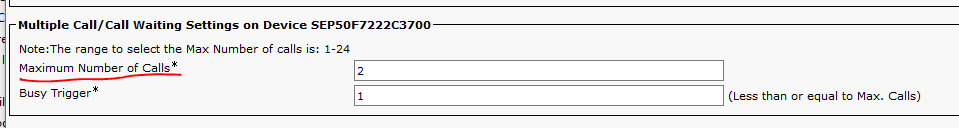MAXIMUM NUMBER OF CALLS
- Mark as New
- Bookmark
- Subscribe
- Mute
- Subscribe to RSS Feed
- Permalink
- Report Inappropriate Content
01-28-2018 11:58 PM - edited 03-14-2019 05:54 PM
HI EVERYONE, I HAVE A PROBLEM IN Y CISCO IP PHONE,
"UNABLE TO CREATE A CALL THE MAXIMUM NUMBER OF CALLS FOR THIS LINE HAS BEEB REACHED..
AND SOMETIMES THE LINE OF USER WAS LINE BUSY TONE.
IS SOMEBODY KNOW AND HAVE A SOLUTION FOR THIS PROBLEM/
THANK YOU AND HOPE YOU CAN HELP ME.
- Labels:
-
Other Contact Center
- Mark as New
- Bookmark
- Subscribe
- Mute
- Subscribe to RSS Feed
- Permalink
- Report Inappropriate Content
01-29-2018 08:35 AM
Did you configure the device for 8 calls instead of the default 2? This is on the line configuration for the user. Go to each user, Call, line (primary) and set the simultaneous calls.
Terry Abbott
Sr. Collaboration Solutions Architect | SMP
TAbbott@smp-corp.com
Phone: +15853240818
1020 John Street, West Henrietta, NY 14586
smp-corp.com<http://www.smp-corp.com/> | Facebook<https://www.facebook.com/TeamSMPCorp/> | Twitter <https://twitter.com/SMPCORP> | LinkedIn<https://www.linkedin.com/company/smp-corp>
Delivering Strategic IT with Integrity for 20 Years.
Guaranteed!
This message is confidential. It may also be privileged or otherwise protected by work product immunity or other legal rules. If you have received it by mistake, please let us know by e-mail reply and delete it from your system; you may not copy this message or disclose its contents to anyone.
- Mark as New
- Bookmark
- Subscribe
- Mute
- Subscribe to RSS Feed
- Permalink
- Report Inappropriate Content
03-23-2018 06:05 AM
go to the device phone in call manager and select the DN scroll down to multiple call/call waiting section and update the maximum number of calls configuration.