- Cisco Community
- Technology and Support
- Collaboration
- Contact Center
- Hi Shyam,Make sure before
- Subscribe to RSS Feed
- Mark Topic as New
- Mark Topic as Read
- Float this Topic for Current User
- Bookmark
- Subscribe
- Mute
- Printer Friendly Page
Procedure of mapping new UCCX script
- Mark as New
- Bookmark
- Subscribe
- Mute
- Subscribe to RSS Feed
- Permalink
- Report Inappropriate Content
01-31-2015 09:12 AM - edited 03-14-2019 02:23 PM
Hi Guys,
Can you please tell me the procedure of correctly creating a trigger for a UCCX script?
do I need to create a separate call control group all together or I can use existing one?
- Labels:
-
Other Contact Center
- Mark as New
- Bookmark
- Subscribe
- Mute
- Subscribe to RSS Feed
- Permalink
- Report Inappropriate Content
01-31-2015 10:04 AM
Hi,
it's not necessary to create a new call control group unless you have a good reason to do that.
A good reason may be to have a reserved number of ports available for a certain application.
For instance, I have a customer with a UCCX implementation that has 55 CTI ports altogether, split into two CCG's: 5 reserved for the Helpdesk application, the other 50 is shared among the rest of the applications. This way we can ensure that at least 5 people will always reach Helpdesk no matter how many calls there are at the other applications.
G.
- Mark as New
- Bookmark
- Subscribe
- Mute
- Subscribe to RSS Feed
- Permalink
- Report Inappropriate Content
01-31-2015 10:47 AM
So I am creating a new script and added that n Application.Now while creating the trigger it is asking me to point to a call manager group So I pointed to one of the existing group.
Then In CUCM I added that same trigger number as a DN of a CTI route point and it got registered with the CUCM too.
But when I am making calls it is not going to the script.
Can you guys tell me anything I am missing here?
- Mark as New
- Bookmark
- Subscribe
- Mute
- Subscribe to RSS Feed
- Permalink
- Report Inappropriate Content
01-31-2015 10:49 AM
Hi,
OK, you messed up a bit. It's not required to touch the CUCM while adding the trigger.
Please remove the CTI route point you created in the CUCM. Also delete the trigger and the application in UCCX.
Then just go ahead and create the application again, then add the trigger. It will automatically show up in CUCM. If it does not register, just reset it.
G.
- Mark as New
- Bookmark
- Subscribe
- Mute
- Subscribe to RSS Feed
- Permalink
- Report Inappropriate Content
01-31-2015 11:19 AM
So I did exactly the way you told and that CTI RP got registered with CUCM.
Now when I am calling that number it is saying "we are currently experiencing system problems".
The script is nothing but a menu which is playing prompt and depending upon inputs it will go to queues. The main menu announcement is not playing.
Anyway to check whether that trigger is hitting that script?
Appreciate your help on this.
- Mark as New
- Bookmark
- Subscribe
- Mute
- Subscribe to RSS Feed
- Permalink
- Report Inappropriate Content
01-31-2015 09:17 PM
Hi Shyam,
Make sure before testing a script you have checked below:
1. Unified CTI telephony Subsystem is InService
2. The validation of Script is successful before uploading in script management.


Yes , You can do a reactive script to check if trigger is hitting the script.
Set the reactive script, once you make a call the script will reloaded and you will come to know that the script is triggered.
Step 1: in Script Editor , go to Debug-->Reactive script

Step 2: Select the Script you want to monitor from dropdown and set the timer timer
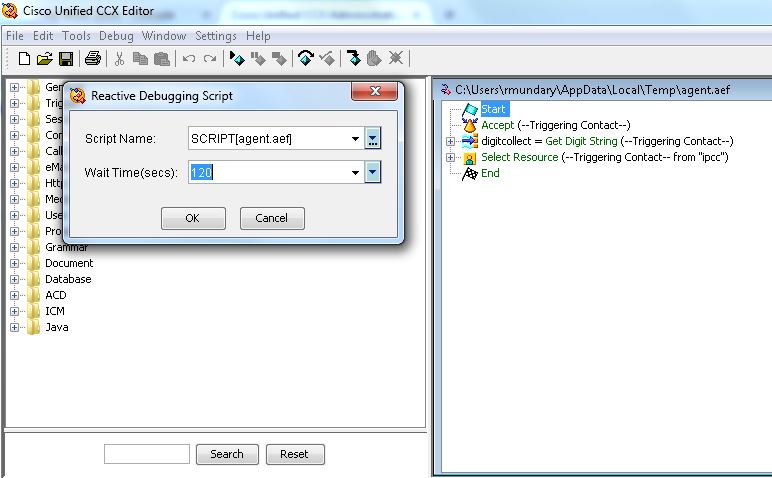
Step 3: Call the Route point (trigger), the script will reloaded with the red mark. So you can to know the script is triggered.

Step 4: You can debug the script by click step over button to check if any error is there in the script.
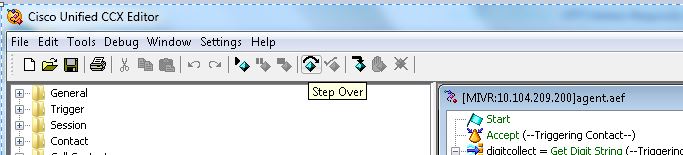
Discover and save your favorite ideas. Come back to expert answers, step-by-step guides, recent topics, and more.
New here? Get started with these tips. How to use Community New member guide
