- Cisco Community
- Technology and Support
- Collaboration
- Contact Center
- UCCX 8.0 XML files PROBLEMS!
- Subscribe to RSS Feed
- Mark Topic as New
- Mark Topic as Read
- Float this Topic for Current User
- Bookmark
- Subscribe
- Mute
- Printer Friendly Page
UCCX 8.0 XML files PROBLEMS!
- Mark as New
- Bookmark
- Subscribe
- Mute
- Subscribe to RSS Feed
- Permalink
- Report Inappropriate Content
03-28-2011 05:09 PM - edited 03-14-2019 07:39 AM
Hello
I recently upgraded a customer's IPCC 4.0 to UCCx 8.2 SU2. Things seemed to be working great with my scripts until I ran into some issues with uploading XML files.
The idea is that the customer dial a directory number eg. 5555 and then be prompted to enter 1 to turn ON or vice-a-versa if it is turned on. I have attached the XML file as it seems just a very simple file. I can't seem to get the file STATE to change to ON once I enter 1 as prompted. It takes my input during a reactive debug but I go and check the file and it is unchanged.
I have been pouring over post after post and it seems every answer is different. Some posts say I need an "authenticate user" step and then "upload document step". Others say I just need to change the directory structure. I already know not use C:\filename.xml and instead use DOC[filename.xml]. I also know NOT to use the CREATE FILE step as it is not supported.
Instead of using the CREATE FILE step I use the CREATE XML DOCUMENT STEP and reference the output as DOC.
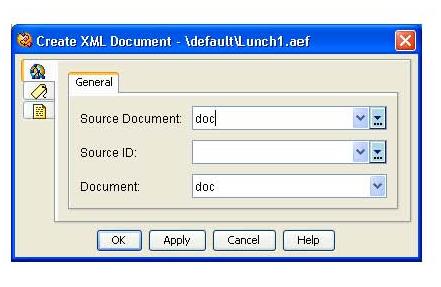
Then I use the GET XML Document Data
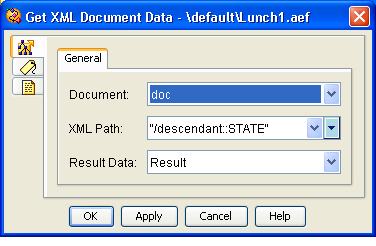
Then later I use the WRITE DOCUMENT STEP
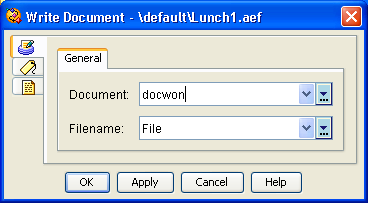
Below are my parameters
I can't seem to get the file to correctly change from STATE OFF to STATE ON. Can someone please point me in the right direction. Attached is my script.
- Labels:
-
Other Contact Center
- Mark as New
- Bookmark
- Subscribe
- Mute
- Subscribe to RSS Feed
- Permalink
- Report Inappropriate Content
04-08-2011 02:00 PM
Hello. It appears that this is a duplicate thread, and you actually had this issue resolved in this thread.
May I delete this duplicate thread for you?
-Paulo
Discover and save your favorite ideas. Come back to expert answers, step-by-step guides, recent topics, and more.
New here? Get started with these tips. How to use Community New member guide