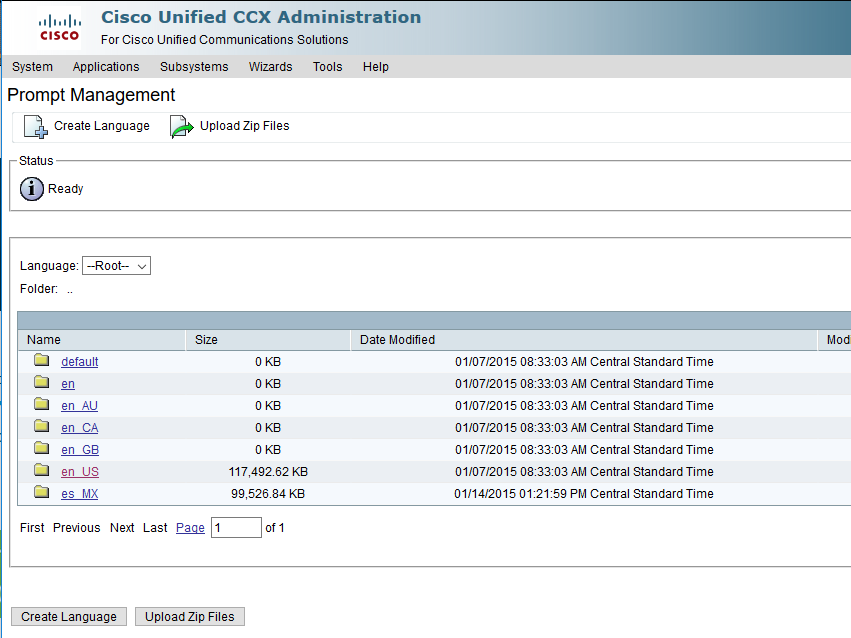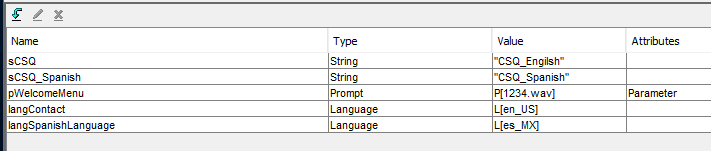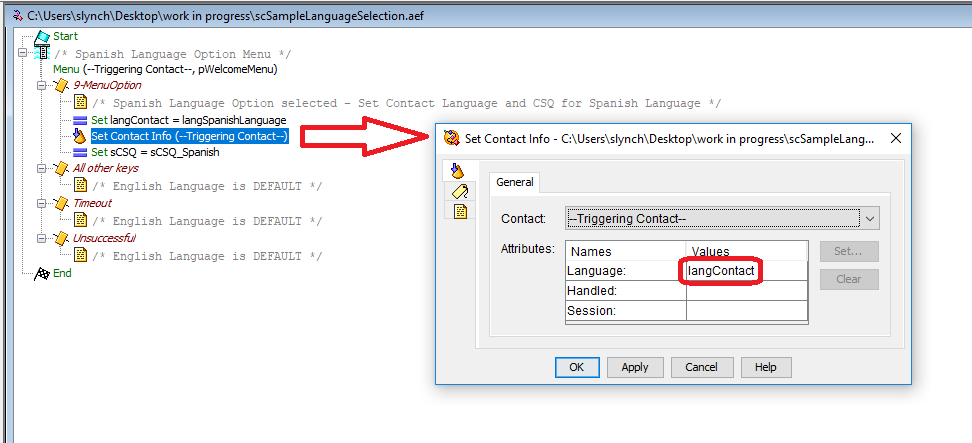- Cisco Community
- Technology and Support
- Collaboration
- Contact Center
- UCCX building Prompt from variables
- Subscribe to RSS Feed
- Mark Topic as New
- Mark Topic as Read
- Float this Topic for Current User
- Bookmark
- Subscribe
- Mute
- Printer Friendly Page
- Mark as New
- Bookmark
- Subscribe
- Mute
- Subscribe to RSS Feed
- Permalink
- Report Inappropriate Content
12-18-2019 02:13 AM
Hello,
I have a script with 2 languages.
A first menu to check if the caller is German or English
(If the user does nothing, German call flow, if he press # English call flow)
After that the main menu, with 3 options to choose, and submenus for all 3 options.
For now we have 2 different callflows, for each language, a lot of prompts to play.
We want to consolidate the script to have only one callflow, to simplify it and not to need make changes to both callflows
Callflow GE Menu:
1 Menu1GE.wav (or as variable "pMenu1GE")
2 Menu2.GE.wav (or as variable "pMenu2GE")
3 Menu3.GE.wav (or as variable "pMenu3GE")
Callflow EN Menu:
1 Menu1EN.wav (or as variable "pMenu1EN")
2 Menu2.EN.wav (or as variable "pMenu2EN")
3 Menu3.EN.wav (or as variable "pMenu3EN")
Is it possible to arrange the Prompt value for either DE or EN?
Example:
string variable: set sLanguage = "GE"
Menu
1 pMenu1[sLanguage] (which would play "Menu1GE.wav")
2 pMenu2[sLanguage] (which would play "Menu2GE.wav")
3 pMenu3[sLanguage] (which would play "Menu3GE.wav")
Thanks for any ideas.
Thomas
Solved! Go to Solution.
- Labels:
-
UCCX
Accepted Solutions
- Mark as New
- Bookmark
- Subscribe
- Mute
- Subscribe to RSS Feed
- Permalink
- Report Inappropriate Content
12-18-2019 07:38 AM
Here are some images that may help:
In my Prompt Management repository directories, you can see I have prompts uploaded for en_US and es_MX. These are the same recorded prompts for their respective languages--for what must be played/spoken to the contact when they hear a menu or are provided information. Recorded prompts for each language must be named exactly the same in each language directory. For example, if there is a prompt "pYourBalanceIs.wav" in the English directory (L[en_US) then the same exact prompt name "pYourBalanceIs.wav" exists in the Spanish language directory (L[es_MX])--only recorded in the Spanish language. The prompt names must be precise... no changes, exactly the same.
...In your case, German. Which I believe is: L[de_DE]. Someone will correct me if I'm wrong (...please).
I make extensive use of variables. I create a Language variable and assign L[en_US] to it as default. Then I create another language variable to use to assign a change to the contact language. I use "langContactSpanish" with the value of L[es_MX] for the Spanish language (the language variant desired by the business), and assign this to (or update) the language variable I use throughout the remainder of the call flow. It is also used to update the Set Contact step under the language selection menu the Contact hears at the beginning of my script. Side comment: I create this once as a subflow and use it over and over many times in many other applications.
Sample script:
In the sample above:
1. Contact hears a welcome message with an option to select '9' for Spanish language
2. If contact selects '9' the output branch assigns the value of the "langSpanishLanguage" variable to the "langContact" variable (which is L[es_MX])
3. The Set Contact assigns the value for "langContact" to the Contact
4. I also set the sCSQ to the sCSQ_Spanish so the contact is routed to an appropriately skilled resource for Spanish language
These variables are used throughout the remainder of the application, and all recorded prompts are sourced from the Spanish language prompt directories under Prompt Management (es_MX).
Note: if no selection is made the default values for English remain the same and English language prompts for the contact are sourced.
This way you can create one call flow, and all of your prompts will play from the appropriately sourced language directory.
Hope this helps,
Sean
- Mark as New
- Bookmark
- Subscribe
- Mute
- Subscribe to RSS Feed
- Permalink
- Report Inappropriate Content
12-18-2019 06:46 AM
Yes. Create one call flow. Put the relative language recorded prompts in their respective Language in the "Prompts Management" directories in the repository. At the beginning of your call flow, when your contact is prompted for language preference, in the outcome branch place a Set Contact step and in the Language parameter, set the language value. I'm not sure what the value is for the German language. L[en_US] is what we use here in the USA for English, and on our multi-lingual scripts, and we use L[es_MX] for Mexican Spanish. Once the Set Contact step is updated for Language, the call flow will pull the recorded prompts from the respective language directory.
I'll try to find an image to help with this.
Let me know if this helps.
-Sean
- Mark as New
- Bookmark
- Subscribe
- Mute
- Subscribe to RSS Feed
- Permalink
- Report Inappropriate Content
12-18-2019 07:38 AM
Here are some images that may help:
In my Prompt Management repository directories, you can see I have prompts uploaded for en_US and es_MX. These are the same recorded prompts for their respective languages--for what must be played/spoken to the contact when they hear a menu or are provided information. Recorded prompts for each language must be named exactly the same in each language directory. For example, if there is a prompt "pYourBalanceIs.wav" in the English directory (L[en_US) then the same exact prompt name "pYourBalanceIs.wav" exists in the Spanish language directory (L[es_MX])--only recorded in the Spanish language. The prompt names must be precise... no changes, exactly the same.
...In your case, German. Which I believe is: L[de_DE]. Someone will correct me if I'm wrong (...please).
I make extensive use of variables. I create a Language variable and assign L[en_US] to it as default. Then I create another language variable to use to assign a change to the contact language. I use "langContactSpanish" with the value of L[es_MX] for the Spanish language (the language variant desired by the business), and assign this to (or update) the language variable I use throughout the remainder of the call flow. It is also used to update the Set Contact step under the language selection menu the Contact hears at the beginning of my script. Side comment: I create this once as a subflow and use it over and over many times in many other applications.
Sample script:
In the sample above:
1. Contact hears a welcome message with an option to select '9' for Spanish language
2. If contact selects '9' the output branch assigns the value of the "langSpanishLanguage" variable to the "langContact" variable (which is L[es_MX])
3. The Set Contact assigns the value for "langContact" to the Contact
4. I also set the sCSQ to the sCSQ_Spanish so the contact is routed to an appropriately skilled resource for Spanish language
These variables are used throughout the remainder of the application, and all recorded prompts are sourced from the Spanish language prompt directories under Prompt Management (es_MX).
Note: if no selection is made the default values for English remain the same and English language prompts for the contact are sourced.
This way you can create one call flow, and all of your prompts will play from the appropriately sourced language directory.
Hope this helps,
Sean
- Mark as New
- Bookmark
- Subscribe
- Mute
- Subscribe to RSS Feed
- Permalink
- Report Inappropriate Content
12-18-2019 08:02 AM
- Mark as New
- Bookmark
- Subscribe
- Mute
- Subscribe to RSS Feed
- Permalink
- Report Inappropriate Content
12-19-2019 01:56 AM
Thanks, Thomas G. J.
- Mark as New
- Bookmark
- Subscribe
- Mute
- Subscribe to RSS Feed
- Permalink
- Report Inappropriate Content
12-20-2019 01:27 AM
thanks for this very useful information.
I was thinking different ways, but i believe your input is very good and i will use this from now on. First test works fine!
Thank you,
Thomas
Discover and save your favorite ideas. Come back to expert answers, step-by-step guides, recent topics, and more.
New here? Get started with these tips. How to use Community New member guide