- Cisco Community
- Technology and Support
- Collaboration
- Contact Center
- UCCX Call Redirect to Unity AA on other phone system?
- Subscribe to RSS Feed
- Mark Topic as New
- Mark Topic as Read
- Float this Topic for Current User
- Bookmark
- Subscribe
- Mute
- Printer Friendly Page
- Mark as New
- Bookmark
- Subscribe
- Mute
- Subscribe to RSS Feed
- Permalink
- Report Inappropriate Content
04-16-2014 04:08 PM - edited 03-14-2019 01:22 PM
System version: 8.6.2.22900-9
I'm a noob on this, and can't get this to work. I'm trying to do a call redirect to an auto attendant on a different phone system in Unity (same cluster). I can do the redirect fine to a local (4-digit) ext, but can't get it to work for a six-digit ext (#XXXXXX). I was thinking maybe it was the CSS that the UCCX trigger was in, so I tried adding some of the appropriate partitions to the UCCX CSS, but still no go. We do have voice mail overlap, hence the different phone system in Unity. Any advice?
Thanks!
Solved! Go to Solution.
- Labels:
-
Other Contact Center
Accepted Solutions
- Mark as New
- Bookmark
- Subscribe
- Mute
- Subscribe to RSS Feed
- Permalink
- Report Inappropriate Content
04-16-2014 05:46 PM
It sounds to me like the Original BEEP might be you being placed on HOLD; Music On Hold Doesn't Work..are we getting a Codec Mismatch Across to there from UCCX..Region btw UCCX and that System? When you modified the CSS was that on the CTI Ports? or the RP..(stupid question I know) but it is the CTI Ports that are actually making the call (not the trigger)..
Asides from what I said above..I would try a Call Consult Transfer using 904500 (no #s in that String) and set the Timeout to something like 20 Seconds..Let me know..
- Mark as New
- Bookmark
- Subscribe
- Mute
- Subscribe to RSS Feed
- Permalink
- Report Inappropriate Content
04-16-2014 04:24 PM
Have you tried a reactive debug in the CCX Script? I assume you can call the same 6 digit number from an IP Phone?
- Mark as New
- Bookmark
- Subscribe
- Mute
- Subscribe to RSS Feed
- Permalink
- Report Inappropriate Content
04-16-2014 04:28 PM
Yes I have and yes I can call the number just fine from my IP phone. Just get beeps when it tries to transfer...
- Mark as New
- Bookmark
- Subscribe
- Mute
- Subscribe to RSS Feed
- Permalink
- Report Inappropriate Content
04-16-2014 04:29 PM
What do you mean beeps? When the Call Redirect Step is Choosen does it take the Success Output?
- Mark as New
- Bookmark
- Subscribe
- Mute
- Subscribe to RSS Feed
- Permalink
- Report Inappropriate Content
04-16-2014 04:34 PM
Actually hear beeps when it tries to do the transfer. The reactive debug goes to invalid.
- Mark as New
- Bookmark
- Subscribe
- Mute
- Subscribe to RSS Feed
- Permalink
- Report Inappropriate Content
04-16-2014 04:36 PM
Can you take a good screenshot of that part of your script..call redirect..and I want to see the Variable Type/Value as Well?
- Mark as New
- Bookmark
- Subscribe
- Mute
- Subscribe to RSS Feed
- Permalink
- Report Inappropriate Content
04-16-2014 04:42 PM
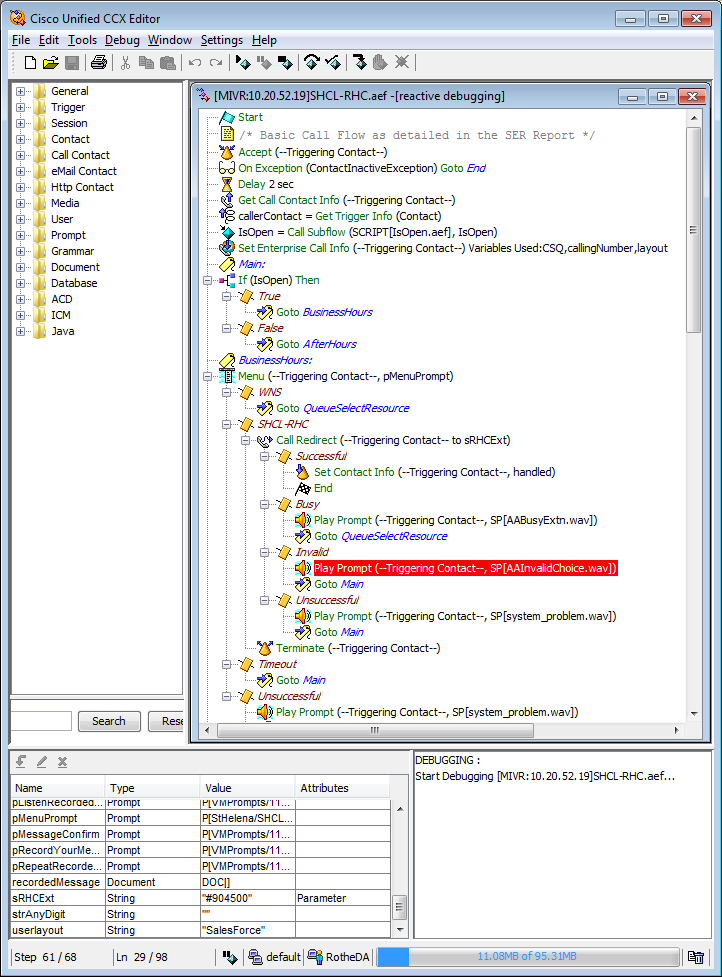
It's actually a parameter but it's set to the same thing in the app: "#904500"
- Mark as New
- Bookmark
- Subscribe
- Mute
- Subscribe to RSS Feed
- Permalink
- Report Inappropriate Content
04-16-2014 04:44 PM
Remove the '#' and retest
- Mark as New
- Bookmark
- Subscribe
- Mute
- Subscribe to RSS Feed
- Permalink
- Report Inappropriate Content
04-16-2014 04:46 PM
Yeah, tried it that way before too. Just checked it again to be sure. It goes to unsuccessful instead of invalid.
- Mark as New
- Bookmark
- Subscribe
- Mute
- Subscribe to RSS Feed
- Permalink
- Report Inappropriate Content
04-16-2014 04:56 PM
In the Call Redirect Step..change the Destination to the VM Pilot Number (?) of the Unity Server and then delete -Destination- ("Called Address) and replace it with the Call Handler: "904500"
- Mark as New
- Bookmark
- Subscribe
- Mute
- Subscribe to RSS Feed
- Permalink
- Report Inappropriate Content
04-16-2014 05:20 PM
Ok, thanks! Getting further it seems...
Still not getting to the right phone system though - call redirect now keeps getting redirected to the local phone system operator. Not sure if I did everything as you said though. In the Call Redirect step I set:
Destination: "905700" (Can dial #905700 from my phone fine to Unity on the other phone system)
Called Address: "4500" (auto attendant on the other phone system)
- Mark as New
- Bookmark
- Subscribe
- Mute
- Subscribe to RSS Feed
- Permalink
- Report Inappropriate Content
04-16-2014 05:25 PM
Can you dial "#905700" from UCCX (# must be there for a Translation Pattern?)
4500 is the Extension of the Call Handler? When you say being redirected to the local operator..what number has to be dialed to get there..? that may be the key now..
- Mark as New
- Bookmark
- Subscribe
- Mute
- Subscribe to RSS Feed
- Permalink
- Report Inappropriate Content
04-16-2014 05:41 PM
Well, I actually tried both ways: 904500 and 4500 (904500 is the actual ext in the Call Handler) . But that isn't where the failure is occurring, - as you are aware, I'm sure.
I am not the primary person taking care of CM on our cluster, our op ext is 3611 and has the 1013611 transform pattern.(?!) ![]()
- Mark as New
- Bookmark
- Subscribe
- Mute
- Subscribe to RSS Feed
- Permalink
- Report Inappropriate Content
04-16-2014 05:46 PM
It sounds to me like the Original BEEP might be you being placed on HOLD; Music On Hold Doesn't Work..are we getting a Codec Mismatch Across to there from UCCX..Region btw UCCX and that System? When you modified the CSS was that on the CTI Ports? or the RP..(stupid question I know) but it is the CTI Ports that are actually making the call (not the trigger)..
Asides from what I said above..I would try a Call Consult Transfer using 904500 (no #s in that String) and set the Timeout to something like 20 Seconds..Let me know..
- Mark as New
- Bookmark
- Subscribe
- Mute
- Subscribe to RSS Feed
- Permalink
- Report Inappropriate Content
04-16-2014 06:11 PM
Same behavior with Call Consult Transfer - I'm thinking it's gotta be something with the CSS/Partition?!? I've also been fiddling with the trigger settings including Calling Search Space for Redirect, but this is beyond me at the moment...
Discover and save your favorite ideas. Come back to expert answers, step-by-step guides, recent topics, and more.
New here? Get started with these tips. How to use Community New member guide