- Cisco Community
- Technology and Support
- DevNet
- DevNet Data Center
- Controllers
- Re: APIC-EM and 2960 stacking switche
- Subscribe to RSS Feed
- Mark Topic as New
- Mark Topic as Read
- Float this Topic for Current User
- Bookmark
- Subscribe
- Mute
- Printer Friendly Page
- Mark as New
- Bookmark
- Subscribe
- Mute
- Subscribe to RSS Feed
- Permalink
- Report Inappropriate Content
01-06-2017 05:35 AM - edited 03-01-2019 04:35 AM
Dear all
I do my first steps with APIC-EM PNP version 1.3.1.9
What works is to deploy images and configurations to standalone switches like 2960S and 2960X.
Now I'm trying to do the same to 2960S an 2960X stacked switches.
At the projects in device configurations, I tried all possible options but not one helps to start the update.
I get an error:
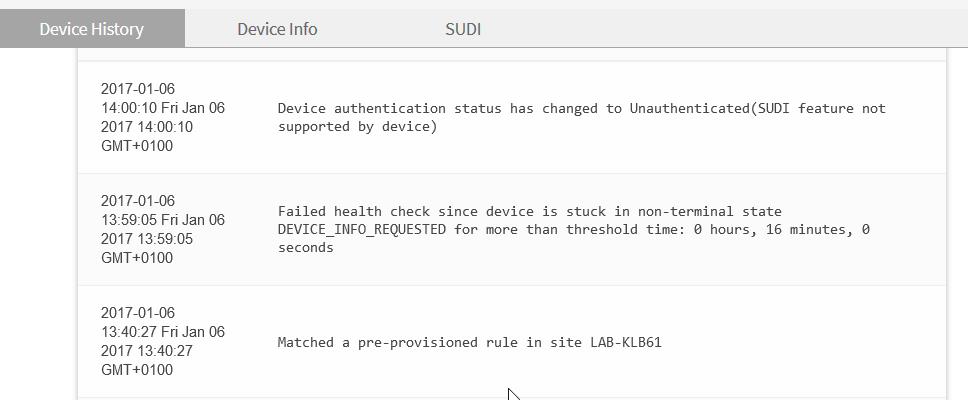
On the switch I cleared all possible pnp entries:
crypto key zeroize
no crypto pki certificate pool
no pnp profile pnp-zero-touch
end
wr er
del nvram:*.cer
Is there a trick or did I forgot a seeting at APIC-EM?
Thanks and Best Regards
Jochen
Solved! Go to Solution.
- Labels:
-
APIC
- Mark as New
- Bookmark
- Subscribe
- Mute
- Subscribe to RSS Feed
- Permalink
- Report Inappropriate Content
06-16-2018 01:01 PM
casanavep / Adam
Can i ask quick question here, when you using stack of 4 or 7 switches.
Are you connecting only Master Switch to Uplink port ? that will automatically do PnP install. ( do we need all the switches to be connected to uplink ports ?
What happends when the Switch stack has different kind of images like
1 and 2 Ip services
3and 4 required only base.
=====Preenayamo Vasudevam=====
***** Rate All Helpful Responses *****
- Mark as New
- Bookmark
- Subscribe
- Mute
- Subscribe to RSS Feed
- Permalink
- Report Inappropriate Content
01-10-2017 08:30 AM
- Mark as New
- Bookmark
- Subscribe
- Mute
- Subscribe to RSS Feed
- Permalink
- Report Inappropriate Content
01-12-2017 11:33 PM
OK. Looks like we have a winner.
The licence update part did not support the 2960 family.
The 2960 products are being added in the 1.4 release. That should be in about 4 weeks.
There is a chance it might work if you do not specify a licence, but i do not have a 2960 stack to verify with. No sure if one of you wants to try that, but you probably want to do the licensing bit anyway.
Adam
- Mark as New
- Bookmark
- Subscribe
- Mute
- Subscribe to RSS Feed
- Permalink
- Report Inappropriate Content
01-13-2017 02:42 AM
Thanks for the update Adam.
I tried to change the configuration and only set the expected member count (2 in my case) in the stack switch configuration. But I have to at least accept the EULA otherwise I can't save my device. Seems to be the issue here because I get the exact same error as before.
Will wait for the 1.4 release to make it work.
Vincent
- Mark as New
- Bookmark
- Subscribe
- Mute
- Subscribe to RSS Feed
- Permalink
- Report Inappropriate Content
01-13-2017 04:18 AM
Hi Adam
Thank you for the update.
I tried also in the license part to check none, accept the EULA and save it.
But this works not and reports the same error messages.
Willwait for version 1.4.
Jochen
- Mark as New
- Bookmark
- Subscribe
- Mute
- Subscribe to RSS Feed
- Permalink
- Report Inappropriate Content
01-13-2017 07:57 PM
Thanks for testing. I thought it was worth a try.
Adam
- Mark as New
- Bookmark
- Subscribe
- Mute
- Subscribe to RSS Feed
- Permalink
- Report Inappropriate Content
02-23-2017 02:39 AM
Hi Adam,
I've just seen that APIC-EM 1.4 is out. Release note doesn't mention our use case, do you confirm that it is included ?
I am @ Cisco Live so I don't have time to test right now. If you have time to meet at the DevNet Zone, tell me !
Vincent
- Mark as New
- Bookmark
- Subscribe
- Mute
- Subscribe to RSS Feed
- Permalink
- Report Inappropriate Content
02-23-2017 02:51 AM
Hi Vincent,
come and say hi, I am presenting @ 2pm.
did you see this note:
Release Notes for Cisco Network Plug and Play, Release 1.4x - Cisco
For stack switch functionality in Projects in the Cisco Network Plug and Play application for APIC-EM, only the Cisco Catalyst Switches 3850/3650/2960X/2960XR/2960S Series are supported. For the Cisco Catalyst 2960X/2960XR/2960S Series switches, only image upgrade with tar file and configuration upgrade are supported; license upgrade is not supported.
Adam
- Mark as New
- Bookmark
- Subscribe
- Mute
- Subscribe to RSS Feed
- Permalink
- Report Inappropriate Content
02-23-2017 04:27 AM
Thanks, I missed this note. I will try to stop by during the afternoon.
Vincent
- Mark as New
- Bookmark
- Subscribe
- Mute
- Subscribe to RSS Feed
- Permalink
- Report Inappropriate Content
05-23-2018 05:56 AM
Looks like 1.6.1 has similar issues with 2960 stacking. They are now discovered, but APIC-EM uses the wrong method for deploying its images in a stacked environment. This causes stack member to run incomparable images and thus fail the PnP process after image deployment.
May 23 12:41:58.976: %IMAGEMGR-6-AUTO_COPY_SW_INITIATED: Auto-copy-software process initiated for switch number(s) 2, 3
May 23 12:41:59.070: %IMAGEMGR-6-AUTO_COPY_SW:
May 23 12:41:59.070: %IMAGEMGR-6-AUTO_COPY_SW: Searching for stack member to act
May 23 12:41:59.070: %IMAGEMGR-6-AUTO_COPY_SW: as software donor...
May 23 12:41:59.070: %IMAGEMGR-6-AUTO_COPY_SW: Software was not copied
May 23 12:41:59.070: %IMAGEMGR-6-AUTO_ADVISE_SW_INITIATED: Auto-advise-software process initiated for switch number(s) 2, 3
May 23 12:41:59.231: %IMAGEMGR-6-AUTO_ADVISE_SW:
May 23 12:41:59.231: %IMAGEMGR-6-AUTO_ADVISE_SW:
May 23 12:41:59.231: %IMAGEMGR-6-AUTO_ADVISE_SW: Systems with incompatible software have
May 23 12:41:59.231: %IMAGEMGR-6-AUTO_ADVISE_SW: been added to the stack. The storage
May 23 12:41:59.231: %IMAGEMGR-6-AUTO_ADVISE_SW: devices on all of the stack members have
May 23 12:41:59.231: %IMAGEMGR-6-AUTO_ADVISE_SW: been scanned, and the software required
May 23 12:41:59.231: %IMAGEMGR-6-AUTO_ADVISE_SW: to make all stack members compatible with
May 23 12:41:59.231: %IMAGEMGR-6-AUTO_ADVISE_SW: each other was not found. The "archive
May 23 12:41:59.231: %IMAGEMGR-6-AUTO_ADVISE_SW: download-sw" command can be used to
May 23 12:41:59.231: %IMAGEMGR-6-AUTO_ADVISE_SW: install software off of the network from
May 23 12:41:59.231: %IMAGEMGR-6-AUTO_ADVISE_SW: a tar file.
May 23 12:41:59.231: %IMAGEMGR-6-AUTO_ADVISE_SW:
- Mark as New
- Bookmark
- Subscribe
- Mute
- Subscribe to RSS Feed
- Permalink
- Report Inappropriate Content
06-21-2018 04:50 AM
Looks like these issues has returned on the latest release. I am on 1.6.2 with PnP 1.6.3 and the following fun is back:
- Deleting devices via GUI does not fully clear them out in the backend database, so you will the "unable to create rule because there's device with matching serial xxxxxxx that is linked to an existing rule"
- Timeouts with establishing a secure connection with 2960X devices, new out of the box
- Issues with device certificates, new out of the box
I'll likely rollback, since previous 1.5 releases appears to be somewhat more stable on the PnP side
- « Previous
-
- 1
- 2
- Next »
Discover and save your favorite ideas. Come back to expert answers, step-by-step guides, recent topics, and more.
New here? Get started with these tips. How to use Community New member guide