- Cisco Community
- Technology and Support
- DevNet Hub
- DevNet Data Center
- Controllers
- APIC-EM GA ACL Provisioning
- Subscribe to RSS Feed
- Mark Topic as New
- Mark Topic as Read
- Float this Topic for Current User
- Bookmark
- Subscribe
- Mute
- Printer Friendly Page
APIC-EM GA ACL Provisioning
- Mark as New
- Bookmark
- Subscribe
- Mute
- Subscribe to RSS Feed
- Permalink
- Report Inappropriate Content
06-21-2016 05:01 PM - edited 03-01-2019 04:28 AM
Hello,
I was checking couple of presentations where they were talking about ACL provisioning on the devices using APIC-EM. I tried to do the same thing in sandbox environment but for some reason some options were not available in the menu, to be clear "Policy" menu is missing.
My goal is to write a simple ACL and push it to a device. If anybody knows how to do it please reply.
Thanks,
DG
- Labels:
-
APIC
- Mark as New
- Bookmark
- Subscribe
- Mute
- Subscribe to RSS Feed
- Permalink
- Report Inappropriate Content
06-21-2016 05:24 PM
Can you please share the doc that you are referring to ?
Delete policy function is there. If not, then you might be using old version. The latest version is 1.2. The always on Sandbox url is
By the way if you are using DevNet Sandbox always on lab then you cannot really push ACL to a device because it's DB only, there is no real device. You need to use reserved lab.
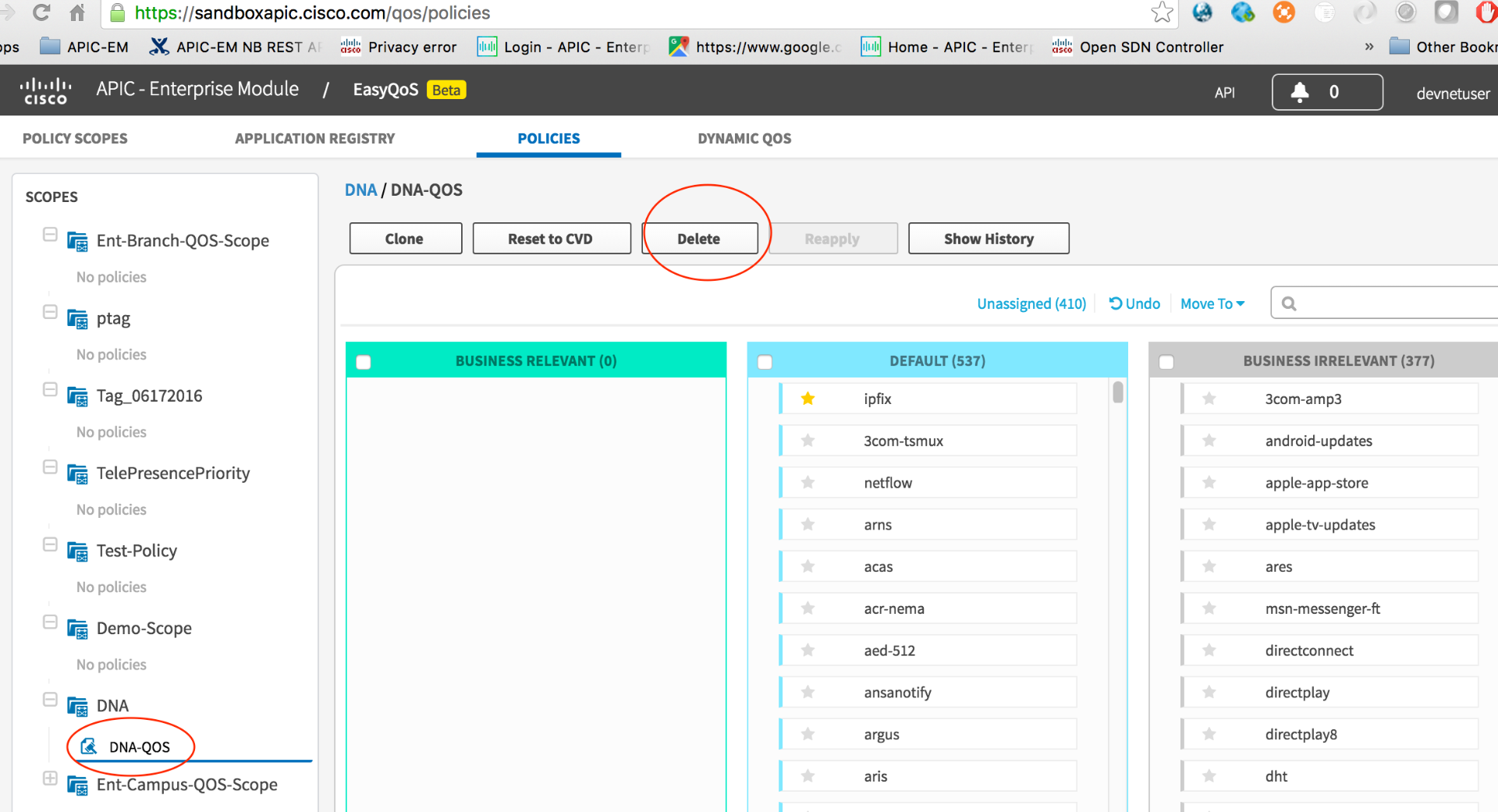
- Mark as New
- Bookmark
- Subscribe
- Mute
- Subscribe to RSS Feed
- Permalink
- Report Inappropriate Content
06-21-2016 07:40 PM
Hi yawchen,
Thanks for the reply.
I was refering to this presentation http://www.cisco.com/assets/global/DK/seminarer/pdfs/cisco_tech_update_apic-em_sdn_18_og_20_august_2015.pdf
In the sandbox, I am using minilabs which have couple of real network devices, I am doing discovery then I have no idea how to configure them with ACLs
I found how to enable EasyQoS menu but it still does not have what I need. I have very little experience with APIs but if there is a way to do it that way please share it.
Thanks
DG
- Mark as New
- Bookmark
- Subscribe
- Mute
- Subscribe to RSS Feed
- Permalink
- Report Inappropriate Content
06-21-2016 07:53 PM
Like Adam said that document is referring EFT version and the GA version (te one in Sandbox) doesn't support ACL in policy.
You can find the latest APIC-EM documents here - Cisco Application Policy Infrastructure Controller Enterprise Module - Install and Upgrade Guides - Cisco
- Mark as New
- Bookmark
- Subscribe
- Mute
- Subscribe to RSS Feed
- Permalink
- Report Inappropriate Content
06-21-2016 07:32 PM
I think that must have been the (early field Trial) EFT2 code.
I am sorry, but we do not currently support ACL in policy in the Generally Available (GA) code.
We do support ACL analysis in Path Trace.
Discover and save your favorite ideas. Come back to expert answers, step-by-step guides, recent topics, and more.
New here? Get started with these tips. How to use Community New member guide