- Cisco Community
- Technology and Support
- DevNet
- DevNet Data Center
- Controllers
- Re: User list does not show role in 1.3
- Subscribe to RSS Feed
- Mark Topic as New
- Mark Topic as Read
- Float this Topic for Current User
- Bookmark
- Subscribe
- Mute
- Printer Friendly Page
- Mark as New
- Bookmark
- Subscribe
- Mute
- Subscribe to RSS Feed
- Permalink
- Report Inappropriate Content
11-02-2016 03:18 AM - edited 03-01-2019 04:33 AM
Hi
I have created a user, observer, with the role Observer. The user list, though, does not now show the roles. It did in 1.2. Please see attached image.
Not showing the roles means that important information is less accessible than it was previously.
I know that one can click on the user to see a dialog that shows the role. but that is less useful than showing the role in the list of users.
Regards
Nathan
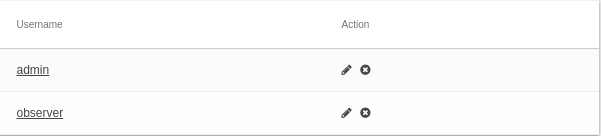
Solved! Go to Solution.
- Labels:
-
APIC
Accepted Solutions
- Mark as New
- Bookmark
- Subscribe
- Mute
- Subscribe to RSS Feed
- Permalink
- Report Inappropriate Content
11-15-2016 04:53 PM
Nathan,
We have an additional functionality of grouping in 1.3. The user can be associated with multiple groups/roles and hence it would not be feasible to show all the groups and their roles in the main page.
Thanks,
Dhiraj
- Mark as New
- Bookmark
- Subscribe
- Mute
- Subscribe to RSS Feed
- Permalink
- Report Inappropriate Content
11-02-2016 07:35 AM
I think you can click on username to see role. Also from API we can see user's role too.
Thanks,
Yawming
- Mark as New
- Bookmark
- Subscribe
- Mute
- Subscribe to RSS Feed
- Permalink
- Report Inappropriate Content
11-02-2016 08:10 AM
Thank you Yawming.
You can click on the user to see the role, but that is less useful than the previous behaviour, as I note above.
Regards
Nathan
- Mark as New
- Bookmark
- Subscribe
- Mute
- Subscribe to RSS Feed
- Permalink
- Report Inappropriate Content
11-06-2016 08:28 PM
Good feedback Nathan.
I assume you would like to see the scope as well?
Time to "Make a wish"?
- Mark as New
- Bookmark
- Subscribe
- Mute
- Subscribe to RSS Feed
- Permalink
- Report Inappropriate Content
11-07-2016 01:06 AM
Thanks Adam.
I have provided the feedback as suggested. I am assuming that members of the APIC-EM product management team would also monitor this discussion forum, so I expect that they will see the feedback here also.
The "I wish this page would ..." mechanism is a nice idea. It relies on there being a mail account set up on the client where the browser is running. In my case, where I am using a VM workstation in a lab as the client machine, that does not work.
The email address is:
apic_em_make_a_wish@cisco.com
Regards
Nathan
- Mark as New
- Bookmark
- Subscribe
- Mute
- Subscribe to RSS Feed
- Permalink
- Report Inappropriate Content
11-15-2016 04:53 PM
Nathan,
We have an additional functionality of grouping in 1.3. The user can be associated with multiple groups/roles and hence it would not be feasible to show all the groups and their roles in the main page.
Thanks,
Dhiraj
Discover and save your favorite ideas. Come back to expert answers, step-by-step guides, recent topics, and more.
New here? Get started with these tips. How to use Community New member guide