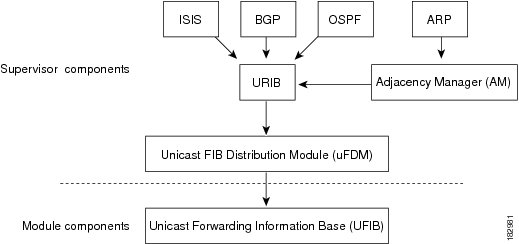- Cisco Community
- Technology and Support
- Data Center and Cloud
- Data Center Switches
- Re: Nexus 9000 ECMP load balancing
- Subscribe to RSS Feed
- Mark Topic as New
- Mark Topic as Read
- Float this Topic for Current User
- Bookmark
- Subscribe
- Mute
- Printer Friendly Page
Nexus 9000 ECMP load balancing
- Mark as New
- Bookmark
- Subscribe
- Mute
- Subscribe to RSS Feed
- Permalink
- Report Inappropriate Content
04-21-2023 12:19 AM
Regarding ECMP load balancing for Nexus 9000,
The Catalyst 9000 series performs load balancing with fast switching on a per destination basis by default,
I would like to know how Nexus 9000 performs balancing.
- Labels:
-
Nexus Series Switches
- Mark as New
- Bookmark
- Subscribe
- Mute
- Subscribe to RSS Feed
- Permalink
- Report Inappropriate Content
04-21-2023 12:55 AM - edited 04-21-2023 12:57 AM
Hi @YEH
Since you only mentioned "ECMP" I would make the presumption that you ask about load sharing over routing paths (L3 ECMP), and not over links inside a port-channel.
The very first important thing you must know about Nexus 9000, is that all the forwarding (L3 forwarding or L2 forwarding) will always happen in hardware. This means automatically low latency and this is why the N9K is marketed as Data Center switches.
On Nexus 9000, there is this forwarding architecture:
1. Any routing protocol will determine its best routes based on the metrics configured for the protocol and installs up to the protocol-configured maximum paths in the unicast RIB. T
2. The unicast RIB compares the administrative distances of all routing protocol paths in the RIB and selects a best path set from all of the path sets installed by the routing protocols.
3. The unicast RIB installs this best path set into the FIB for use by the forwarding plane.
The forwarding plane uses a load-sharing algorithm to select one of the installed paths in the FIB to use for a given data packet.
Load sharing uses the same path for all packets in a given flow. A flow is defined by the load-sharing method that you configure. For example, if you configure source-destination load sharing, then all packets with the same source IP address and destination IP address pair follow the same path.
You can configure the unicast FIB load-sharing algorithm using this command:
ip load-sharing address { destination port destination | source-destination [ port source-destination ]}
To verify the global load-sharing configuration, or even the hash for a specific flow, you can use these commands:
show ip load-sharing
show routing hash source-addr dest-addr
- Mark as New
- Bookmark
- Subscribe
- Mute
- Subscribe to RSS Feed
- Permalink
- Report Inappropriate Content
04-21-2023 05:01 AM
Thank you for your response.
My question was about the L3 routing path between Spine-Leaf on the Nexus switch.
I have checked and understood the load balancing method by using the show ip load-sharing command.
Discover and save your favorite ideas. Come back to expert answers, step-by-step guides, recent topics, and more.
New here? Get started with these tips. How to use Community New member guide