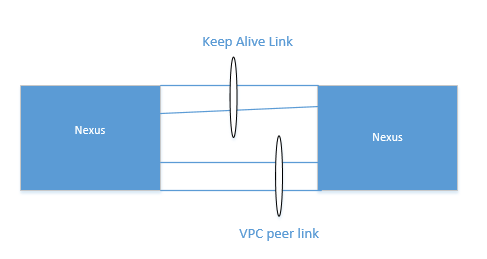- Cisco Community
- Technology and Support
- Data Center and Cloud
- Data Center Switches
- Re: Nexus VPC Keep Alive Link in port-channel
- Subscribe to RSS Feed
- Mark Topic as New
- Mark Topic as Read
- Float this Topic for Current User
- Bookmark
- Subscribe
- Mute
- Printer Friendly Page
Nexus VPC Keep Alive Link in port-channel
- Mark as New
- Bookmark
- Subscribe
- Mute
- Subscribe to RSS Feed
- Permalink
- Report Inappropriate Content
09-21-2020 08:43 AM
The other day I had an ASIC failure that took out some ports. One of these ports just happened to be the interface used for VPC Keep Alive Link between two Nexus switches and my vpc topology became unstable. Due to the latter, it got me thinking about creating a 'routed' Port-channel interface and add two interfaces members so I can have a 'routed' interface for vpc Keep Alive Links with redundancy. I have never seen this in any documentation, so is this a good idea?
- Labels:
-
Data Center Networking
- Mark as New
- Bookmark
- Subscribe
- Mute
- Subscribe to RSS Feed
- Permalink
- Report Inappropriate Content
09-21-2020 09:10 AM
Hi @romanroma
VPC peer keepalive failure will not create an issue to your vpc domain, UNLESS the peer link also goes down.
The recommended way to configure the VPC KA is:
- for single supervisor switches (N3k, N5k, N6k, N9K) is using the mgmt interface
- for dual sup switches (N7K, N9500) is using a router port-channel within dedicated VRF. If you have enough free ports, you can use ports from two different line cards.
Hope it helps,
Sergiu
- Mark as New
- Bookmark
- Subscribe
- Mute
- Subscribe to RSS Feed
- Permalink
- Report Inappropriate Content
09-21-2020 11:33 AM
I did option 2 in your suggestions for the N7K chassis.
I did not loose Peer-Link; however, when I lost the Keep Alive Link, my server engineers say they had alarms generated with some storage resources unreachable. Can there be any other issue, which was seen if the Keep Alive Link went down? I looked at the logs, and the time stamps MATCH.
- Mark as New
- Bookmark
- Subscribe
- Mute
- Subscribe to RSS Feed
- Permalink
- Report Inappropriate Content
09-21-2020 10:46 PM
Can you share the "show logging log" during the time of the issue (+- 5 minutes), from both vPC peers?
Also, please share the version running on your N7K.
Did you also checked the rest of the VDCs logs during the time of the issue?
Cheers,
Sergiu
- Mark as New
- Bookmark
- Subscribe
- Mute
- Subscribe to RSS Feed
- Permalink
- Report Inappropriate Content
09-22-2020 07:02 AM
I will submit another request for logs to that team, it looks like logs were not writing locally, but only remotely. No, unfortunately I did not check the rest of the VDCs logs during the time of issue.
Thank you
Discover and save your favorite ideas. Come back to expert answers, step-by-step guides, recent topics, and more.
New here? Get started with these tips. How to use Community New member guide