- Cisco Community
- Technology and Support
- DevNet Hub
- General DevNet Topics
- DevNet General Discussions
- Weird One-way Voice problem
- Subscribe to RSS Feed
- Mark Topic as New
- Mark Topic as Read
- Float this Topic for Current User
- Bookmark
- Subscribe
- Mute
- Printer Friendly Page
Weird One-way Voice problem
- Mark as New
- Bookmark
- Subscribe
- Mute
- Subscribe to RSS Feed
- Permalink
- Report Inappropriate Content
04-05-2018 03:30 PM - edited 03-01-2019 02:57 AM
Hi Friends,
I do have a weird one-way voice problem.
1. I am not using Cisco Voice devices.
2. I am using Polycom Phones and Lync Server.
3. No ACLs or Firewalls in the network setup between the switches.
But, the main problem which i am facing is with the Cisco 3850 and Cisco 3650 Switches which we recently deployed.
So, this is the problem statement : We have a customer-care service center setup and we are using Zeacom for doing the call transfers. So, the problem here is
" when i make a call to the zeacom operator from the polycom phone connected to the 3650 sw, the operator cannot hear my voice. I can hear the operator"
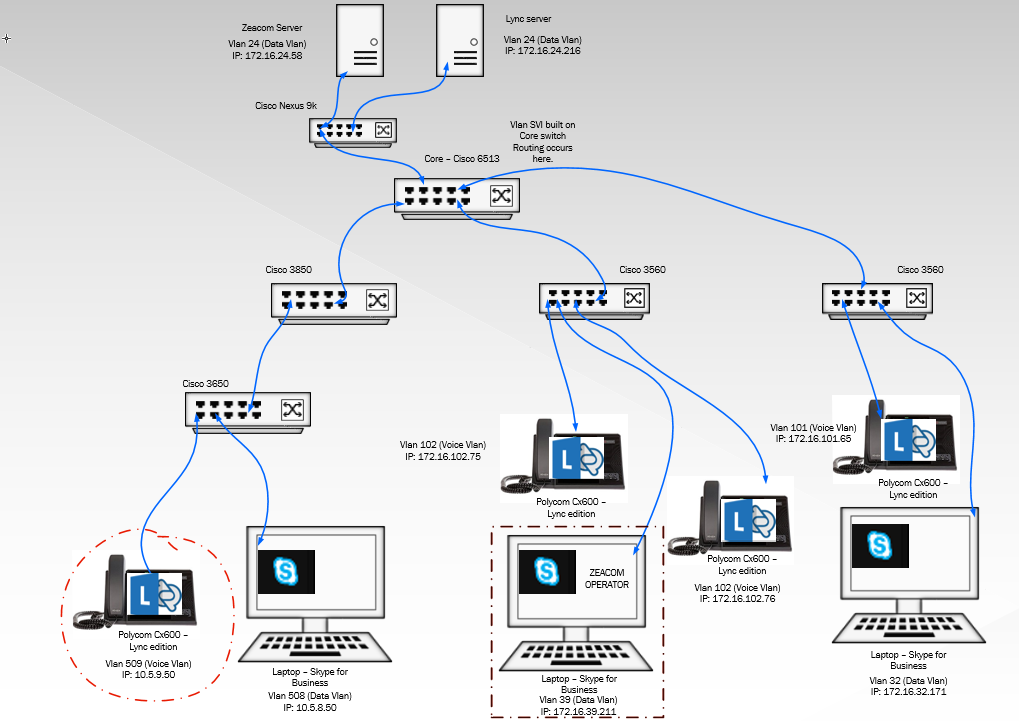
I also did a few test cases today.
Case1: From Polycom Phone (10.5.9.10)
- I make a call to the Zeacom Operator, the Operator cannot hear me
- I make a call to the Operator, and asked her to transfer to someone and that person also cannot hear me
- I make a call to the other Polycom phones or Skype phones, and I do have two-way communication.
Case2: From Skype Phone on the laptop (10.5.8.50)
- I make a call to Zeacom Operator, and there is two-way communication
- I make a call to operator, gets transferred and the other person can also hear me and we have two-way communication.
- I make a call to the Polycom phone and other skype phones, and I do have two-way communication.
Case3: From Zeacom Operator
- Operator makes a call to the Polycom phone (10.5.9.50) and the Operator cannot hear me.
- Operator makes a call to Skype phone (10.5.8.50) and the Operator can hear me. We have two-way communication.
Case4: From Polycom Phones (172.16.102.76/172.16.101.65) and Skype phone (172.16.32.171)
- I make a call to Operator, Operator can hear me. We have two-way communication.
- I make a call to Operator, request a call transfer to Polycom phone (10.5.9.50) and I cannot hear the other side. One-way communication.
- I make a call to Operator, request a call transfer to Skype phone (10.5.8.50) and I can hear the other side. We have two-way communication.
So, with all these tests, I could finally identify that… the calls between the Polycom phone (10.5.9.50) and the Zeacom Operator are having a one-way voice problem irrespective of direct call or transferred call.
I also spanned the Vlan 509, to other switches and tested and it works fine. I have problem with the new 3650 switches. There is some QoS configuration on some of the switches. I am not good with the QoS, but please let me know if you want to see the configurations of QoS. I would be happy to supply them.
I checked the Wireshark logs - RTP between end-points ( NO visible in both GOOD case and BAD case). In all the cases, the phones just talk to Lync server.
I am sorry for the lengthy question, but i am really frustrated with my problem and if someone could help me with some ideas,. it would greatly help me. Thanks a lot in advance.
- Labels:
-
General
- Mark as New
- Bookmark
- Subscribe
- Mute
- Subscribe to RSS Feed
- Permalink
- Report Inappropriate Content
04-05-2018 06:16 PM
Did you check the codec all the same in the path (no voice one) ?
- Mark as New
- Bookmark
- Subscribe
- Mute
- Subscribe to RSS Feed
- Permalink
- Report Inappropriate Content
04-05-2018 07:48 PM
Yes. The codec is the same. 722
Discover and save your favorite ideas. Come back to expert answers, step-by-step guides, recent topics, and more.
New here? Get started with these tips. How to use Community New member guide