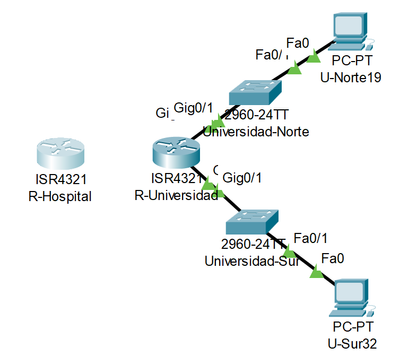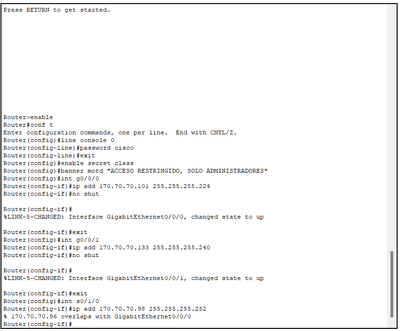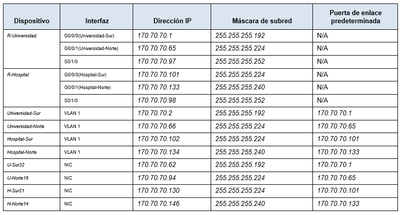- Cisco Community
- Comunidad de Cisco
- Networking (antes R&S)
- Discusiones Routing y Switching
- Re: G0/0/0 Overlaps with S0/1/0
- Suscribirse a un feed RSS
- Marcar tema como nuevo
- Marcar tema como leído
- Flotar este Tema para el usuario actual
- Favorito
- Suscribir
- Silenciar
- Página de impresión sencilla
- Marcar como nuevo
- Favorito
- Suscribir
- Silenciar
- Suscribirse a un feed RSS
- Resaltar
- Imprimir
- Informe de contenido inapropiado
el 11-26-2023 07:33 AM
Hi, I cannot fix this overlap problem, I don't understand what's going on.
Can someone spot the issue?
Thanks a lot!
¡Resuelto! Ir a solución.
Soluciones aceptadas
- Marcar como nuevo
- Favorito
- Suscribir
- Silenciar
- Suscribirse a un feed RSS
- Resaltar
- Imprimir
- Informe de contenido inapropiado
11-26-2023 09:06 AM - editado 11-26-2023 09:09 AM
Hello @facundodifalco
As concerned IP on Gi0/0/0 170.70.70.101/27 so network address is 170.70.70.96/27.
/27 ? Every 32 IP you have a subnet ; then
170.70.70.0 first subnet
next .32, next .64, next .96, next .128 etc...
.101 is between 96 and 128....then 170.70.70.96 is the subnet.
Then IP address of serial 0/1/0 overlap with subnet !
.ı|ı.ı|ı. If This Helps, Please Rate .ı|ı.ı|ı.
- Marcar como nuevo
- Favorito
- Suscribir
- Silenciar
- Suscribirse a un feed RSS
- Resaltar
- Imprimir
- Informe de contenido inapropiado
el 11-26-2023 08:24 AM
Your subneting is wrong, who ever gave this excise is wrong here ?
Since 170.70.70.101/27 is overlap with that subnet what you trying to configure on Serial 0/1/0
may be you can change 170.70.70.101/30 to fix the issue or re think of IP with correct subnet.
- Marcar como nuevo
- Favorito
- Suscribir
- Silenciar
- Suscribirse a un feed RSS
- Resaltar
- Imprimir
- Informe de contenido inapropiado
11-26-2023 08:30 AM - editado 11-26-2023 08:32 AM
I don't understand, why would it overlap if 170.70.70.101/27 goes from 170.70.70.100 to 170.70.70.131, doesn't have 170.70.70.96 on it, right?
And also, IPs before these are 170.70.70.64/27 which goes to 170.70.70.95.
The IPs I'm using for the WAN (Router-Router) are from 170.70.70.96 to 170.70.70.99 (using .97 and .98 for both routers).
Where exactly is the overlap?
Thanks again for the help!
- Marcar como nuevo
- Favorito
- Suscribir
- Silenciar
- Suscribirse a un feed RSS
- Resaltar
- Imprimir
- Informe de contenido inapropiado
el 11-26-2023 08:39 AM
What i was saying if you take /24 split in to /27 if you make that subnet is overlapping.
Make sure you take /24 and make smaller subnets in the appropriate way to fix it.
- Marcar como nuevo
- Favorito
- Suscribir
- Silenciar
- Suscribirse a un feed RSS
- Resaltar
- Imprimir
- Informe de contenido inapropiado
el 11-26-2023 08:48 AM
I don't get it, where in this table should I use a /24? What I understand is /24 gives me 256 IPs available and I don't need that many for none of my switches. Can you explain a little bit more in detail?
I'm using this table:
- Marcar como nuevo
- Favorito
- Suscribir
- Silenciar
- Suscribirse a un feed RSS
- Resaltar
- Imprimir
- Informe de contenido inapropiado
el 11-26-2023 09:43 AM
Lets go back to old school understand from Keith subnet made easy :
- Marcar como nuevo
- Favorito
- Suscribir
- Silenciar
- Suscribirse a un feed RSS
- Resaltar
- Imprimir
- Informe de contenido inapropiado
11-26-2023 09:06 AM - editado 11-26-2023 09:09 AM
Hello @facundodifalco
As concerned IP on Gi0/0/0 170.70.70.101/27 so network address is 170.70.70.96/27.
/27 ? Every 32 IP you have a subnet ; then
170.70.70.0 first subnet
next .32, next .64, next .96, next .128 etc...
.101 is between 96 and 128....then 170.70.70.96 is the subnet.
Then IP address of serial 0/1/0 overlap with subnet !
.ı|ı.ı|ı. If This Helps, Please Rate .ı|ı.ı|ı.
- Marcar como nuevo
- Favorito
- Suscribir
- Silenciar
- Suscribirse a un feed RSS
- Resaltar
- Imprimir
- Informe de contenido inapropiado
11-26-2023 09:26 AM - editado 11-26-2023 09:37 AM
If IP on Gi0/0/0 170.70.70.101/27 (which is first IP available to use) isn't network address 170.70.70.100?
Every 32 IP I should have a subnet but, what if I have a different mask as /30, then I'd have only 4 IPs, right?
As I have written here:
Is it maybe that I would need to create a second "Wan"? I still can't understand it.
By the way, the numbers next to the names are the amount of hosts I'll need for my web.
- Marcar como nuevo
- Favorito
- Suscribir
- Silenciar
- Suscribirse a un feed RSS
- Resaltar
- Imprimir
- Informe de contenido inapropiado
el 11-26-2023 09:33 AM
170.70.70.100 is not a network address.
It looks like there might be a slight confusion in your understanding of IP addressing and subnetting.
Network Address:
In the subnet 170.70.70.100/27, the network address is 170.70.70.96. The usable IP addresses range from 170.70.70.97 to 170.70.70.126.
In subnetting, the first address in the range is the network address, and the last address is the broadcast address.
/30 Subnet ?
A /30 subnet provides only 4 IP addresses. If you need more than two IP addresses (considering one for each end of the link), a /30 subnet might not be sufficient.
- It's typically used for point-to-point links where only two addresses are needed.
When counting the number of IP addresses in a subnet, you include both the network and broadcast addresses. For example, in a /27 subnet, you have 32 IP addresses, but 2 of them are reserved for the network and broadcast addresses. So, you have 30 usable addresses.
If you need more than two usable IP addresses for your web, you might need to consider a larger subnet with a smaller mask (e.g., /29, /28, etc.). Each subnet size provides a different number of usable IP addresses.
Regarding the creation of a second "WAN," it depends on your network design. If you have different subnets for different purposes (e.g., WAN, LAN, DMZ), you might need separate interfaces or VLANs for each.
.ı|ı.ı|ı. If This Helps, Please Rate .ı|ı.ı|ı.
- Marcar como nuevo
- Favorito
- Suscribir
- Silenciar
- Suscribirse a un feed RSS
- Resaltar
- Imprimir
- Informe de contenido inapropiado
el 11-26-2023 09:52 AM
Ok, I think I’m getting there.
So, this wouldn’t have happened if I’d have put the WAN as last in my list. Which I think I’m doing to solve the problem. What I don’t get is: if my wan is /30 shouldn’t I have only 4 more IPs (in this case until .99)? And then I can start from .100? Or even if I use /30 I have to count 32 IPs from there to then start a new “line” of IPs.
In this case: using /30 for my wan, and then start from .128 for my next IPs (even when I declared with /30 that I was gonna use only 4 IPs).
I think I need to get more information about IP addressing and Subnetting. If you have any recommended video I would appreciate.
Thanks a lot!
- Marcar como nuevo
- Favorito
- Suscribir
- Silenciar
- Suscribirse a un feed RSS
- Resaltar
- Imprimir
- Informe de contenido inapropiado
el 11-26-2023 10:30 AM
I am sure you will be get there soon, once you understand the logic of subnet.
what i suggest you is example :
make /27 of /24 - you get 8 subnet of /27
user one of the /27 - sub divided in to /30 for point to point
/27 for LAN 1
/27 for Lan 2
/27 for branch so on
- Marcar como nuevo
- Favorito
- Suscribir
- Silenciar
- Suscribirse a un feed RSS
- Resaltar
- Imprimir
- Informe de contenido inapropiado
11-26-2023 10:57 AM - editado 11-26-2023 10:57 AM
Good start is to know that IP address without its mask mean nothing! Plus, you have to know how to convert IP and Mask in binary. How to find the host portion and the network portion.
So, this wouldn’t have happened if I’d have put the WAN as last in my list. Which I think I’m doing to solve the problem. What I don’t get is: if my wan is /30 shouldn’t I have only 4 more IPs (in this case until .99)? And then I can start from .100? Yes !
.ı|ı.ı|ı. If This Helps, Please Rate .ı|ı.ı|ı.
Descubra y salve sus notas favoritas. Vuelva a encontrar las respuestas de los expertos, guías paso a paso, temas recientes y mucho más.
¿Es nuevo por aquí? Empiece con estos tips. Cómo usar la comunidad Guía para nuevos miembros
Navegue y encuentre contenido personalizado de la comunidad