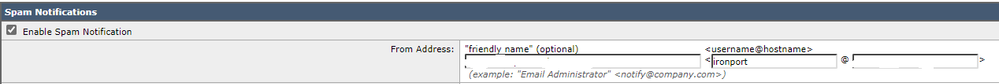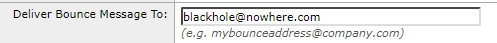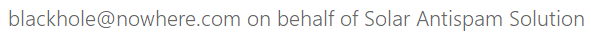- Cisco Community
- Technology and Support
- Security
- Email Security
- Re: Spam notification to all users
- Subscribe to RSS Feed
- Mark Topic as New
- Mark Topic as Read
- Float this Topic for Current User
- Bookmark
- Subscribe
- Mute
- Printer Friendly Page
Spam notification to all users
- Mark as New
- Bookmark
- Subscribe
- Mute
- Subscribe to RSS Feed
- Permalink
- Report Inappropriate Content
02-25-2020 04:35 AM
Hi guys,
I have a issue that I am hoping that you can help me fixes.
Today we have our spam quarantine enable on our C390 and what we would like to have it this..
1: We dont won't end users to have access to the gui so they can release the mails them self. So we have disable the End-User Quarantine Access.
2: We want the end user to get the notification from the ESA so we have spam notifications enable, but now the issue starts.
And we have put in a bounce adr.
But right now the mails are only going to the bounce mail and the end user... that I dont get.
If I do enable the End-User Quarantine Access, the end user will get a mail like this:
So why is this? And how to fixs this so end user will get mail without given them access to the spam function.
Looking forward to hear ideas here.
- Labels:
-
Email Security
- Mark as New
- Bookmark
- Subscribe
- Mute
- Subscribe to RSS Feed
- Permalink
- Report Inappropriate Content
03-02-2020 02:31 AM
Some mail clients (primarily some versions of Outlook) show this when there is a mismatch between the From address and the Envelope Sender address in the headers of the message.
The 'on behalf of' is being added by the mail server since the headers do not match. The workaround for this on the IronPort device is to make the friendly From address in the spam notifications match the address specified in the 'Deliver Bounce Messages To' field. These settings are in the Monitor > Quarantines> IronPort Spam Quarantine > Spam Notification page in the GUI.
I hope this helps.
Cheers,
Pratham
- Mark as New
- Bookmark
- Subscribe
- Mute
- Subscribe to RSS Feed
- Permalink
- Report Inappropriate Content
03-03-2020 11:55 AM
Hi,
If you want users to receive Spam notifications but not be able to perform any action, even see the e-mails, you should be able to do it by customising the message body, and removing what you don't want to be in there:
Regards,
Cristian Matei.
Discover and save your favorite ideas. Come back to expert answers, step-by-step guides, recent topics, and more.
New here? Get started with these tips. How to use Community New member guide