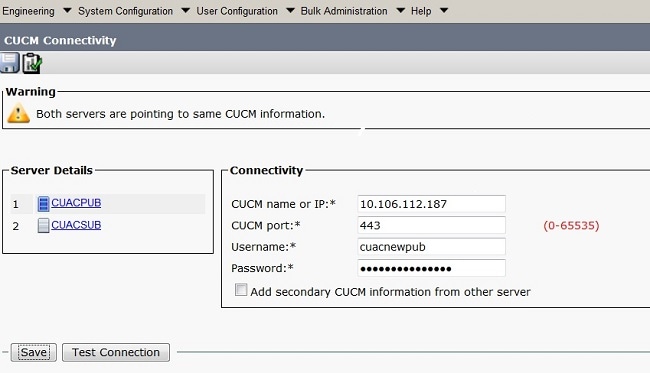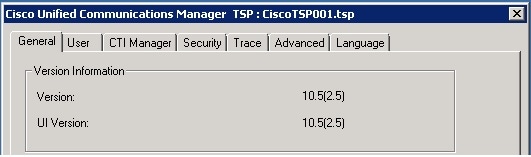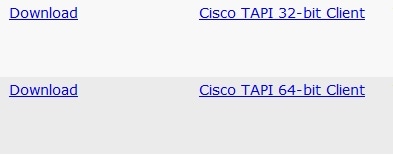- Cisco Community
- Technology and Support
- Collaboration
- IP Telephony and Phones
- ARC console issue after CUCM 10.5.2 upgrade
- Subscribe to RSS Feed
- Mark Topic as New
- Mark Topic as Read
- Float this Topic for Current User
- Bookmark
- Subscribe
- Mute
- Printer Friendly Page
ARC console issue after CUCM 10.5.2 upgrade
- Mark as New
- Bookmark
- Subscribe
- Mute
- Subscribe to RSS Feed
- Permalink
- Report Inappropriate Content
07-19-2016 02:35 AM - edited 03-17-2019 07:34 AM
Hi all,
I tried to upgrade our CUCM cluster from 10.5.1 to 10.5.2 to enable us to register some phones that were not compatible with 10.5.1. Everything seemed to go smoothly - bar one seemingly cosmetic error that has popped up saying DNS unreachable on the Web GUI.
However, a more pertinent issue arose whereby our Attendant Console extensions become out of order and calls were not reaching the destinations. We had to downgrade the servers again and everything has worked fine afterwards but I am struggling to ascertain why the issue occurred. The compatibility matrix for CUCM and CUAC appears to be fine and it is weird that the AC extensions would begin to work after the downgrade.
I was hoping that someone would be able to shed some light on this as CUAC is not one of my better areas of Collaboration.
I can provide logs etc. if required.
- Labels:
-
CUCM
- Mark as New
- Bookmark
- Subscribe
- Mute
- Subscribe to RSS Feed
- Permalink
- Report Inappropriate Content
07-19-2016 03:31 AM
One of the things you need to check for such issues is if the TSP on CUAC is compatible with cucm version
Verify CUAC configuration and check whether TSP installed is compatible with CUAC version in use
- Navigate to CUAC Administration page > Engineering > CUCM Connectivity.
2. Verify the CUCM Information and Application User Credentials are correct. Click on Test connection and verify connectivity.
3. Click on Start > Cisco TSPx64 configuration > Configure.
4. Verify Version Information in General tab as shown in this image.
5. Uninstall the TSP from Control Panel if it does not match the CUCM version.
6. Install the correct version of TSP. Navigate to CUCM Pub >Cisco Unified CM Administration page>Application > Plugin Click on Find. Download and move the setup of 32 bit or 64 bit client based on your CUAC server Windows OS Bit size.
7. Double click and install TSP.
8. Enter the correct Values during installation of TSP. Verify that application user credentials entered match the application user credentials created on CUCM.
9. Restart the CUAC server once the TSP installation is complete.
10. Check whether CTI ports are registered once the server is back online.
HTH
Manish
- Mark as New
- Bookmark
- Subscribe
- Mute
- Subscribe to RSS Feed
- Permalink
- Report Inappropriate Content
07-19-2016 03:41 AM
The TSP version is 10.5(1.4). I assume this will need to be brought up to 10.5.2?
- Mark as New
- Bookmark
- Subscribe
- Mute
- Subscribe to RSS Feed
- Permalink
- Report Inappropriate Content
07-19-2016 03:47 AM
Yes, it should be 10.5.2x type when you upgrade cucm.
HTH
Manish
- Mark as New
- Bookmark
- Subscribe
- Mute
- Subscribe to RSS Feed
- Permalink
- Report Inappropriate Content
07-19-2016 03:49 AM
Thanks. I will give this a go on my next downtime window and will select Correct Answer and 5* your answers.
- Mark as New
- Bookmark
- Subscribe
- Mute
- Subscribe to RSS Feed
- Permalink
- Report Inappropriate Content
07-19-2016 03:52 AM
Ok, i'll wait :)
Manish
- Mark as New
- Bookmark
- Subscribe
- Mute
- Subscribe to RSS Feed
- Permalink
- Report Inappropriate Content
07-19-2016 05:26 AM
Also, have you ever seen the red "DNS unreachable" message on CUCM before?
- Mark as New
- Bookmark
- Subscribe
- Mute
- Subscribe to RSS Feed
- Permalink
- Report Inappropriate Content
07-19-2016 06:05 AM
Try running "utils diagnose test" to start with on the server and see if that throws up any errors.
Manish
Discover and save your favorite ideas. Come back to expert answers, step-by-step guides, recent topics, and more.
New here? Get started with these tips. How to use Community New member guide