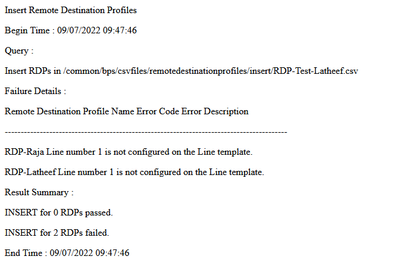- Cisco Community
- Technology and Support
- Collaboration
- IP Telephony and Phones
- Bulk administration for Remote Destination Profile failed
- Subscribe to RSS Feed
- Mark Topic as New
- Mark Topic as Read
- Float this Topic for Current User
- Bookmark
- Subscribe
- Mute
- Printer Friendly Page
- Mark as New
- Bookmark
- Subscribe
- Mute
- Subscribe to RSS Feed
- Permalink
- Report Inappropriate Content
09-07-2022 01:25 AM
Dear Friends,
Microsoft Teams has been integrated with our CUCM. In Remote Destination Profile, I manually added 90 users and it works. I would like to add 1750 users as bulk administrators. I tried it with two users, but it gave the following error.
Please advice.
Solved! Go to Solution.
- Labels:
-
Unified Communications
- Mark as New
- Bookmark
- Subscribe
- Mute
- Subscribe to RSS Feed
- Permalink
- Report Inappropriate Content
09-08-2022 12:16 AM
I have tried bulk export of Remote Destination and Remote Destination Profile. The job scheduler results showing success but not found under Device.
- Mark as New
- Bookmark
- Subscribe
- Mute
- Subscribe to RSS Feed
- Permalink
- Report Inappropriate Content
09-08-2022 12:33 AM
@shahulhameed wrote:
I have tried bulk export of Remote Destination and Remote Destination Profile. The job scheduler results showing success but not found under Device.
Not sure if I understood that, what is it that you are trying to find under Devices after an export? Care to elaborate on what you mean?

- Mark as New
- Bookmark
- Subscribe
- Mute
- Subscribe to RSS Feed
- Permalink
- Report Inappropriate Content
09-08-2022 12:39 AM - edited 09-08-2022 12:45 AM
The imported file has been validated as successful. In addition, the scheduled job status is success, but the RDP record is not added.
- Mark as New
- Bookmark
- Subscribe
- Mute
- Subscribe to RSS Feed
- Permalink
- Report Inappropriate Content
09-08-2022 12:55 AM
Can you please try with the files that I sent as examples, with the change that I suggested for the column name?
These files are meant to be user under Bulk Administration > Mobility > Remote Destination > Remote Destination Insert and Bulk Administration > Mobility > Remote Destination Profile > Remote Destination Profile Insert, not under Bulk Administration > Import/Export > Import with a TAR file as you seem to be doing now.
These are two independent options that you can use for bulk administration. The import/export option is often refereed to as thick BAT as it has much more options, but that said it is also more complex to get right.

- Mark as New
- Bookmark
- Subscribe
- Mute
- Subscribe to RSS Feed
- Permalink
- Report Inappropriate Content
09-08-2022 01:09 AM
FYI I have edited my post with the files I sent to include the suggested changes. So if you want you can download the new variants and try with them per my outline in my prior reply. Please remember that you'll need to select overwrite file if present when you upload it to CM.

- Mark as New
- Bookmark
- Subscribe
- Mute
- Subscribe to RSS Feed
- Permalink
- Report Inappropriate Content
09-08-2022 03:47 AM
Dear Roger,
No luck, my eyes are burning and I'm tired. I would like to do this manually due to the urgency imposed by management. The jobs are distributed among my six technicians. They will be taught how to do it by me.
For them, I have created a separate account. I intend to allow only the creation of RDPs and RDs. How to assign this role for them please advise?
- Mark as New
- Bookmark
- Subscribe
- Mute
- Subscribe to RSS Feed
- Permalink
- Report Inappropriate Content
09-08-2022 04:18 AM
You have not correct the column name, it still says “mobility user id is not a supported field”. Please use the updated files.

- Mark as New
- Bookmark
- Subscribe
- Mute
- Subscribe to RSS Feed
- Permalink
- Report Inappropriate Content
09-08-2022 05:09 AM
I have followed the updated file but no luck
- Mark as New
- Bookmark
- Subscribe
- Mute
- Subscribe to RSS Feed
- Permalink
- Report Inappropriate Content
09-08-2022 06:31 AM - edited 09-08-2022 06:57 AM
This bugged me so much so I decided to build my own import file to verify that it worked. Eventually after a few tries and errors I got it to work with these files and a RDP template that you use for the import.
On the template you'll have to set a few mandatory things, like a user name, device pool and a line. See the screenshot for an example. Don't worry about what you set on the template as these values are then overwritten by the values in the CSV file.
Then when you run the import you select both a file and a template.
After you have got the RDP imported you run the RD import and it will tie to the RDP.
Please do note that these files are not using any of your data, these contain data that matches what I needed to get it imported on one of our systems.

- Mark as New
- Bookmark
- Subscribe
- Mute
- Subscribe to RSS Feed
- Permalink
- Report Inappropriate Content
09-08-2022 04:58 AM
For simplicity for you here are the files that I created based on your data once more. Please note that in the RDP file I have put another name for the Rerouting CSS, you need to set that to something that matches your system. Otherwise the import will fail on that.

- Mark as New
- Bookmark
- Subscribe
- Mute
- Subscribe to RSS Feed
- Permalink
- Report Inappropriate Content
09-08-2022 06:33 AM
- Mark as New
- Bookmark
- Subscribe
- Mute
- Subscribe to RSS Feed
- Permalink
- Report Inappropriate Content
09-08-2022 06:40 AM
Please see my response for using a template in combination with the CSV file for the RDP import. I could not get the RDP file to work without this no matter what I did with the content of it.

- Mark as New
- Bookmark
- Subscribe
- Mute
- Subscribe to RSS Feed
- Permalink
- Report Inappropriate Content
09-08-2022 10:16 AM
Dear Roger,
Finally, it uploaded successfully. Thanks a lot.I sincerely appreciate your helpful, courteous and kind assistance. Let me test with a large number of users and update to you.
- Mark as New
- Bookmark
- Subscribe
- Mute
- Subscribe to RSS Feed
- Permalink
- Report Inappropriate Content
09-08-2022 11:07 AM - edited 09-09-2022 04:38 AM
Happy to hear that. Please do use the option to give Helpful votes on the posts that you think deserves that and if applicable please mark your question as solved.

- Mark as New
- Bookmark
- Subscribe
- Mute
- Subscribe to RSS Feed
- Permalink
- Report Inappropriate Content
09-09-2022 05:28 AM - edited 09-09-2022 05:29 AM
This is often observed on batch files when their is some modification made, please make sure the batch files are same format as that are fields otherwise error would continue
- « Previous
-
- 1
- 2
- Next »
Discover and save your favorite ideas. Come back to expert answers, step-by-step guides, recent topics, and more.
New here? Get started with these tips. How to use Community New member guide