- Cisco Community
- Technology and Support
- Collaboration
- IP Telephony and Phones
- The solution was found by
- Subscribe to RSS Feed
- Mark Topic as New
- Mark Topic as Read
- Float this Topic for Current User
- Bookmark
- Subscribe
- Mute
- Printer Friendly Page
CallManager4.0 - Cannot modify Softkey Layout
- Mark as New
- Bookmark
- Subscribe
- Mute
- Subscribe to RSS Feed
- Permalink
- Report Inappropriate Content
03-12-2014 04:47 AM - edited 03-18-2019 11:21 AM
Hello,
While trying to move softkey from "Selected Softkeys" to "Unselected Softkeys" by using "left arrow button" it doesn't do anything.
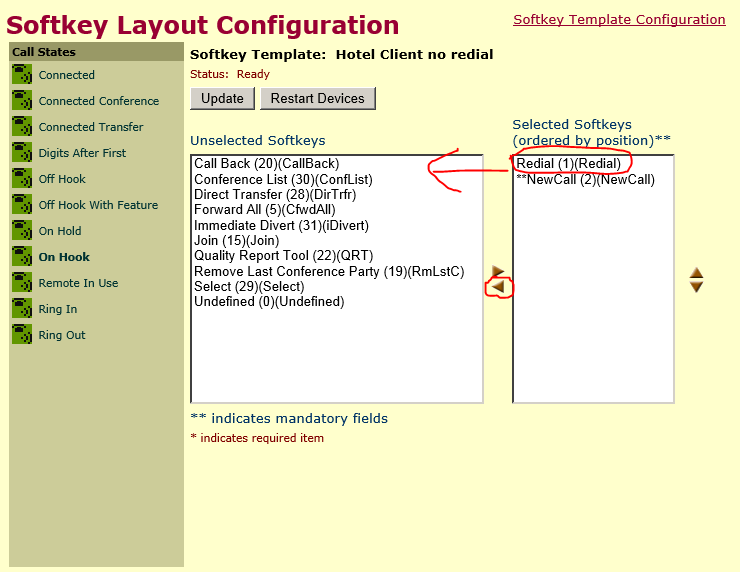
In this particular case I try to remove Redial softkey button from template. Is it some sort of bug or I missed something important?

Please help.
- Labels:
-
Other IP Telephony
- Mark as New
- Bookmark
- Subscribe
- Mute
- Subscribe to RSS Feed
- Permalink
- Report Inappropriate Content
03-12-2014 06:57 AM
Hi,
Are you modifying the standard softkey template? If yes, then you can not.
Which browser are you using? Try changing browser and check again.
If it still does not work then please refer below:-
Cisco CallManager supports two types of softkey templates: standard and nonstandard. Applications that support softkeys can have one or more standard softkey templates that are associated with them; for example, Cisco CallManager has the Standard Feature and the Standard User softkey templates that are associated with it. You cannot modify standard softkey templates.
The administrator can copy, update, or delete nonstandard softkey templates by using softkey template
configuration.
Copy standard softkey template, rename it and then try to modify.
http://www.cisco.com/c/en/us/td/docs/voice_ip_comm/cucm/admin/5_0_1/ccmcfg/ccmcfg/b06skey.pdf
Regards,
Nishant Savalia
- Mark as New
- Bookmark
- Subscribe
- Mute
- Subscribe to RSS Feed
- Permalink
- Report Inappropriate Content
03-12-2014 07:34 AM
Hi,
Tried all sorts of browsers already. No success:(
And as you can see from the screenshot I try to modify "Hotel Client no redial" template which is a copy of "Standard User" template.
But thanks for reply anyway.
- Mark as New
- Bookmark
- Subscribe
- Mute
- Subscribe to RSS Feed
- Permalink
- Report Inappropriate Content
03-13-2014 04:59 AM
Hi Timur,
Are you facing this issue for each and every template?
If you are trying from PUB then try to modify from SUB as well.
Try modifying some other template by copying it first and see if you can modify or not.
If still it does not work then try restarting CCM service from serviceability.
@Rob- Thank you for the rating.
Regards,
Nishant Savalia
- Mark as New
- Bookmark
- Subscribe
- Mute
- Subscribe to RSS Feed
- Permalink
- Report Inappropriate Content
03-12-2014 08:13 AM
Hi there,
+5 to my friend Nishant here for his good thoughts on this.
What if you try and move Redial down below New call and then "save". Then once that is completed try to move Redial over to the "unselected" column?
Cheers!
Rob
- Mark as New
- Bookmark
- Subscribe
- Mute
- Subscribe to RSS Feed
- Permalink
- Report Inappropriate Content
03-13-2014 01:22 AM
No, that didn't help either. But I could successfully move "Redial" softkey underneath "New Call". But no luck with removing :(.
- Mark as New
- Bookmark
- Subscribe
- Mute
- Subscribe to RSS Feed
- Permalink
- Report Inappropriate Content
03-18-2014 04:23 AM
The solution was found by using MS Internet Explorer 6.0 :D
Thank you all for your replies.
Discover and save your favorite ideas. Come back to expert answers, step-by-step guides, recent topics, and more.
New here? Get started with these tips. How to use Community New member guide