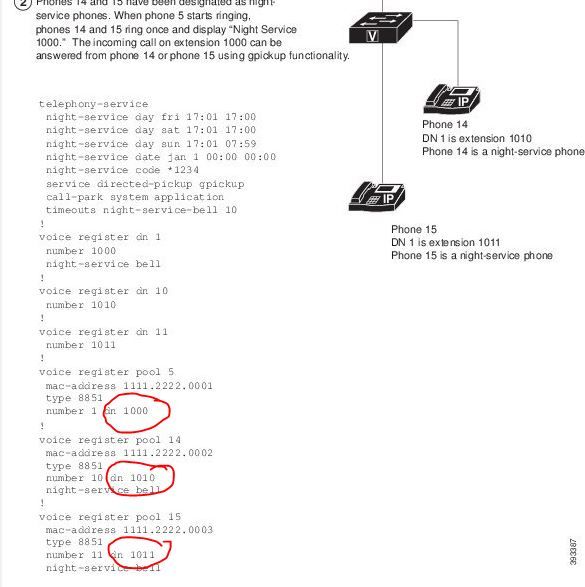- Cisco Community
- Technology and Support
- Collaboration
- IP Telephony and Phones
- Re: CME - Night service code not working
- Subscribe to RSS Feed
- Mark Topic as New
- Mark Topic as Read
- Float this Topic for Current User
- Bookmark
- Subscribe
- Mute
- Printer Friendly Page
CME - Night service code not working
- Mark as New
- Bookmark
- Subscribe
- Mute
- Subscribe to RSS Feed
- Permalink
- Report Inappropriate Content
08-01-2018 01:14 PM - edited 03-18-2019 12:29 PM
I have a floating DN set up to forward calls to an AA at night (x8837) and send it to a hunt group during the day (x8905). That works fine. What doesn't work is the night service code to toggle night service on and off. I see the message on the phone screen so I know it's on, and the message toggles on and off. The call only follows the scheduled night service. I also had the opposite happen when I rebooted the phone system with night service manually enabled. It is in night service mode and it won't toggle out of it, even though I can toggle the message on and off. I feel like I've run into a bug but I can't find any bug reports that are current and applicable. Here's some code snippets:
telephony-service
night-service code *888
night-service weekend 00:00 23:59
night-service day Mon 16:30 08:00
night-service day Tue 16:30 08:00
night-service day Wed 16:30 08:00
night-service day Thu 16:30 08:00
night-service day Fri 16:00 08:00
ephone-dn 30 octo-line
number 8900
label Outside Line
call-forward all 8905
call-forward night-service 8837
night-service bell
voice register dn 8
number 108
call-forward b2bua busy 8838
call-forward b2bua mailbox 108
call-forward b2bua noan 8838 timeout 18
call-forward b2bua unregistered 8838
allow watch
name Brad
night-service bell
label Brad x108
mwi
voice register pool 8
busy-trigger-per-button 2
park reservation-group 1
id mac 00EB.D5CA.80D3
type 8811
number 1 dn 8
number 3 dn 78
template 3
presence call-list
dtmf-relay rtp-nte
username phone8 password 1234
codec g711ulaw
no vad
paging-dn 1
blf-speed-dial 1 *888 label "Night"
- Labels:
-
Unified Communications
- Mark as New
- Bookmark
- Subscribe
- Mute
- Subscribe to RSS Feed
- Permalink
- Report Inappropriate Content
08-21-2019 08:49 AM
same issue here, always worked fine on sccp phones as a monitor DN (IE 4m30) to toggle on and off via line button. or manually dialed.
but now the sip phones do NOT work, all i get is a fast busy. doesnt help my confidence either when the documentation is wrong and a mess. the show the sip phone config as "number 1 dn 1000, when it should be number 1 dn 1 (which = x1000 for the dn).
Very disturbing that we have to replace all our sccp phones with SIP phones in over 1000 stores and I cant even replicate the simple features that worked for over a decade on the old phones. Plus we lost 1 line button (5 on the 8800 series vs 6 on my old 7965 series) ! and worse, there is a way to configure additional line buttons on CUCM but NOT on cme !! (hopefully coming soon)
I need night bell manual toggle to work asap or my stores are in trouble when I roll out replacement phones in a week. Pls LMK is you get/got anywhere with this issue
thanks
- Mark as New
- Bookmark
- Subscribe
- Mute
- Subscribe to RSS Feed
- Permalink
- Report Inappropriate Content
08-21-2019 09:30 AM - edited 08-21-2019 09:32 AM
I beat my head against the wall for quite awhile on this but I finally solved it. I opened up a ticket with TAC and was basically told (after a couple of weeks of them trying to reproduce the setup in a lab) that it was working as designed. I experimented with different approaches and finally found something that worked. I created a DN as follows:
voice register dn 95
number 8909
call-forward b2bua night-service 8837
call-forward b2bua all 8908
call-forward b2bua unregistered 8905
night-service bell
label Outside Call Forwarding
8909 is where I send all inbound calls. 8837 is the CUE lead number. 8905 is the pilot number for my receptionist hunt group. The first part of the trick that makes it work is 8908 -
voice register dn 96
number 8908
call-forward b2bua all 8905
call-forward b2bua unregistered 8905
label outside forward to hunt
The second part of the trick is that dn 95 has to be applied to a button on an active phone. If it isn't, or if that phone is not registered, this doesn't work. The forward to unregistered does kick in however.
Anyway, when you dial the night mode code, it does enable/disable properly and it follows the automatic night mode schedule as well. The only other thing that gave my customer fits for awhile is that the night mode message stays on the screen for awhile after night mode is turned off, or until a key is pressed, even though night mode is off. It has something to do with how the SIP phones are updated. They stopped complaining about it after awhile. It's been working flawlessly now for 5 or 6 months.
- Mark as New
- Bookmark
- Subscribe
- Mute
- Subscribe to RSS Feed
- Permalink
- Report Inappropriate Content
09-01-2019 09:54 AM
appreciate this! but still having issues, what version of iOS / CME code and hardware are you using ? (we tried cme 12 and 11.7 on 2921 ISR running i think 15.6 or 15.7 I will check that part)
do you mind sharing your complete sanitized cme config?
thanks a billion
Mike
Discover and save your favorite ideas. Come back to expert answers, step-by-step guides, recent topics, and more.
New here? Get started with these tips. How to use Community New member guide