- Cisco Community
- Technology and Support
- Collaboration
- IP Telephony and Phones
- CUCM corporate directory address book
- Subscribe to RSS Feed
- Mark Topic as New
- Mark Topic as Read
- Float this Topic for Current User
- Bookmark
- Subscribe
- Mute
- Printer Friendly Page
- Mark as New
- Bookmark
- Subscribe
- Mute
- Subscribe to RSS Feed
- Permalink
- Report Inappropriate Content
05-07-2018 12:34 PM - edited 03-17-2019 12:46 PM
Hi, how is corporate directory function gets users and phone numbers list from CUCM database ? I there way to manipulate which data to get from UCCM ?
Thank you
Solved! Go to Solution.
- Labels:
-
Other IP Telephony
Accepted Solutions
- Mark as New
- Bookmark
- Subscribe
- Mute
- Subscribe to RSS Feed
- Permalink
- Report Inappropriate Content
05-07-2018 02:07 PM
It uses the data from the end users page for the corporate directory, it's provided as-is and is not configurable.
If you want to get more/less/different info, you need to create your own directory script.
java
if this helps, please rate
- Mark as New
- Bookmark
- Subscribe
- Mute
- Subscribe to RSS Feed
- Permalink
- Report Inappropriate Content
05-07-2018 02:07 PM
It uses the data from the end users page for the corporate directory, it's provided as-is and is not configurable.
If you want to get more/less/different info, you need to create your own directory script.
java
if this helps, please rate
- Mark as New
- Bookmark
- Subscribe
- Mute
- Subscribe to RSS Feed
- Permalink
- Report Inappropriate Content
05-08-2018 06:59 AM
Thank you, Directory script you mentioned, is it need to be created in the CUCM ?
Can you share any links how to create Directory Script?
- Mark as New
- Bookmark
- Subscribe
- Mute
- Subscribe to RSS Feed
- Permalink
- Report Inappropriate Content
05-08-2018 07:19 AM
No, you host the script on a separate web server and point your phones to it.
You can find resources over at DevNet or just google info on the topic.
java
if this helps, please rate
- Mark as New
- Bookmark
- Subscribe
- Mute
- Subscribe to RSS Feed
- Permalink
- Report Inappropriate Content
05-08-2018 09:02 AM
ok, Do u know anything about this issue or limitation: so we have 2 user accounts one is regular Windows AD account, second is network account Windows AD account too. I see network account doesn't have telephone number under End User page, I tried to add ipPhone and telephone number into AD for that user then sync with LDAP. But still that network account doesnt have telephone number.
Is it limitation on some purpose or ... ?
Thank you
- Mark as New
- Bookmark
- Subscribe
- Mute
- Subscribe to RSS Feed
- Permalink
- Report Inappropriate Content
05-08-2018 07:24 AM
Hi there
Pls check this thread. Could be handy for you,
https://supportforums.cisco.com/t5/ip-telephony/custom-directory/td-p/1443200
Hope this helps!
Cheers
Rath!
***Please rate helpful posts***
- Mark as New
- Bookmark
- Subscribe
- Mute
- Subscribe to RSS Feed
- Permalink
- Report Inappropriate Content
05-07-2018 03:32 PM
Hi there
Cisco Unified Communications Directory Architecture
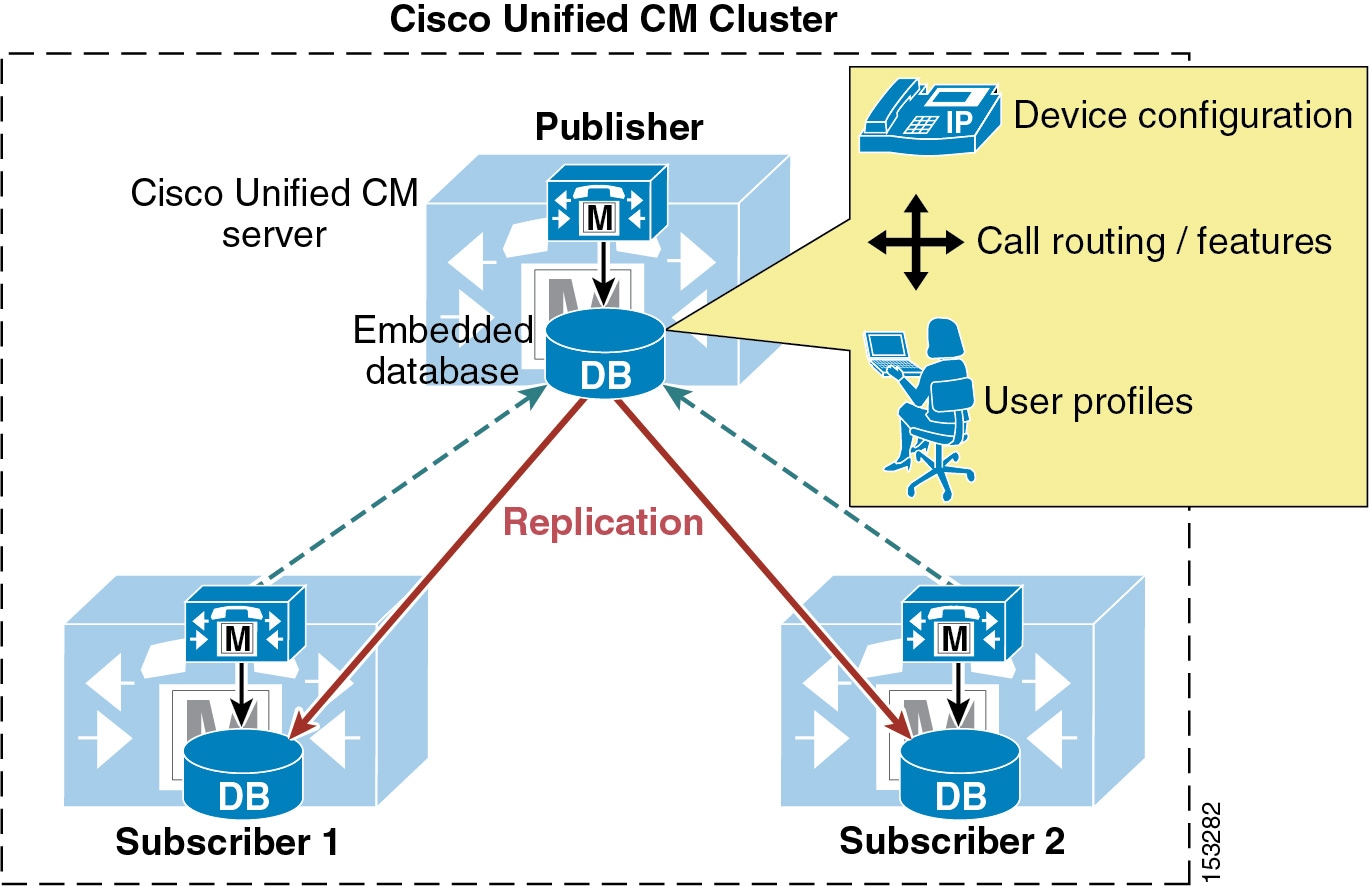
You can download the latest Cisco Unified IP Phone Services SDK from Cisco DevNet, the Cisco developer community, at https://developer.cisco.com/site/devnet/home/index.gsp
More details
https://www.cisco.com/c/en/us/td/docs/voice_ip_comm/cucm/srnd/collab11/collab11/directry.html#54871
Hope this helps!
Cheers
Rath!
***Please rate helpful posts***
Discover and save your favorite ideas. Come back to expert answers, step-by-step guides, recent topics, and more.
New here? Get started with these tips. How to use Community New member guide