- Cisco Community
- Technology and Support
- Collaboration
- IP Telephony and Phones
- Re: how can I have activation code for my phone CP 8861?
- Subscribe to RSS Feed
- Mark Topic as New
- Mark Topic as Read
- Float this Topic for Current User
- Bookmark
- Subscribe
- Mute
- Printer Friendly Page
how can I have activation code for my phone CP 8861?
- Mark as New
- Bookmark
- Subscribe
- Mute
- Subscribe to RSS Feed
- Permalink
- Report Inappropriate Content
01-31-2018 11:16 AM - edited 03-17-2019 12:05 PM
Help
I want use my CP 8861, in sip communication système, but I can't use it, because I haven't activation code, and the screen is locked.
How can I do to unlock the screen ?
Eric
- Labels:
-
Collaboration Endpoints
- Mark as New
- Bookmark
- Subscribe
- Mute
- Subscribe to RSS Feed
- Permalink
- Report Inappropriate Content
02-01-2018 02:05 AM
Hello Eric,
Kindly reset the phone..
Menu -> Admin Settings -> Reset settings -> Reset device
BR
Tarun
- Mark as New
- Bookmark
- Subscribe
- Mute
- Subscribe to RSS Feed
- Permalink
- Report Inappropriate Content
02-01-2018 08:53 AM
Thank you Tarun,
I have made your Reset procedure, but the same screen appear again.
My problem is that I haven't activation code (serial of 16 numbers). Where can I find this code, to use my phone ?
or there is another solution to use my phone with a server SIP ?
cordialy
Eric
- Mark as New
- Bookmark
- Subscribe
- Mute
- Subscribe to RSS Feed
- Permalink
- Report Inappropriate Content
02-01-2018 11:02 PM
Hi Eric,
Can you please send the screen shot?
Tarun
- Mark as New
- Bookmark
- Subscribe
- Mute
- Subscribe to RSS Feed
- Permalink
- Report Inappropriate Content
02-01-2018 11:54 PM
Hi Tarun
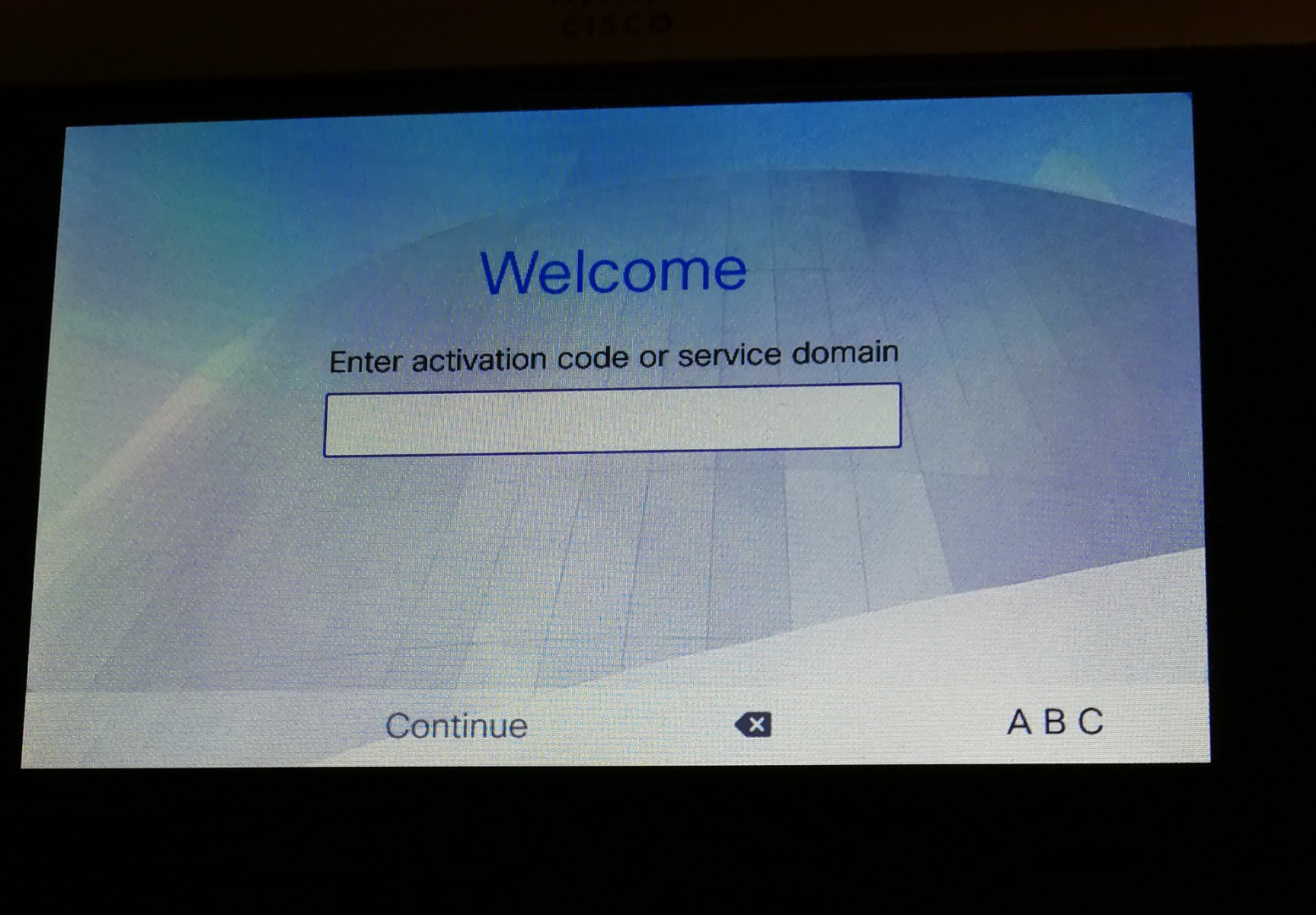
On the other hand, I have tried to enter IP adress of my server sip, a username and his password, of a SIP user but, the phone doesn't recognize anithing.
Eric
- Mark as New
- Bookmark
- Subscribe
- Mute
- Subscribe to RSS Feed
- Permalink
- Report Inappropriate Content
02-22-2018 01:20 PM
Hi Eric ,
Please can you try to remove the Ethernet cable and press # hold plug the cable and after that press 123456789 #
Also, check the TFTP Option the phone try by default to communicate with MRA if the TFTP option not configure.
BR
Hassan
- Mark as New
- Bookmark
- Subscribe
- Mute
- Subscribe to RSS Feed
- Permalink
- Report Inappropriate Content
02-23-2018 12:31 AM
Hi Hassan
Thanks for you answer, but I always have the same welcome screen
so, I remove the Ethernet cable, the phone is OFF
I press # Hold
I plug the ethernet câble
I try to wait the white screen or I try to wait Cisco screen or I try to no wait
I release #
and I press 123456789#
I always have the same welcome screen
and I don't have a menu to setup TFTP mode
Perhaps I make a mistake in your procedure ?
Do you have another solution ?
Best regards
Eric
- Mark as New
- Bookmark
- Subscribe
- Mute
- Subscribe to RSS Feed
- Permalink
- Report Inappropriate Content
02-23-2018 08:41 AM
- Mark as New
- Bookmark
- Subscribe
- Mute
- Subscribe to RSS Feed
- Permalink
- Report Inappropriate Content
02-23-2018 01:55 PM
Hi Eric,
Only Remove the Cable press # and hold connect the Cable and don't Remove
your hand # wait 3 sec then press 123456789#
BR
Hassan
On Fri, Feb 23, 2018 at 11:42 AM, Laura Winkeler <community@cisco.com>
- Mark as New
- Bookmark
- Subscribe
- Mute
- Subscribe to RSS Feed
- Permalink
- Report Inappropriate Content
02-26-2018 01:39 AM
Hi Hassan
I tried your procedure, but it doesn't work.
I always have the same screen, and I can't choose TFTP Option to communicate with MRA.
Please, do you have another solution ?
Thanks
Eric
- Mark as New
- Bookmark
- Subscribe
- Mute
- Subscribe to RSS Feed
- Permalink
- Report Inappropriate Content
02-26-2018 05:10 AM
Hi Eric,
Good Day,
Let me check our system .....
Thanks,
Hassan
- Mark as New
- Bookmark
- Subscribe
- Mute
- Subscribe to RSS Feed
- Permalink
- Report Inappropriate Content
04-14-2019 04:18 AM
Having the same issue.
from where get MRA address to set TFTP Option.
Thanks for your consideration.
- Mark as New
- Bookmark
- Subscribe
- Mute
- Subscribe to RSS Feed
- Permalink
- Report Inappropriate Content
06-10-2019 03:39 AM
check your ip phone is connected with Correct Vlan
- Mark as New
- Bookmark
- Subscribe
- Mute
- Subscribe to RSS Feed
- Permalink
- Report Inappropriate Content
02-28-2020 11:04 AM
this is cause of the use of different firmware one is designed for the enterprise other one is third party call control (multiplateform firmware) below is the document might help if you want to migrate from or to enterprise firmware
Discover and save your favorite ideas. Come back to expert answers, step-by-step guides, recent topics, and more.
New here? Get started with these tips. How to use Community New member guide
