- Cisco Community
- Technology and Support
- Collaboration
- IP Telephony and Phones
- How to configure call pick group with SCCP and SIP
- Subscribe to RSS Feed
- Mark Topic as New
- Mark Topic as Read
- Float this Topic for Current User
- Bookmark
- Subscribe
- Mute
- Printer Friendly Page
How to configure call pick group with SCCP and SIP
- Mark as New
- Bookmark
- Subscribe
- Mute
- Subscribe to RSS Feed
- Permalink
- Report Inappropriate Content
02-14-2014 09:38 AM - edited 03-16-2019 09:45 PM
Hello, Engineers!!
I would like a help.
Actualy I have a CME release 9.
I configured an IP Phone 9971 such as SIP and the same environment I have anothers phone such as SCCP.
I would like to know if I can configure a call pick group that I can use for both protocols and how to configure, if it is possible.
- Labels:
-
Other IP Telephony
- Mark as New
- Bookmark
- Subscribe
- Mute
- Subscribe to RSS Feed
- Permalink
- Report Inappropriate Content
02-14-2014 10:29 AM
Call Pickup
Call Pickup allows a phone user to answer a call that is ringing on another phone. Cisco Unified CME 7.1 introduces Call Pickup features for SIP phones. SCCP and SIP phones support three types of Call Pickup:
•![]() Directed Call Pickup—Call pickup, explicit ringing extension. Any local phone user can pick up a ringing call on another phone by pressing a soft key and then dialing the extension. A phone user does not need to belong to a pickup group to use this method. The soft key that the user presses, either GPickUp or PickUp, depends on your configuration.
Directed Call Pickup—Call pickup, explicit ringing extension. Any local phone user can pick up a ringing call on another phone by pressing a soft key and then dialing the extension. A phone user does not need to belong to a pickup group to use this method. The soft key that the user presses, either GPickUp or PickUp, depends on your configuration.
•![]() Group Pickup, Different Group—Call pickup, explicit group ringing extension. A phone user can answer a ringing phone in any pickup group by pressing the GPickUp soft key and then dialing the pickup group number. If there is only one pickup group defined in the Cisco Unified CME system, the phone user can pick up the call simply by pressing the GPickUp soft key. A phone user does not need to belong to a pickup group to use this method.
Group Pickup, Different Group—Call pickup, explicit group ringing extension. A phone user can answer a ringing phone in any pickup group by pressing the GPickUp soft key and then dialing the pickup group number. If there is only one pickup group defined in the Cisco Unified CME system, the phone user can pick up the call simply by pressing the GPickUp soft key. A phone user does not need to belong to a pickup group to use this method.
•![]() Local Group Pickup—Call pickup, local group ringing extension. A phone user can pick up a ringing call on another phone by pressing a soft key and then the asterisk (*) if both phones are in the same pickup group. The soft key that the user presses, either GPickUp or PickUp, depends on your configuration.
Local Group Pickup—Call pickup, local group ringing extension. A phone user can pick up a ringing call on another phone by pressing a soft key and then the asterisk (*) if both phones are in the same pickup group. The soft key that the user presses, either GPickUp or PickUp, depends on your configuration.
The specific soft keys used to access different Call Pickup features on SCCP and SIP phones depends on the configuration in Cisco Unified CME. See the service directed-pickup command in Cisco Unified CME Command Reference for a description.
You can assign each directory number to only one pickup group and a directory number must have a pickup group configured to use Local Group Pickup. There is no limit to the number of directory numbers that can be assigned to a single pickup group, or to the number of pickup groups that can be defined in a Cisco Unified CME system.
If more than one call is ringing on the same number, the calls are picked up in the order in which they were received; the call that has been ringing the longest is the first call picked up from that extension number. Remote call pickup is not supported.
Call Pickup features are enabled globally for all phones through Cisco Unified CME. The PickUp and GpickUp soft keys display on supported SCCP and SIP phones by default and can be modified by using a phone template. For configuration information, see the "Enabling Call Pickup" section.
Figure 41 shows four call-pickup scenarios.
Figure 41 Call Pickup
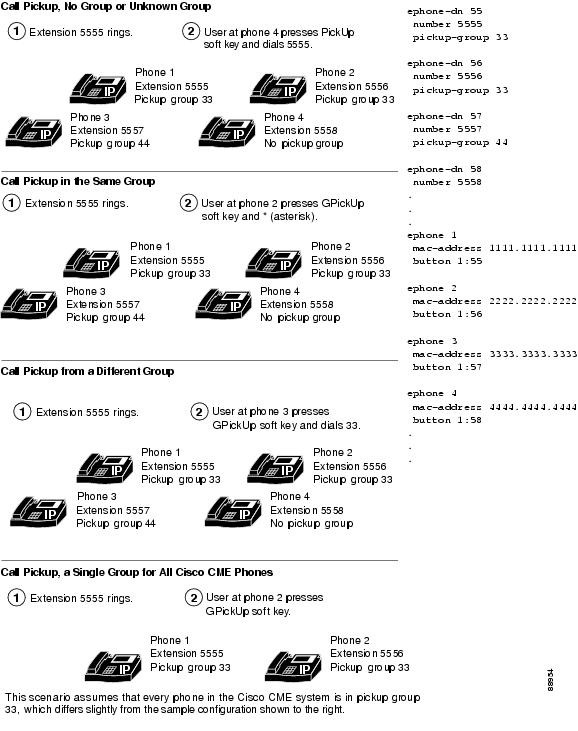
HTH
Regards,
Yosh
- Mark as New
- Bookmark
- Subscribe
- Mute
- Subscribe to RSS Feed
- Permalink
- Report Inappropriate Content
02-14-2014 10:57 AM
Tks so much engineer.. I´ll apply this configs then I let you know ...
Discover and save your favorite ideas. Come back to expert answers, step-by-step guides, recent topics, and more.
New here? Get started with these tips. How to use Community New member guide