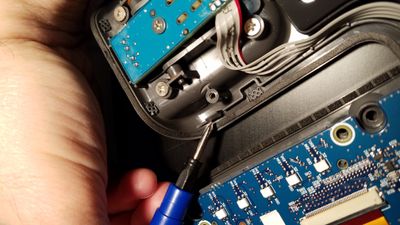- Cisco Community
- Technology and Support
- Collaboration
- IP Telephony and Phones
- Re: How to Disassemble the 8851 series phone
- Subscribe to RSS Feed
- Mark Topic as New
- Mark Topic as Read
- Float this Topic for Current User
- Bookmark
- Subscribe
- Mute
- Printer Friendly Page
- Mark as New
- Bookmark
- Subscribe
- Mute
- Subscribe to RSS Feed
- Permalink
- Report Inappropriate Content
09-06-2017 02:23 PM - edited 03-17-2019 11:07 AM
Can anybody tell me how to disasemble the 88xx series cisco phone, i get all the screws out and it opens most the way up but i seem to be missing something on the top edge, not sure if its a clip or what but i dont want to break it.
edit: i had a user who spilt coffee on their phone and the # key doesnt work so i wanted to get in there and clean the contact so i dont have to purchace a whole new phone.
Solved! Go to Solution.
- Labels:
-
Other IP Telephony
Accepted Solutions
- Mark as New
- Bookmark
- Subscribe
- Mute
- Subscribe to RSS Feed
- Permalink
- Report Inappropriate Content
12-08-2017 11:52 AM
You probably already figured it out, but I'll post anyway in case someone else needs to disassemble a 88XX series phone. I have an 8811 here with the same issue.
The top edge is held together with two clips molded into the plastic.
The clips hold the front on too tightly to get a tool in there, so you just have to work the two halves back and forth until you release the clips. There are also two tabs located near the top of the handset rest. I'm pointing to one with my screwdriver here:
Once you get the back off, there are 16 screws holding the motherboard to the front of the case. The screen will want to stay with the front half of the case, so before removing the board, release the screen ribbon cable by sliding the retainer back:
With the motherboard out of the way, the button pads are exposed. Try not to touch the carbon button pads or the gold contacts on the motherboard. Skin oil will cause problems in the future.
Lift the rubber button pads to expose the actual buttons.

In my case, the culprit appears to be strawberry soda.
Reassembly is easy. Just reverse the process. The case halves snap back together easily. When reinstalling screws in plastic, always turn them backwards first until you feel them drop into the original threads. Otherwise, they will cut new threads alongside the original ones and be more likely to strip out.
I hope this helps someone.
Jarrod
- Mark as New
- Bookmark
- Subscribe
- Mute
- Subscribe to RSS Feed
- Permalink
- Report Inappropriate Content
12-08-2017 11:52 AM
You probably already figured it out, but I'll post anyway in case someone else needs to disassemble a 88XX series phone. I have an 8811 here with the same issue.
The top edge is held together with two clips molded into the plastic.
The clips hold the front on too tightly to get a tool in there, so you just have to work the two halves back and forth until you release the clips. There are also two tabs located near the top of the handset rest. I'm pointing to one with my screwdriver here:
Once you get the back off, there are 16 screws holding the motherboard to the front of the case. The screen will want to stay with the front half of the case, so before removing the board, release the screen ribbon cable by sliding the retainer back:
With the motherboard out of the way, the button pads are exposed. Try not to touch the carbon button pads or the gold contacts on the motherboard. Skin oil will cause problems in the future.
Lift the rubber button pads to expose the actual buttons.

In my case, the culprit appears to be strawberry soda.
Reassembly is easy. Just reverse the process. The case halves snap back together easily. When reinstalling screws in plastic, always turn them backwards first until you feel them drop into the original threads. Otherwise, they will cut new threads alongside the original ones and be more likely to strip out.
I hope this helps someone.
Jarrod
- Mark as New
- Bookmark
- Subscribe
- Mute
- Subscribe to RSS Feed
- Permalink
- Report Inappropriate Content
12-08-2017 12:47 PM
Jarrod,
Thanks for your reply! I figured there were clips on the top somewhere i just wasn't sure where or how it was working. I didn't have time to figure it out and i didn't want to totally break it since only one button was not working.
I will give it a try again though when i have some time! Thank you very much for your detailed post!
Thanks,
Bill
Discover and save your favorite ideas. Come back to expert answers, step-by-step guides, recent topics, and more.
New here? Get started with these tips. How to use Community New member guide