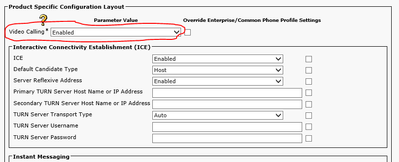- Cisco Community
- Technology and Support
- Collaboration
- IP Telephony and Phones
- Jabber for Windows 14.2 with CUCM 14 SU3: delay in audio transmission
- Subscribe to RSS Feed
- Mark Topic as New
- Mark Topic as Read
- Float this Topic for Current User
- Bookmark
- Subscribe
- Mute
- Printer Friendly Page
Jabber for Windows 14.2 with CUCM 14 SU3: delay in audio transmission
- Mark as New
- Bookmark
- Subscribe
- Mute
- Subscribe to RSS Feed
- Permalink
- Report Inappropriate Content
12-08-2023 04:50 AM - edited 12-15-2023 05:44 AM
Dear Community,
we are using Jabber in our on premises environment with CUCM 14 SU3 and are recognizing a delay in audio transmisson with Jabber for Windows version 14.2.
This is recognizable in the way, that using Jabber version 14.2 I do hear the audio of the other person with who I am calling with a delay.
Using older Jabber versions or Webex App (UCM Calling) we do not have this issue.
It is reproduceable f.e. by doing a call between my mobile and my Jabber: mobile on the right ear and headset (Jabber) on the left ear and talking into both microphones at the same time.
Using Jabber 14.2 I first hear myself in the mobile speaker and with delay in the headset (Jabber) speaker. Doing the same with older Jabber versions or WebexApp (UCM Calling), I hear myself in the both speakers (mobile and headset) nearly at the same time.
(The same does happen using a IP Phone registered to CUCM instead of mobile phone.)
Does anybody else have the same issue with Jabber version 14.2?
Best regards,
Daniel
- Labels:
-
Jabber
- Mark as New
- Bookmark
- Subscribe
- Mute
- Subscribe to RSS Feed
- Permalink
- Report Inappropriate Content
12-14-2023 01:20 AM - edited 12-15-2023 05:42 AM
Dear Community,
does nobody else use Jabber for Windows version 14.2 or does nobody else have the issue with it?
Best regards,
Daniel
- Mark as New
- Bookmark
- Subscribe
- Mute
- Subscribe to RSS Feed
- Permalink
- Report Inappropriate Content
12-15-2023 04:19 AM
I have a a mix of CUCM 14 versions/clusters and couple hundred Jabber for Android 14.2, no reported issues so far. You didn't clarify which platform ie Apple/Android/Windows etc.
- Mark as New
- Bookmark
- Subscribe
- Mute
- Subscribe to RSS Feed
- Permalink
- Report Inappropriate Content
12-15-2023 05:29 AM
thanks for your response!
Sorry, I edited my post: We have the issue using Jabber for Windows.
- Mark as New
- Bookmark
- Subscribe
- Mute
- Subscribe to RSS Feed
- Permalink
- Report Inappropriate Content
12-19-2023 09:20 PM
Try to disable Video Calling Capabilities from Jabber device page and see the result.
Pls rate if it’s Helpful.
- Mark as New
- Bookmark
- Subscribe
- Mute
- Subscribe to RSS Feed
- Permalink
- Report Inappropriate Content
12-19-2023 11:30 PM
Thanks for your idea, but the delay persists.
Discover and save your favorite ideas. Come back to expert answers, step-by-step guides, recent topics, and more.
New here? Get started with these tips. How to use Community New member guide