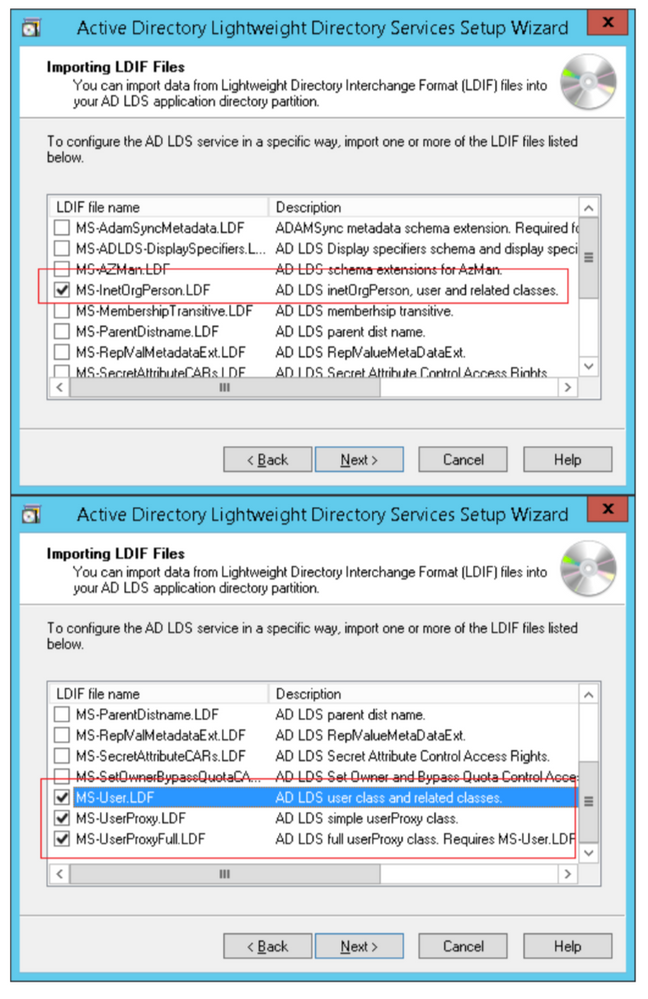- Subscribe to RSS Feed
- Mark Topic as New
- Mark Topic as Read
- Float this Topic for Current User
- Bookmark
- Subscribe
- Mute
- Printer Friendly Page
- Mark as New
- Bookmark
- Subscribe
- Mute
- Subscribe to RSS Feed
- Permalink
- Report Inappropriate Content
11-30-2017 10:39 AM - edited 03-17-2019 11:42 AM
Hi,
I am trying to configure in the lab AD LDS (multi forest)
II follow the documentation but get stuck on "Import the Users from AD DC to AD LDS"
The main error is:
C:\Windows\ADAM>ADAMSync /install localhost:50000 c:\windows\ADAM\MS-AdamSyncConf-ADEX1.xml /log -
Establishing connection to target server localhost:50000.
Updating configuration file on c:\windows\ADAM\MS-AdamSyncConf-ADEX1.xml.
Reading Configuration File from c:\windows\ADAM\MS-AdamSyncConf-ADEX1.xml
Saving Configuration File on dc=home,dc=local
Attaching configuration file auxilliary class on dc=home,dc=local.
An ldap error occured while saving the configuration file: No Such Attribute
Done.
C:\Windows\ADAM>
Has any one seen this and maybe knows what is going wrong
Thanks
JH
Solved! Go to Solution.
- Labels:
-
Other IP Telephony
Accepted Solutions
- Mark as New
- Bookmark
- Subscribe
- Mute
- Subscribe to RSS Feed
- Permalink
- Report Inappropriate Content
02-03-2018 12:54 AM
In the meantime I found a solution for my problem: the instructions for CUCM which I received, did not mention the required selection of MS-ADLDS-DisplaySpecifiers.LDF. Here is a screenshot of the instruction for a Windows 2012 environment (for a Windows 2003/2008 Cisco did select the MS-ADLDS-DisplaySpecifiers.LDF, but not for W2K12):
The instruction only mentions 4 LDF's, not 5.
For ADAM/LDS Bind Redirection Features you need at least the MS-ADLDS-DisplaySpecifiers.LDF (and MS-UserProxy.ldf)
When I added MS-ADLDS-DisplaySpecifiers.LDF with ldifde.exe this problem was solved.
- Mark as New
- Bookmark
- Subscribe
- Mute
- Subscribe to RSS Feed
- Permalink
- Report Inappropriate Content
01-31-2018 03:12 PM
I've got the same problem:
Adamsync.exe v1.0 (6)
Establishing connection to target server localhost:50000.
Updating configuration file on C:\Windows\ADAM\xxxx\MS-AdamSyncConf-xxxx.xml.
Reading Configuration File from C:\Windows\ADAM\xxxx\MS-AdamSyncConf-xxxx.xml
Saving Configuration File on dc=xxxx,dc=com
Attaching configuration file auxilliary class on dc=xxxx,dc=com.
An ldap error occured while saving the configuration file: No Such Attribute
An ldap error occured while saving the configuration file: No Such Attribute
Done.
Done.
Were you able to solve it?
- Mark as New
- Bookmark
- Subscribe
- Mute
- Subscribe to RSS Feed
- Permalink
- Report Inappropriate Content
02-03-2018 12:35 AM
Still not found the solution
Working some of my Microsoft colleagues to solve it
jan
- Mark as New
- Bookmark
- Subscribe
- Mute
- Subscribe to RSS Feed
- Permalink
- Report Inappropriate Content
02-03-2018 12:54 AM
In the meantime I found a solution for my problem: the instructions for CUCM which I received, did not mention the required selection of MS-ADLDS-DisplaySpecifiers.LDF. Here is a screenshot of the instruction for a Windows 2012 environment (for a Windows 2003/2008 Cisco did select the MS-ADLDS-DisplaySpecifiers.LDF, but not for W2K12):
The instruction only mentions 4 LDF's, not 5.
For ADAM/LDS Bind Redirection Features you need at least the MS-ADLDS-DisplaySpecifiers.LDF (and MS-UserProxy.ldf)
When I added MS-ADLDS-DisplaySpecifiers.LDF with ldifde.exe this problem was solved.
- Mark as New
- Bookmark
- Subscribe
- Mute
- Subscribe to RSS Feed
- Permalink
- Report Inappropriate Content
02-03-2018 04:30 AM
Let me try this tomorrow in my LAB
Thanks for the update!
Jan
- Mark as New
- Bookmark
- Subscribe
- Mute
- Subscribe to RSS Feed
- Permalink
- Report Inappropriate Content
06-18-2018 12:26 AM
hi There,
Any luck ?
I am also stuck at exact same step. please help.
thank you
- Mark as New
- Bookmark
- Subscribe
- Mute
- Subscribe to RSS Feed
- Permalink
- Report Inappropriate Content
06-19-2018 03:25 AM
- Mark as New
- Bookmark
- Subscribe
- Mute
- Subscribe to RSS Feed
- Permalink
- Report Inappropriate Content
06-19-2018 09:30 AM
Thanks for your response.
I am not able to sync users from AD's to ADLDS.
When doing the final step of sync it's giving me error.
From your response it seems you are able to sync users into cucm also.?
Would it be possible for you to share MS-userproxycisco.ldf
And the .XML files you have created for each forest..
I just want to compare.This will be great help.
Also if you can share some steps , guidance which is not listed in Cisco documentation ?
- Mark as New
- Bookmark
- Subscribe
- Mute
- Subscribe to RSS Feed
- Permalink
- Report Inappropriate Content
07-05-2018 03:13 AM
- You need to select the four LDF's and MS-ADLDS-DisplaySpecifiers.LDF
- Did you check on you local Active Directory Schema (your ADLDS server) if the Class userProxy contains all the attributes you defined (like sn, givenName, samAccountName etc.) in your XML and LDF files? If not, you need to create those attributes manually under the "optional" section of the userProxy's Attributes:
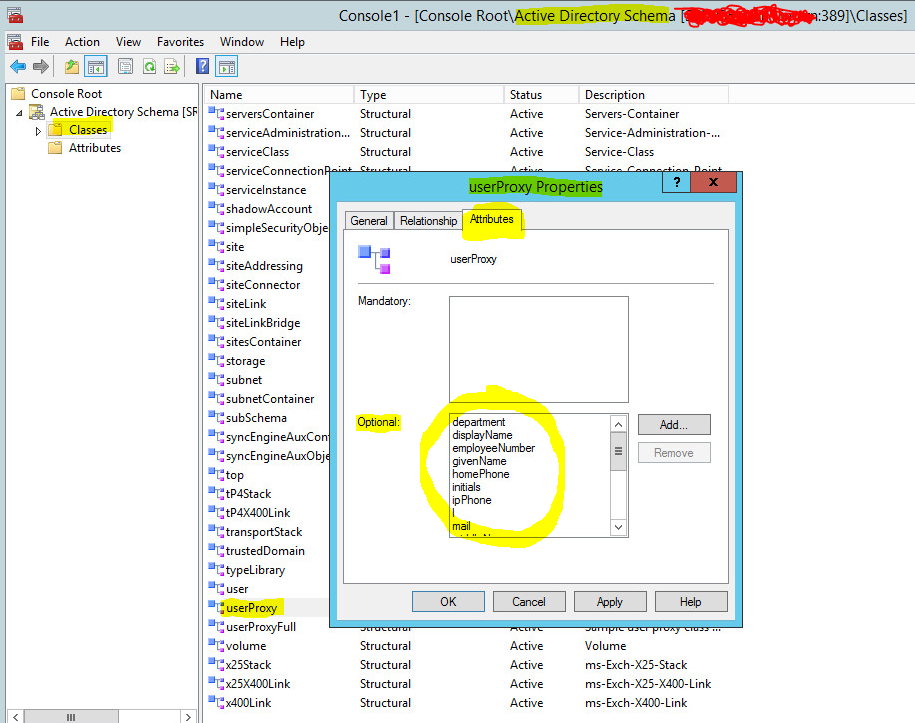
- Mark as New
- Bookmark
- Subscribe
- Mute
- Subscribe to RSS Feed
- Permalink
- Report Inappropriate Content
07-08-2018 10:27 PM
hi Helweg,
I was able to make it work , thanks for your response though. Much appreciated.
Discover and save your favorite ideas. Come back to expert answers, step-by-step guides, recent topics, and more.
New here? Get started with these tips. How to use Community New member guide