We have upgraded from 3.8 to 3.9.
When trying to use the Smart licensing it is not connecting
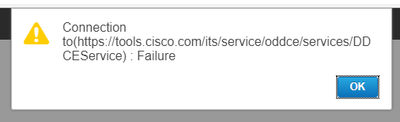
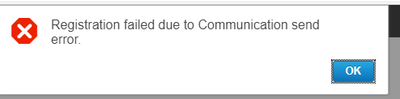
I found that there is a bugg of some kind that makes Prime 3.9 not connecting.
How to use the traditional licensing when my licensing account looks like this:
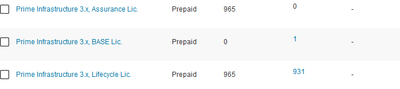
Where can i find a file to download? I tried everything i could bot could not find a way to download.
These are found under "Smart Software Manager", is there any way to move them to traditional licensing:
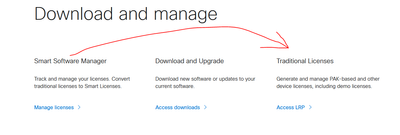
to be able to download them?! and add them to prime as files.