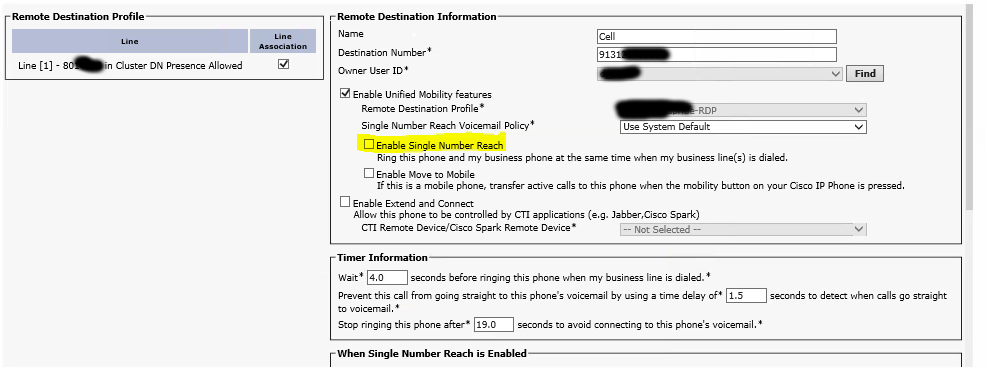- Cisco Community
- Technology and Support
- Collaboration
- IP Telephony and Phones
- RDP configured with SNR disabled calling behavior
- Subscribe to RSS Feed
- Mark Topic as New
- Mark Topic as Read
- Float this Topic for Current User
- Bookmark
- Subscribe
- Mute
- Printer Friendly Page
- Mark as New
- Bookmark
- Subscribe
- Mute
- Subscribe to RSS Feed
- Permalink
- Report Inappropriate Content
07-28-2018 09:55 AM - edited 03-17-2019 01:16 PM
I have a 11.5.1 SU4 cluster. I have a RDP configured for a DN with a cell phone listed but SNR is disabled in the entry. From a deskphone registered to my cluster, when I dial the cell phone number, it rings both the cell phone AND the deskphone and then rings through to the Unity voicemail box, not the cell phone VM. When I remove the cell phone from the RDP, it rings the cell phone only and I get the cell phone VM as normal. There are no other forwarding rules for the DN and no translation rules or route patterns for the cell phone
If the RDP has SNR disabled, when I dial the cell phone from an on-net phone, why is it ringing the desk phone at all? Shouldn't the call just route out the gateway and ring the cell phone as a normal off-net call?
Solved! Go to Solution.
- Labels:
-
Other IP Telephony
Accepted Solutions
- Mark as New
- Bookmark
- Subscribe
- Mute
- Subscribe to RSS Feed
- Permalink
- Report Inappropriate Content
07-28-2018 12:10 PM
There is a service parameter which controls the functionality of calling to the remote destination number getting joined back to the enterprise directory number which sounds like what you are describing.
To access the Reroute Remote Destination Calls to Enterprise Number service parameter, execute System > Service Parameters in Cisco Unified Communications Manager Administration. In the Service Parameter Configuration window that displays, specify a server and the Cisco CallManager service. The following service parameters are found in the Clusterwide Parameters (Feature - Reroute Remote Destination Calls to Enterprise Number) pane:
- Mark as New
- Bookmark
- Subscribe
- Mute
- Subscribe to RSS Feed
- Permalink
- Report Inappropriate Content
07-28-2018 12:10 PM
There is a service parameter which controls the functionality of calling to the remote destination number getting joined back to the enterprise directory number which sounds like what you are describing.
To access the Reroute Remote Destination Calls to Enterprise Number service parameter, execute System > Service Parameters in Cisco Unified Communications Manager Administration. In the Service Parameter Configuration window that displays, specify a server and the Cisco CallManager service. The following service parameters are found in the Clusterwide Parameters (Feature - Reroute Remote Destination Calls to Enterprise Number) pane:
- Mark as New
- Bookmark
- Subscribe
- Mute
- Subscribe to RSS Feed
- Permalink
- Report Inappropriate Content
08-05-2018 10:30 AM
Thanks. I did find this on my own, but this is the correct answer. I believe the change occurred when I upgrade 11.5.1 SU2 to SU4 using PCD. I must have reset or changed the service parameter.
Discover and save your favorite ideas. Come back to expert answers, step-by-step guides, recent topics, and more.
New here? Get started with these tips. How to use Community New member guide