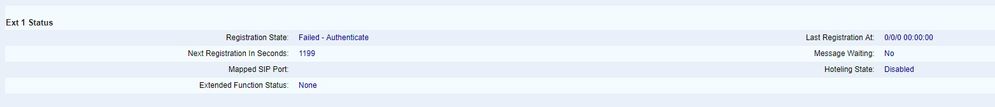- Cisco Community
- Technology and Support
- Collaboration
- IP Telephony and Phones
- Re: Setup for 8861 3PCC - need help
- Subscribe to RSS Feed
- Mark Topic as New
- Mark Topic as Read
- Float this Topic for Current User
- Bookmark
- Subscribe
- Mute
- Printer Friendly Page
Setup for 8861 3PCC - need help
- Mark as New
- Bookmark
- Subscribe
- Mute
- Subscribe to RSS Feed
- Permalink
- Report Inappropriate Content
12-13-2017 02:01 AM - edited 03-17-2019 11:46 AM
Hi,
I just received my new 8861 3PCC IP phone and I'm using a 3rd party supplier.
I have searched everywhere how to put in the SIP information to the phone but can't find it.
Can anyone help me regarding this?
- Labels:
-
Other IP Telephony
- Mark as New
- Bookmark
- Subscribe
- Mute
- Subscribe to RSS Feed
- Permalink
- Report Inappropriate Content
12-13-2017 02:22 AM
Read this: 3PCC Setup
- Mark as New
- Bookmark
- Subscribe
- Mute
- Subscribe to RSS Feed
- Permalink
- Report Inappropriate Content
12-13-2017 02:23 AM
What is the password for the web interface then?
- Mark as New
- Bookmark
- Subscribe
- Mute
- Subscribe to RSS Feed
- Permalink
- Report Inappropriate Content
12-13-2017 02:30 AM
- Mark as New
- Bookmark
- Subscribe
- Mute
- Subscribe to RSS Feed
- Permalink
- Report Inappropriate Content
12-13-2017 03:12 AM
Go to the SIP tab and enter the SIP details.
- Mark as New
- Bookmark
- Subscribe
- Mute
- Subscribe to RSS Feed
- Permalink
- Report Inappropriate Content
12-13-2017 04:57 AM
- Mark as New
- Bookmark
- Subscribe
- Mute
- Subscribe to RSS Feed
- Permalink
- Report Inappropriate Content
01-16-2018 06:24 AM
Hi again,
I have still not got my phone to work.
I have the following information by hand:
SIP address: sip.phonero.net
Username: xxxxxxxxxxxxx
Password: xxxxxxxxxxxxx
The question is, where in the administration page do i put in these informations?
- Mark as New
- Bookmark
- Subscribe
- Mute
- Subscribe to RSS Feed
- Permalink
- Report Inappropriate Content
01-21-2018 08:05 AM
Try this
Log in to the phone web interface
click admin
click advanced
click voice tab
click ext1
Line enable = yes
scroll down to "Proxy and Registration"
Proxy = sip.phonero.net
Outbound Proxy = sip.phonero.net
Use OB Proxy In Dialog = yes
Register = Yes
Register Expires: = 120
DNS-SRV Auto prefix = yes
Use DNS-SRV = yes
Subscriber Information
Display name = <put your sip username here>
User ID = <put your sip username here>
Auth ID = <put your sip username here>
Password <put your sip password here>
Click submit all changes
If this still fails
1. Ask your service provider
2. Read the manual
3. Configuration is not dis-similar to the old Linksys SPA
You might need to tweak your dial-plan for your region - again internet search for help.
Here's mine in the UK:
(*xx|999S0|[3469]11|0|00|0[1-3]xxxxxxxxxS0|07xxxxxxxxxS0|[2-9]xxxxxx|1xxx[2-9]xxxxxxS0|xxxxxxxxxxxx.|+xxxxxxxxxxxx.)
- Mark as New
- Bookmark
- Subscribe
- Mute
- Subscribe to RSS Feed
- Permalink
- Report Inappropriate Content
01-21-2018 11:08 PM
Hi,
Thanks for the detailed answer.
I put in the data that you told me, but still no connection.
I have checked with my supplier but nothing seems to be working I'm afraid.
I get this status on Ext 1 after restart.
Discover and save your favorite ideas. Come back to expert answers, step-by-step guides, recent topics, and more.
New here? Get started with these tips. How to use Community New member guide