- Cisco Community
- Technology and Support
- Collaboration
- IP Telephony and Phones
- SIP 500 Internal Server Error encountered during integration to Panasonic IPBX
- Subscribe to RSS Feed
- Mark Topic as New
- Mark Topic as Read
- Float this Topic for Current User
- Bookmark
- Subscribe
- Mute
- Printer Friendly Page
SIP 500 Internal Server Error encountered during integration to Panasonic IPBX
- Mark as New
- Bookmark
- Subscribe
- Mute
- Subscribe to RSS Feed
- Permalink
- Report Inappropriate Content
09-29-2016 04:26 AM - edited 03-18-2019 12:08 PM
Hi All,
Good Day. We are configuring a SIP Trunk connection/integration to Panasonic and after the configuration from both CUCM and Panasonic, calls between is still not working. When Cisco IP Phone make a call to Panasonic IP Phone, the call will reach to Panasonic IP Phone and it will ring once and became busy (busy tone). While when Panasonic IP Phone make a call to Cisco IP Phone, it will just a busy tone. I have collected Call Manager Logs from the CUCM and check the calls we have conducted and I am seeing an error "SIP 500 Internal Server Error".
09/29/2016 16:09:48.385 |//SIP/SIPUdp/wait_UdpDataInd: Incoming SIP UDP message size 468 from 10.2.12.15:[35060]:
[7267635,NET]
SIP/2.0 500 Server Internal Error
Via: SIP/2.0/UDP 10.2.12.6:5060;branch=z9hG4bKcfd65f2f972f;received=10.2.12.6
Call-ID: 1452c680-7ec1cc4a-4fc82-60c020a@10.2.12.6
From: "CIPC TEST" <sip:11523@10.2.12.6>;tag=1679578~2687b577-c493-44da-8121-61f2bd4583bf-65702489
To: <sip:300@10.2.12.15>;tag=1964422563
CSeq: 101 INVITE
Allow: INVITE,ACK,CANCEL,BYE,PRACK,INFO,UPDATE,OPTIONS,REGISTER,NOTIFY
Server: Panasonic-MPR14-V004.42017/VSIPGW-V3.0000
Content-Length: 0

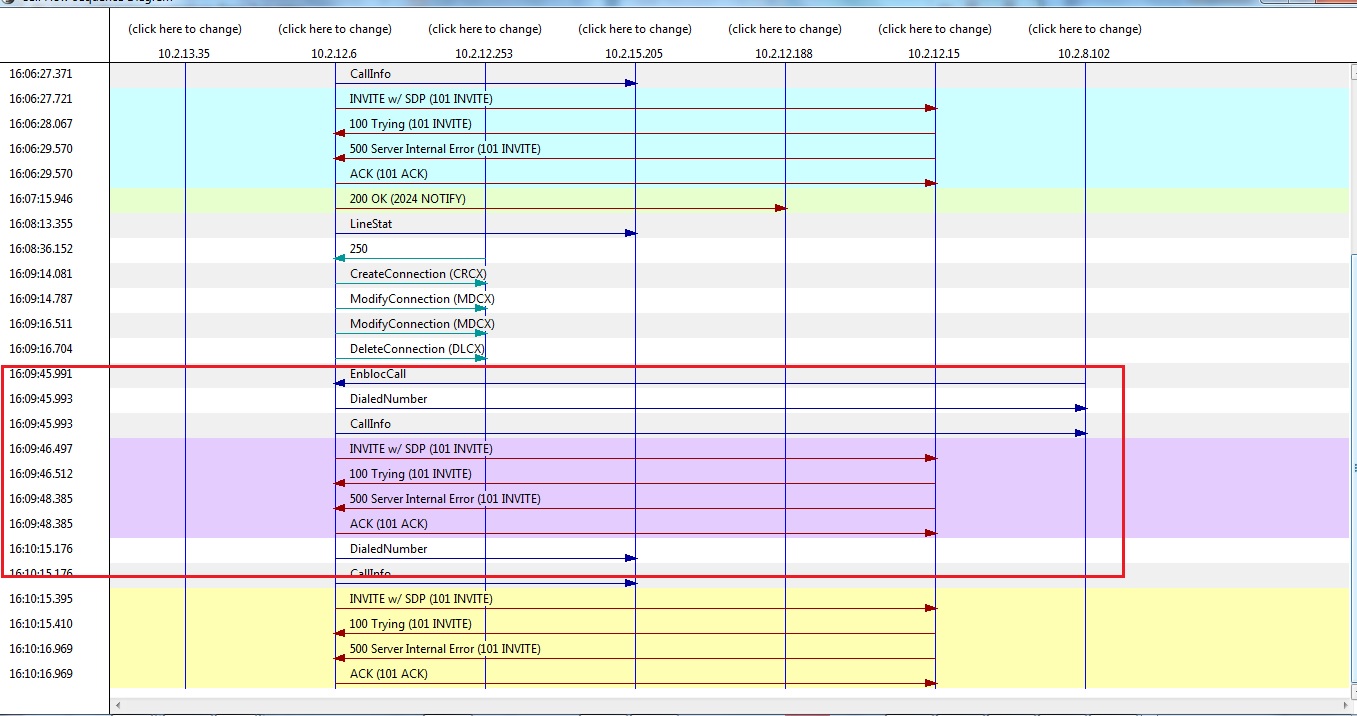
We would like to verify if the SIP 500 Internal Server Error encountered during integration to Panasonic IPBX is an issue from their end or we just miss out some configuration on the CUCM? We have integrated this CUCM last time from other IPBX vendor and we just used almost the same configuration wherein it is confirmed working.
Appreciate if you can help us to further interpret the logs and images i attached on this forum. We want to verify this first before telling the customer to raised the issue with Panasonic though we will still have further checking on it.
Thank you,
Kier
- Labels:
-
Other IP Telephony
- Mark as New
- Bookmark
- Subscribe
- Mute
- Subscribe to RSS Feed
- Permalink
- Report Inappropriate Content
09-29-2016 04:35 AM
Looks like problem on Panasonic PBX, Have Panasonic experts engage to TS further.
Regards,
Mohammed Noor
- Mark as New
- Bookmark
- Subscribe
- Mute
- Subscribe to RSS Feed
- Permalink
- Report Inappropriate Content
09-29-2016 04:47 AM
Hi Mohammed,
Yup. I am also thinking that its from Panasonic side. I just want to make sure though we will still continue on varying the setting from the SIP Trunk configuration. From the above diagram, since the arrow is pointing from Panasonic to Cisco, with Server Internal Error (101 Invite), does it mean that this is the time Panasonic disconnecting the call? Do you have sample of correct diagram (flow) for a working SIP Call?
Thank you.
- Mark as New
- Bookmark
- Subscribe
- Mute
- Subscribe to RSS Feed
- Permalink
- Report Inappropriate Content
09-29-2016 04:53 AM
Yes, you're right thats the time call disconnect is triggered Refer below screenshot of working call flow
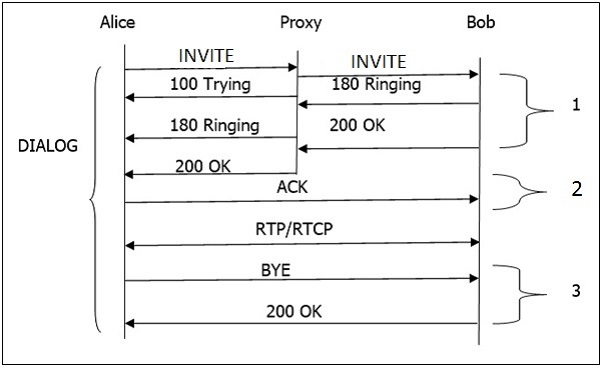
- Mark as New
- Bookmark
- Subscribe
- Mute
- Subscribe to RSS Feed
- Permalink
- Report Inappropriate Content
10-09-2016 07:53 PM
Hi All,
This was already resolved after some modifications done from Panasonic Side. However, we are encountering an issue regarding video call between Cisco and Panasonic.
1.) When the Cisco IP Phone (8945 model) is registered as SCCP.
- Cisco IP Phone make call to Panasonic Phone(with video), video calls are working fine (there is a video output).
- Panasonic Phone(with video) call to Cisco IP Phone, video calls are intermittent and some 8945 IP Phone is totally not working(call was successfully connected however there is no video output on both end/phones).
2.) When the Cisco IP Phone (8945 model) is registered as SIP.
- Cisco IP Phone call to Panasonic Phone(with video), video calls are working fine (there is a video output).
- Panasonic Phone(with video) call to Cisco IP Phone , video calls are also working fine (there is a video output on both end/phones).
Is it possible to know the root cause by capturing a packet using wireshark or collecting Call Manager logs?
I attached the wireshark that we captured during the testing on this note.
Appreciate if you can help use determine the issue when the Cisco IP Phone is registered as SCCP.
Thank you,
Kier
- Mark as New
- Bookmark
- Subscribe
- Mute
- Subscribe to RSS Feed
- Permalink
- Report Inappropriate Content
05-24-2021 07:24 AM
Hi! Please tell me how you solved the problem on the Panasonic side. We have the same problem.
- Mark as New
- Bookmark
- Subscribe
- Mute
- Subscribe to RSS Feed
- Permalink
- Report Inappropriate Content
09-29-2016 04:43 AM
Seems like Issue from Panasonic Server as it is says Internal Server Error.
Discover and save your favorite ideas. Come back to expert answers, step-by-step guides, recent topics, and more.
New here? Get started with these tips. How to use Community New member guide



