- Cisco Community
- Technology and Support
- Collaboration
- IP Telephony and Phones
- SX10 VCS Provisioning Server - DNS name when using static IP
- Subscribe to RSS Feed
- Mark Topic as New
- Mark Topic as Read
- Float this Topic for Current User
- Bookmark
- Subscribe
- Mute
- Printer Friendly Page
SX10 VCS Provisioning Server - DNS name when using static IP
- Mark as New
- Bookmark
- Subscribe
- Mute
- Subscribe to RSS Feed
- Permalink
- Report Inappropriate Content
08-04-2014 01:29 PM - edited 03-16-2019 11:37 PM
Have an SX10 in the lab for testing & evaluation. When testing the setup assistant, I have been able to point the SX10 to the VCS for provisioning using the IP address, but not the DNS name of the server. Our video environment uses static IP addressing, so that's the only way I've tried it. Has anybody else tried this and made it work using DNS server name in either DHCP or static IP environment?
- Labels:
-
Collaboration Endpoints
- Mark as New
- Bookmark
- Subscribe
- Mute
- Subscribe to RSS Feed
- Permalink
- Report Inappropriate Content
08-04-2014 05:23 PM
Hello Greg -
Let's assume you are using the Provisioning Wizard. For VCS, you will get to a page that looks like this (you will note I have custom wallpaper): 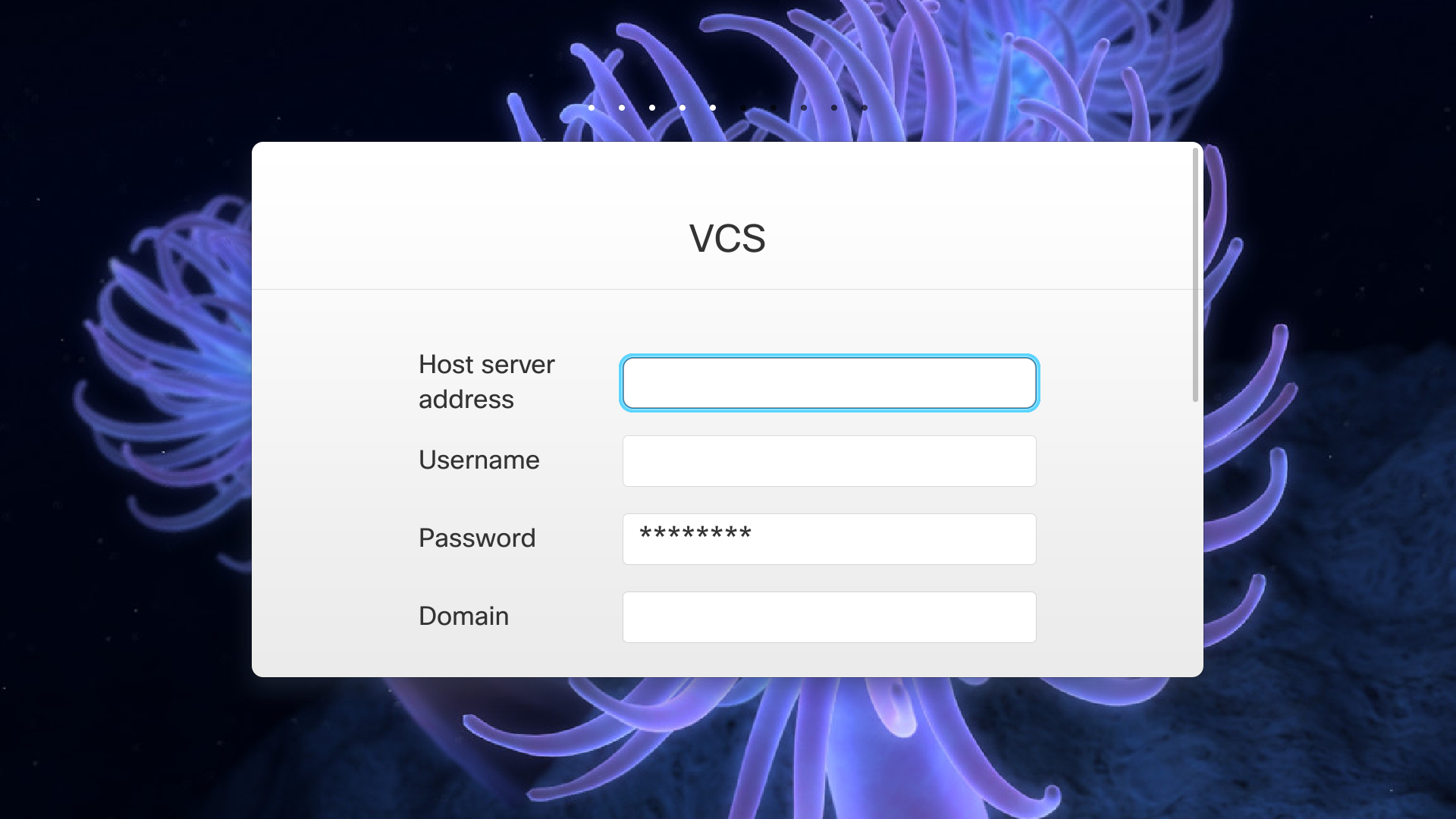
For the Host server address, you can enter either an IP address or a DNS name. Please reference the Cisco TelePresence SX10 Quick Set Getting Started Guide (TC7.1) which can be found here: http://www.cisco.com/c/en/us/support/collaboration-endpoints/telepresence-quick-set-series/products-installation-guides-list.html
The VCS should have a static IP address, not DHCP, which is always our recommendation for infrastructure. The SX10 endpoint can be using either static or DHCP. Either way, as long as the VCS is properly setup with a DNS name, the SX10 should be able to use it for provisioning.
It may be the case that, if you are using static addressing, that the DNS server information did not get entered into your SX10. If it doesn't have DNS server information, then it won't be able to find the VCS using DNS. Looking at the wizard, when you enter static IP address information it does not prompt you to enter DNS server information. I would recommend that at the point in the setup, after confirming the IP address information, you open a web browser and put in your DNS servers.
Then continue your wizard, and the DNS setting for the VCS should work.
- Mark as New
- Bookmark
- Subscribe
- Mute
- Subscribe to RSS Feed
- Permalink
- Report Inappropriate Content
08-05-2014 06:22 AM
Thanks, that worked. But, it's really a workaround that requires an installer to either browse to the system--or a sys admin to the do same remotely--in the middle of a quick setup/installation process that should only require the handheld remote.
Cisco could remedy this by adding a field for a DNS server in the static IP setup (screen #3 of Setup Assistant).
- Mark as New
- Bookmark
- Subscribe
- Mute
- Subscribe to RSS Feed
- Permalink
- Report Inappropriate Content
08-05-2014 01:12 PM
Greg, you are absolutely correct, and I have already notified the product manager of the need to add DNS server fields to the static IP screen of the setup wizard.
Discover and save your favorite ideas. Come back to expert answers, step-by-step guides, recent topics, and more.
New here? Get started with these tips. How to use Community New member guide