- Cisco Community
- Technology and Support
- Collaboration
- IP Telephony and Phones
- UCCX 8 - XML Priority Number Check
- Subscribe to RSS Feed
- Mark Topic as New
- Mark Topic as Read
- Float this Topic for Current User
- Bookmark
- Subscribe
- Mute
- Printer Friendly Page
UCCX 8 - XML Priority Number Check
- Mark as New
- Bookmark
- Subscribe
- Mute
- Subscribe to RSS Feed
- Permalink
- Report Inappropriate Content
11-29-2010 08:47 PM - edited 03-16-2019 02:10 AM
Hi All
Previously in UCCX 7 we used a priority number check xml file to validate if a number matched the calling number into a queue and a higher priority was then set if this was matched, however using the same file and script options in UCCX 8 we are getting a permission denied error when trying to access the file.
Sample Error Message Details:
,Step Class=com.cisco.wfframework.obj.WFBeanStep,Step Description=boolTrueFalse = objFile.exists(),Expression=null,Exception=java.security.AccessControlException: access denied (java.io.FilePermission .\documents\user\en\GlobalDocuments\\priority_numbers.xml read)
Any comments or solutions would be great.
Below is a snapshot of the script, xml file and variables referencing the xml file.
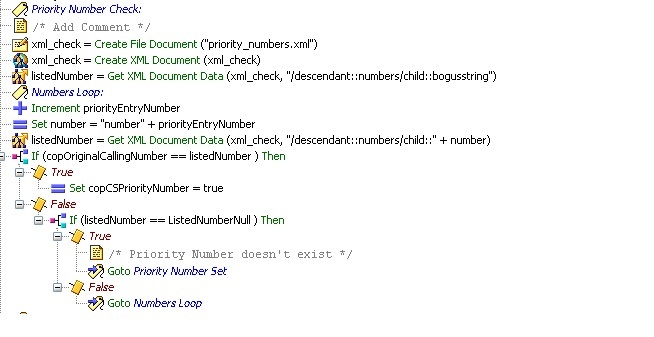
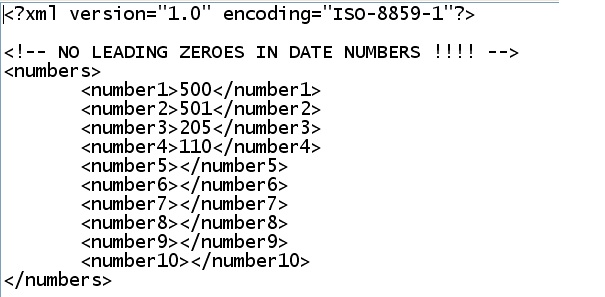
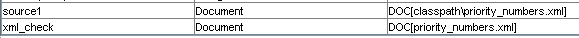
Regards
ChrisB
- Labels:
-
Other IP Telephony
- Mark as New
- Bookmark
- Subscribe
- Mute
- Subscribe to RSS Feed
- Permalink
- Report Inappropriate Content
11-29-2010 09:14 PM
1. Put the XML document into the repository. It becomes easily accessible and works well.
or
2. Put the XML document on another server and use a create url document step to retrieve it.
I would note that v8 is a linux appliance. Linux does not use backwards slashes like Windows does. Also, you do not have full access via path to the filesystem. If you want reliable read/write access, it's best to load the documents into the repository.
Discover and save your favorite ideas. Come back to expert answers, step-by-step guides, recent topics, and more.
New here? Get started with these tips. How to use Community New member guide

