- Cisco Community
- Technology and Support
- Collaboration
- IP Telephony and Phones
- The solution to this problem
- Subscribe to RSS Feed
- Mark Topic as New
- Mark Topic as Read
- Float this Topic for Current User
- Bookmark
- Subscribe
- Mute
- Printer Friendly Page
- Mark as New
- Bookmark
- Subscribe
- Mute
- Subscribe to RSS Feed
- Permalink
- Report Inappropriate Content
06-03-2016 05:57 AM - edited 03-17-2019 07:07 AM
hello,
i am unable to make PSTN calls using My SIP endpoint DX70, every time i call i am getting continues ringback tone.
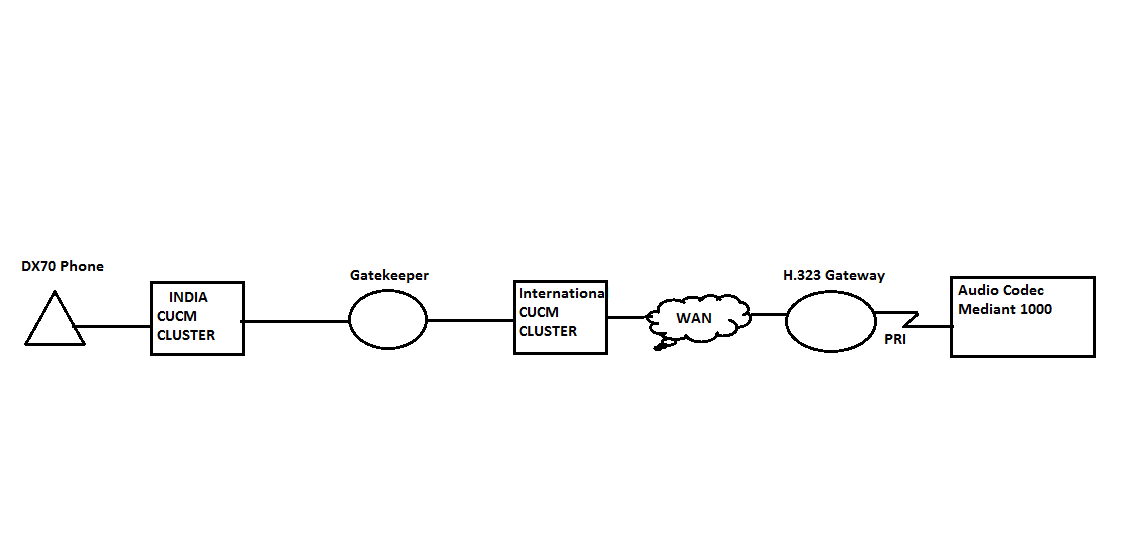
in the above call flow, The DX70 phone is registered in India Cluster. we dial 81XXXX number which belongs to Helpdesk. when we make calls from DX70 we get continues ringback on the phone, i.e. the ringback is continues and not in pattern. when we dial 81XXXX it matches a route pattern in India Cluster which sends the call to International Cluster via Gatekeeper. in International cluster there is again a route pattern which sends the call to H.323 Gateway. in the gateway we have a PRI connected to Audio Codec Mediant which further process the call.
Below are the call logs on Gateway.
072890: Jun 3 16:05:42.802: ISDN Se0/1/0:15 Q931: Sending SETUP callref = 0x39DE callID = 0xB95F switch = primary-net5 interface = Network
072891: Jun 3 16:05:42.802: ISDN Se0/1/0:15 Q931: TX -> SETUP pd = 8 callref = 0x39DE
Sending Complete
Bearer Capability i = 0x8890
Standard = CCITT
Transfer Capability = Unrestricted Digital
Transfer Mode = Circuit
Transfer Rate = 64 kbit/s
Channel ID i = 0xA98385
Exclusive, Channel 5
Progress Ind i = 0x8183 - Origination address is non-ISDN
Display i = 'Devindra Shukla'
Calling Party Number i = 0x0081, '5XXXXX'
Plan:Unknown, Type:Unknown
Called Party Number i = 0x80, '811333'
Plan:Unknown, Type:Unknown
072892: Jun 3 16:05:42.914: ISDN Se0/1/0:15 Q931: RX <- CALL_PROC pd = 8 callref = 0xB9DE
Channel ID i = 0xA98385
Exclusive, Channel 5
072893: Jun 3 16:05:42.946: ISDN Se0/1/0:15 Q931: TX -> DISCONNECT pd = 8 callref = 0x39DE
Cause i = 0x82AF - Resource unavailable, unspecified
072894: Jun 3 16:05:42.974: ISDN Se0/1/0:15 Q931: RX <- DISCONNECT pd = 8 callref = 0xB9DE
Cause i = 0x80FF - Interworking error; unspecified
072895: Jun 3 16:05:42.978: ISDN Se0/1/0:15 Q931: TX -> RELEASE pd = 8 callref = 0x39DE
072896: Jun 3 16:05:43.014: ISDN Se0/1/0:15 Q931: RX <- RELEASE_COMP pd = 8 callref = 0xB9DE
*********************************************************************************************************************************************************
I collected the CUCM traces and i am getting Multiple SIP Ringing message for this call. Also on the Gateway i am getting Multiple H.323 Setup Message. I am not getting this behavior. i have attached CUCM traces.
PLEASE HELP ME TROUBLESHOOTING THIS.
Appreciate your responses.
Solved! Go to Solution.
- Labels:
-
CUCM
Accepted Solutions
- Mark as New
- Bookmark
- Subscribe
- Mute
- Subscribe to RSS Feed
- Permalink
- Report Inappropriate Content
06-07-2016 02:00 AM
http://docwiki.cisco.com/wiki/Endpoints_FAQ#Why_are_calls_from_my_video_endpoints_failing_to_the_PSTN.3F.3F
Regards
Deepak
- Mark as New
- Bookmark
- Subscribe
- Mute
- Subscribe to RSS Feed
- Permalink
- Report Inappropriate Content
06-05-2016 05:28 PM
It looks some codec mismatch capabilities between provider and H323 GW.
You can try below command under voice port ,to see
voice-port 0:D bearer-cap Speech
- Mark as New
- Bookmark
- Subscribe
- Mute
- Subscribe to RSS Feed
- Permalink
- Report Inappropriate Content
06-07-2016 01:23 AM
Hello Deepak
Thanks for the reply. i checked that the default is Speech on the gateway. one strange thing is this error message of Transfer Capability = Unrestricted Digital comes only when i dial through the DX70 phone. for the rest 7942 and other SIP phones i am getting Transfer Capability = speech.
i will try to add the command and check.
- Mark as New
- Bookmark
- Subscribe
- Mute
- Subscribe to RSS Feed
- Permalink
- Report Inappropriate Content
06-07-2016 02:00 AM
http://docwiki.cisco.com/wiki/Endpoints_FAQ#Why_are_calls_from_my_video_endpoints_failing_to_the_PSTN.3F.3F
Regards
Deepak
- Mark as New
- Bookmark
- Subscribe
- Mute
- Subscribe to RSS Feed
- Permalink
- Report Inappropriate Content
06-15-2016 12:13 AM
Thanks Deepak. i will try to add the command and let you know.
- Mark as New
- Bookmark
- Subscribe
- Mute
- Subscribe to RSS Feed
- Permalink
- Report Inappropriate Content
07-28-2016 09:31 AM
Hello Deepak
after applying the below command its working with DX series phones. Thanks a lot for the support.
voice-port 0:D bearer-cap Speech
- Mark as New
- Bookmark
- Subscribe
- Mute
- Subscribe to RSS Feed
- Permalink
- Report Inappropriate Content
07-28-2016 09:32 AM
The solution to this problem is to apply below command on voice port.
voice-port 0:D bearer-cap Speech
Discover and save your favorite ideas. Come back to expert answers, step-by-step guides, recent topics, and more.
New here? Get started with these tips. How to use Community New member guide