- Subscribe to RSS Feed
- Mark Topic as New
- Mark Topic as Read
- Float this Topic for Current User
- Bookmark
- Subscribe
- Mute
- Printer Friendly Page
- Mark as New
- Bookmark
- Subscribe
- Mute
- Subscribe to RSS Feed
- Permalink
- Report Inappropriate Content
03-21-2011 10:56 AM - edited 03-16-2019 04:04 AM
We have Unity version 4.0 and used to be unified to Exchange 2003. Beyond my control it has been upgraded to exchange 2010. I assume Unity 4.0 cannot work with 2010 exchange. We are no longer getting vmails in inbox ( not a problem) but we are also not getting the MWI light on the phone.
I can dial the mwi on and off o.k, vmails can be left and retrieved o.k but we get no MWI. any ideas? anything I can try?
Solved! Go to Solution.
- Labels:
-
Unified Communications
Accepted Solutions
- Mark as New
- Bookmark
- Subscribe
- Mute
- Subscribe to RSS Feed
- Permalink
- Report Inappropriate Content
03-21-2011 03:07 PM
From a compatibility perspective, Unity 4.0 does not support Exchange 2010. Using Microsoft Exchange 2010 with Cisco Unity is supported only with versions 5.0, 7.0, and 8.0 ONLY in a Unified Messaging configuration. One of the things that has changed as Microsoft Exchange has updated versioning is the MAPI protocol. MAPI is a primary interface between Unity and Exchange. Even with supported versions of Unity, you have to follow some specific guidelines and processes to get integration with Exchange 2010. It's well documented but it does require some additional effort. If you want to stay on Unity in a Unified Messaging configuration then you'll need to upgrade to 5.x or higher. Basically, dialing the extension to set MWI is only a portion of the overall interactions that go on between Unity and Exchange. The long-term bet if you stay with Cisco for voice messaging is to migrate from Unity to Unity Connection 8.5. With Unity Connection 8.5, you can get Single Inbox (aka, Unified Messaging) via the appliance-based voice messaging system and it is compatible with Exchange 2010 so you're covered there. There is a set of tools called COBRAS (www.ciscounitytools.com) that are specially built to handle migrating data from Unity to Unity Connection (and other migrations as well). When you have Unity, you really need to have buy-in and communication between the network/voice folks that support Unity and the AD/Exchange engineers. Performing major Exchange upgrades in your configuration needs to be well coordinated so you can ensure compatibility across platforms. One last thing on this front - I do not know of any workarounds for you scenario and I'd caution you to be weary of them as they'll likely be unsupported. Your best bet is to upgrade as mentioned above - I'd recommend the Unity Connection route but going to a supported version of Unity would be valid as well.
Hailey
Please rate helpful posts!
- Mark as New
- Bookmark
- Subscribe
- Mute
- Subscribe to RSS Feed
- Permalink
- Report Inappropriate Content
03-23-2011 03:09 PM
Your thought that MWI operation is independent of Unified Messaging (i.e., Exchange) is incorrect. In fact, the first component of MWI notification requires that Unity and Exchange can communicate properly via the MAPI protocol. As I said in my first post, MAPI is the primary interface for Unity and Exchange and the MAPI protocol has changed between Exchange versions which leads to changes in compatibility for Unity and Exchange. In your case, Unity 4.x simply is not compatible with Exchange 2007 or 2010. Exchange 2010 integration requires a patch to the Unity server to update MAPI and you need to be on a compatible version of Unity (5.x or higher) for this integration to work. You could try any number of MWI troubleshooting procedures but the root of your problem would still trace to incompatibility between your version of Unity and Exchange.
Here is how MWI works:
Figure 9-1 Components That Turn MWIs On and Off
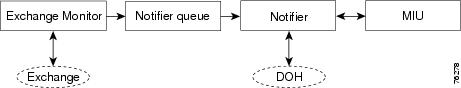
When a new message arrives in a subscriber Inbox, these components work together in the following sequence to activate the MWI on the phone of the subscriber:
1. ![]() The Exchange Monitor receives MAPI notification from the Exchange server each time a change occurs in the Inbox of each subscriber (when new voice messages arrive). When this happens, the Exchange Monitor sends an MWI activation message to the Notifier queue.
The Exchange Monitor receives MAPI notification from the Exchange server each time a change occurs in the Inbox of each subscriber (when new voice messages arrive). When this happens, the Exchange Monitor sends an MWI activation message to the Notifier queue.
2. ![]() The Notifier queue adds the MWI activation message as an MWI activation request (with the activation code or extension) to send to the phone system.
The Notifier queue adds the MWI activation message as an MWI activation request (with the activation code or extension) to send to the phone system.
3. ![]() The Notifier queries the Data Object Hierarchy (DOH) to determine the status of the MWI on the phone of the subscriber.
The Notifier queries the Data Object Hierarchy (DOH) to determine the status of the MWI on the phone of the subscriber.
If the DOH responds that the MWI is turned off, the Notifier sends the MWI activation request in the Notifier queue to the phone system.
If the DOH responds that the MWI is turned on, the Notifier discards the MWI activation request.
4. ![]() The Miu—which includes the integration—enables Cisco Unity to communicate successfully with the phone system. The phone system receives the request and activates the MWI on the phone of the subscriber.
The Miu—which includes the integration—enables Cisco Unity to communicate successfully with the phone system. The phone system receives the request and activates the MWI on the phone of the subscriber.
5. ![]() The phone system sends the new status of the MWI (activated) to the Notifier, which then sends the status to the DOH where Cisco Unity records the MWI status.
The phone system sends the new status of the MWI (activated) to the Notifier, which then sends the status to the DOH where Cisco Unity records the MWI status.
When there are no more new messages in the subscriber Inbox (all new messages have been listened to, deleted, or marked as read), the same four Cisco Unity components work together in the following sequence to deactivate the MWI on the phone of the subscriber:
1. ![]() The Exchange Monitor receives MAPI notification from the Exchange server each time a change occurs in the Inbox of each subscriber (all voice messages are listened to, deleted, or marked as read). When this happens, the Exchange Monitor sends an MWI deactivation message to the Notifier queue.
The Exchange Monitor receives MAPI notification from the Exchange server each time a change occurs in the Inbox of each subscriber (all voice messages are listened to, deleted, or marked as read). When this happens, the Exchange Monitor sends an MWI deactivation message to the Notifier queue.
2. ![]() The Notifier queue adds the MWI deactivation message as an MWI deactivation request (with the deactivation code or extension) to send to the phone system.
The Notifier queue adds the MWI deactivation message as an MWI deactivation request (with the deactivation code or extension) to send to the phone system.
3. ![]() The Notifier queries the DOH to determine the status of the MWI on the phone of the subscriber.
The Notifier queries the DOH to determine the status of the MWI on the phone of the subscriber.
If the DOH responds that the MWI is turned on, the Notifier sends the MWI deactivation request in the Notifier queue to the phone system.
If the DOH responds that the MWI is turned off, the Notifier discards the MWI deactivation request.
4. ![]() The Miu—which includes the integration—enables Cisco Unity to communicate successfully with the phone system. The phone system receives the request and deactivates the MWI on the phone of the subscriber.
The Miu—which includes the integration—enables Cisco Unity to communicate successfully with the phone system. The phone system receives the request and deactivates the MWI on the phone of the subscriber.
5. ![]() The phone system sends the new status of the MWI (deactivated) to the Notifier, which then sends the status to the DOH where Cisco Unity records the MWI status.
The phone system sends the new status of the MWI (deactivated) to the Notifier, which then sends the status to the DOH where Cisco Unity records the MWI status.
My first post may not have been the answer you wanted to hear, but I'm not just blindly telling you to upgrade your version of Unity or migrate to Unity Connection. To further my point, here is an except from a Cisco Q&A technote that discusses the combination of Unity and Exchange:
Q. Currently, I use Micosoft Exchange 2003 with Cisco Unity version 4.0(5) and I plan to update Exchange 2003 to Exchange 2007. Is this possible?
A. Unity 4.0(5) does not work with Exchange 2007. Your only option at this point is to upgrade to at least Unity 5.x in order to support Exchange 2007. Refer to Upgrading Cisco Unity 4.x Software to the Shipping 5.x Version for information on how to upgrade to Cisco Unity 5.x.
The bottom line here is that MWI is more than just dialing an extension for on/off. Unity needs to be compatible with Exchange for it to function properly.
Hailey
Please rate helpful posts!
- Mark as New
- Bookmark
- Subscribe
- Mute
- Subscribe to RSS Feed
- Permalink
- Report Inappropriate Content
03-21-2011 03:07 PM
From a compatibility perspective, Unity 4.0 does not support Exchange 2010. Using Microsoft Exchange 2010 with Cisco Unity is supported only with versions 5.0, 7.0, and 8.0 ONLY in a Unified Messaging configuration. One of the things that has changed as Microsoft Exchange has updated versioning is the MAPI protocol. MAPI is a primary interface between Unity and Exchange. Even with supported versions of Unity, you have to follow some specific guidelines and processes to get integration with Exchange 2010. It's well documented but it does require some additional effort. If you want to stay on Unity in a Unified Messaging configuration then you'll need to upgrade to 5.x or higher. Basically, dialing the extension to set MWI is only a portion of the overall interactions that go on between Unity and Exchange. The long-term bet if you stay with Cisco for voice messaging is to migrate from Unity to Unity Connection 8.5. With Unity Connection 8.5, you can get Single Inbox (aka, Unified Messaging) via the appliance-based voice messaging system and it is compatible with Exchange 2010 so you're covered there. There is a set of tools called COBRAS (www.ciscounitytools.com) that are specially built to handle migrating data from Unity to Unity Connection (and other migrations as well). When you have Unity, you really need to have buy-in and communication between the network/voice folks that support Unity and the AD/Exchange engineers. Performing major Exchange upgrades in your configuration needs to be well coordinated so you can ensure compatibility across platforms. One last thing on this front - I do not know of any workarounds for you scenario and I'd caution you to be weary of them as they'll likely be unsupported. Your best bet is to upgrade as mentioned above - I'd recommend the Unity Connection route but going to a supported version of Unity would be valid as well.
Hailey
Please rate helpful posts!
- Mark as New
- Bookmark
- Subscribe
- Mute
- Subscribe to RSS Feed
- Permalink
- Report Inappropriate Content
03-23-2011 03:36 AM
Hello David,
Many thanks for your input, what I can't understand though is the MWI not working.
I would have thought the MWI process was independant of being Unified Messaging.
SI their anything I could try?
- Mark as New
- Bookmark
- Subscribe
- Mute
- Subscribe to RSS Feed
- Permalink
- Report Inappropriate Content
03-23-2011 03:09 PM
Your thought that MWI operation is independent of Unified Messaging (i.e., Exchange) is incorrect. In fact, the first component of MWI notification requires that Unity and Exchange can communicate properly via the MAPI protocol. As I said in my first post, MAPI is the primary interface for Unity and Exchange and the MAPI protocol has changed between Exchange versions which leads to changes in compatibility for Unity and Exchange. In your case, Unity 4.x simply is not compatible with Exchange 2007 or 2010. Exchange 2010 integration requires a patch to the Unity server to update MAPI and you need to be on a compatible version of Unity (5.x or higher) for this integration to work. You could try any number of MWI troubleshooting procedures but the root of your problem would still trace to incompatibility between your version of Unity and Exchange.
Here is how MWI works:
Figure 9-1 Components That Turn MWIs On and Off
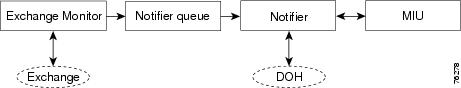
When a new message arrives in a subscriber Inbox, these components work together in the following sequence to activate the MWI on the phone of the subscriber:
1. ![]() The Exchange Monitor receives MAPI notification from the Exchange server each time a change occurs in the Inbox of each subscriber (when new voice messages arrive). When this happens, the Exchange Monitor sends an MWI activation message to the Notifier queue.
The Exchange Monitor receives MAPI notification from the Exchange server each time a change occurs in the Inbox of each subscriber (when new voice messages arrive). When this happens, the Exchange Monitor sends an MWI activation message to the Notifier queue.
2. ![]() The Notifier queue adds the MWI activation message as an MWI activation request (with the activation code or extension) to send to the phone system.
The Notifier queue adds the MWI activation message as an MWI activation request (with the activation code or extension) to send to the phone system.
3. ![]() The Notifier queries the Data Object Hierarchy (DOH) to determine the status of the MWI on the phone of the subscriber.
The Notifier queries the Data Object Hierarchy (DOH) to determine the status of the MWI on the phone of the subscriber.
If the DOH responds that the MWI is turned off, the Notifier sends the MWI activation request in the Notifier queue to the phone system.
If the DOH responds that the MWI is turned on, the Notifier discards the MWI activation request.
4. ![]() The Miu—which includes the integration—enables Cisco Unity to communicate successfully with the phone system. The phone system receives the request and activates the MWI on the phone of the subscriber.
The Miu—which includes the integration—enables Cisco Unity to communicate successfully with the phone system. The phone system receives the request and activates the MWI on the phone of the subscriber.
5. ![]() The phone system sends the new status of the MWI (activated) to the Notifier, which then sends the status to the DOH where Cisco Unity records the MWI status.
The phone system sends the new status of the MWI (activated) to the Notifier, which then sends the status to the DOH where Cisco Unity records the MWI status.
When there are no more new messages in the subscriber Inbox (all new messages have been listened to, deleted, or marked as read), the same four Cisco Unity components work together in the following sequence to deactivate the MWI on the phone of the subscriber:
1. ![]() The Exchange Monitor receives MAPI notification from the Exchange server each time a change occurs in the Inbox of each subscriber (all voice messages are listened to, deleted, or marked as read). When this happens, the Exchange Monitor sends an MWI deactivation message to the Notifier queue.
The Exchange Monitor receives MAPI notification from the Exchange server each time a change occurs in the Inbox of each subscriber (all voice messages are listened to, deleted, or marked as read). When this happens, the Exchange Monitor sends an MWI deactivation message to the Notifier queue.
2. ![]() The Notifier queue adds the MWI deactivation message as an MWI deactivation request (with the deactivation code or extension) to send to the phone system.
The Notifier queue adds the MWI deactivation message as an MWI deactivation request (with the deactivation code or extension) to send to the phone system.
3. ![]() The Notifier queries the DOH to determine the status of the MWI on the phone of the subscriber.
The Notifier queries the DOH to determine the status of the MWI on the phone of the subscriber.
If the DOH responds that the MWI is turned on, the Notifier sends the MWI deactivation request in the Notifier queue to the phone system.
If the DOH responds that the MWI is turned off, the Notifier discards the MWI deactivation request.
4. ![]() The Miu—which includes the integration—enables Cisco Unity to communicate successfully with the phone system. The phone system receives the request and deactivates the MWI on the phone of the subscriber.
The Miu—which includes the integration—enables Cisco Unity to communicate successfully with the phone system. The phone system receives the request and deactivates the MWI on the phone of the subscriber.
5. ![]() The phone system sends the new status of the MWI (deactivated) to the Notifier, which then sends the status to the DOH where Cisco Unity records the MWI status.
The phone system sends the new status of the MWI (deactivated) to the Notifier, which then sends the status to the DOH where Cisco Unity records the MWI status.
My first post may not have been the answer you wanted to hear, but I'm not just blindly telling you to upgrade your version of Unity or migrate to Unity Connection. To further my point, here is an except from a Cisco Q&A technote that discusses the combination of Unity and Exchange:
Q. Currently, I use Micosoft Exchange 2003 with Cisco Unity version 4.0(5) and I plan to update Exchange 2003 to Exchange 2007. Is this possible?
A. Unity 4.0(5) does not work with Exchange 2007. Your only option at this point is to upgrade to at least Unity 5.x in order to support Exchange 2007. Refer to Upgrading Cisco Unity 4.x Software to the Shipping 5.x Version for information on how to upgrade to Cisco Unity 5.x.
The bottom line here is that MWI is more than just dialing an extension for on/off. Unity needs to be compatible with Exchange for it to function properly.
Hailey
Please rate helpful posts!
- Mark as New
- Bookmark
- Subscribe
- Mute
- Subscribe to RSS Feed
- Permalink
- Report Inappropriate Content
03-24-2011 11:12 AM
Thank you so much David. They should extend ratings to give 10 stars!!!
that is exactly what I was hoping you would say. I did not fancy flogging a dead horse for a few days only to discover what you have so excellently described.
Thank you once again
- Mark as New
- Bookmark
- Subscribe
- Mute
- Subscribe to RSS Feed
- Permalink
- Report Inappropriate Content
03-24-2011 05:06 PM
I concur! Very detailed definition and information for this user :-)
Sincerely, Ginger
Discover and save your favorite ideas. Come back to expert answers, step-by-step guides, recent topics, and more.
New here? Get started with these tips. How to use Community New member guide
