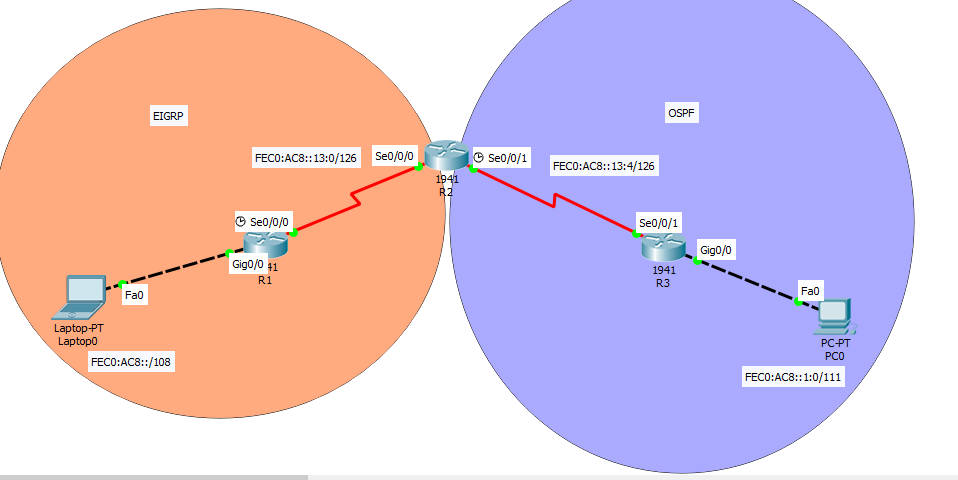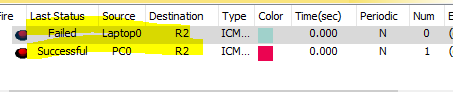- Cisco Community
- Technology and Support
- Networking
- IPv6
- Re: [Ipv6] Conflict with EIGRPv3 and OSPFv3
- Subscribe to RSS Feed
- Mark Topic as New
- Mark Topic as Read
- Float this Topic for Current User
- Bookmark
- Subscribe
- Mute
- Printer Friendly Page
- Mark as New
- Bookmark
- Subscribe
- Mute
- Subscribe to RSS Feed
- Permalink
- Report Inappropriate Content
03-22-2019 10:33 PM - edited 03-22-2019 11:59 PM
Hello people, I've been having trouble making OSPF and EIGRP work in the same topology. I managed to make EIGRP work between Laptop0 and R2, but once I configured OSPF between PC0 and R2, EIGRP stopped working. Here is a screenshot of the topology and the configuration I did in the 3 routers:
R1(config)#ipv6 router eigrp 1
R1(config-rtr)#eigrp router-id 1.1.1.1
R1(config-rtr)#no shutdown
R1(config-rtr)#exit
R1(config)#int s0/0/0
R1(config-if)#ipv6 eigrp 1
R1(config-if)#int g0/0
R1(config-if)#ipv6 eigrp 1
R1(config-if)#exit
-----------------------------------
R2(config)#ipv6 router eigrp 1
R2(config-rtr)#eigrp router-id 2.2.2.2
R2(config-rtr)#no shutdown
R2(config-rtr)#exit
R2(config)#int s0/0/0
R2(config-if)#ipv6 eigrp 1
R2(config-if)#exit
R2(config)#ipv6 router ospf 1
R2(config-rtr)#router-id 2.2.2.2
R2(config-rtr)#exit
R2(config)#int s0/0/1
R2(config-if)#ipv6 ospf 1 area 0
R2(config-if)#exit
-----------------------------------
R3(config)#ipv6 router ospf 1
R3(config-rtr)#router-id 1.1.1.1
R3(config-rtr)#exit
R3(config)#int s0/0/1
R3(config-if)#ipv6 ospf 1 area 0
R3(config-if)#int g0/0
R3(config-if)#ipv6 ospf 1 area 0
R3(config-if)#exit
Thanks in advance, and excuse my poor english!
EDIT: File attached.
Solved! Go to Solution.
- Labels:
-
IPv6 Configuration
Accepted Solutions
- Mark as New
- Bookmark
- Subscribe
- Mute
- Subscribe to RSS Feed
- Permalink
- Report Inappropriate Content
03-23-2019 02:10 AM
Hi,
I found that you forget to redistribution routes between EIGRP and OSPF. Route redistribution allows a network that uses one routing protocol to route traffic dynamically based on information learned from another routing protocol.
Second issue found with IPv6 Subnetting:
Here is the missing configuration on R2:
ipv6 router ospf 1
router-id 2.2.2.2
redistribute eigrp 1 metric 1000
!
ipv6 router eigrp 1
redistribute ospf 1 metric 100000 10 255 1 1500
Issue Second: Subnetting issue on R1 to Laptop0 and R3 to PC0. Those subnets are overlapping.
R1 Subnet on Gig0/0: FEC0:AC8::/108
Range: fec0:ac8:0:0:0:0:0:0
fec0:ac8:0:0:0:0:f:ffff
R3 subnet on Gig0/0:: FEC0:AC8::1:0/111
Range: fec0:ac8:0:0:0:0:0:0
fec0:ac8:0:0:0:0:1:ffff
So I changed IP subnet on the R1 as below:
interface GigabitEthernet0/0
no ip address
duplex auto
speed auto
ipv6 address FEC0:AC8::1:0:1/108
ipv6 eigrp 1
ipv6 enable
Regards,
Deepak Kumar
Deepak Kumar,
Don't forget to vote and accept the solution if this comment will help you!
- Mark as New
- Bookmark
- Subscribe
- Mute
- Subscribe to RSS Feed
- Permalink
- Report Inappropriate Content
03-22-2019 11:22 PM
Hi,
can you share your LAB in an attachment?
Regards,
Deepak Kumar
Deepak Kumar,
Don't forget to vote and accept the solution if this comment will help you!
- Mark as New
- Bookmark
- Subscribe
- Mute
- Subscribe to RSS Feed
- Permalink
- Report Inappropriate Content
03-22-2019 11:56 PM
- Mark as New
- Bookmark
- Subscribe
- Mute
- Subscribe to RSS Feed
- Permalink
- Report Inappropriate Content
03-23-2019 02:10 AM
Hi,
I found that you forget to redistribution routes between EIGRP and OSPF. Route redistribution allows a network that uses one routing protocol to route traffic dynamically based on information learned from another routing protocol.
Second issue found with IPv6 Subnetting:
Here is the missing configuration on R2:
ipv6 router ospf 1
router-id 2.2.2.2
redistribute eigrp 1 metric 1000
!
ipv6 router eigrp 1
redistribute ospf 1 metric 100000 10 255 1 1500
Issue Second: Subnetting issue on R1 to Laptop0 and R3 to PC0. Those subnets are overlapping.
R1 Subnet on Gig0/0: FEC0:AC8::/108
Range: fec0:ac8:0:0:0:0:0:0
fec0:ac8:0:0:0:0:f:ffff
R3 subnet on Gig0/0:: FEC0:AC8::1:0/111
Range: fec0:ac8:0:0:0:0:0:0
fec0:ac8:0:0:0:0:1:ffff
So I changed IP subnet on the R1 as below:
interface GigabitEthernet0/0
no ip address
duplex auto
speed auto
ipv6 address FEC0:AC8::1:0:1/108
ipv6 eigrp 1
ipv6 enable
Regards,
Deepak Kumar
Deepak Kumar,
Don't forget to vote and accept the solution if this comment will help you!
- Mark as New
- Bookmark
- Subscribe
- Mute
- Subscribe to RSS Feed
- Permalink
- Report Inappropriate Content
03-23-2019 12:52 PM
@Deepak Kumar wrote:Issue Second: Subnetting issue on R1 to Laptop0 and R3 to PC0. Those subnets are overlapping.
R1 Subnet on Gig0/0: FEC0:AC8::/108
Range: fec0:ac8:0:0:0:0:0:0
fec0:ac8:0:0:0:0:f:ffff
R3 subnet on Gig0/0:: FEC0:AC8::1:0/111
Range: fec0:ac8:0:0:0:0:0:0
fec0:ac8:0:0:0:0:1:ffff
Indeed! That was the issue! Thank you very much! :D
Discover and save your favorite ideas. Come back to expert answers, step-by-step guides, recent topics, and more.
New here? Get started with these tips. How to use Community New member guide