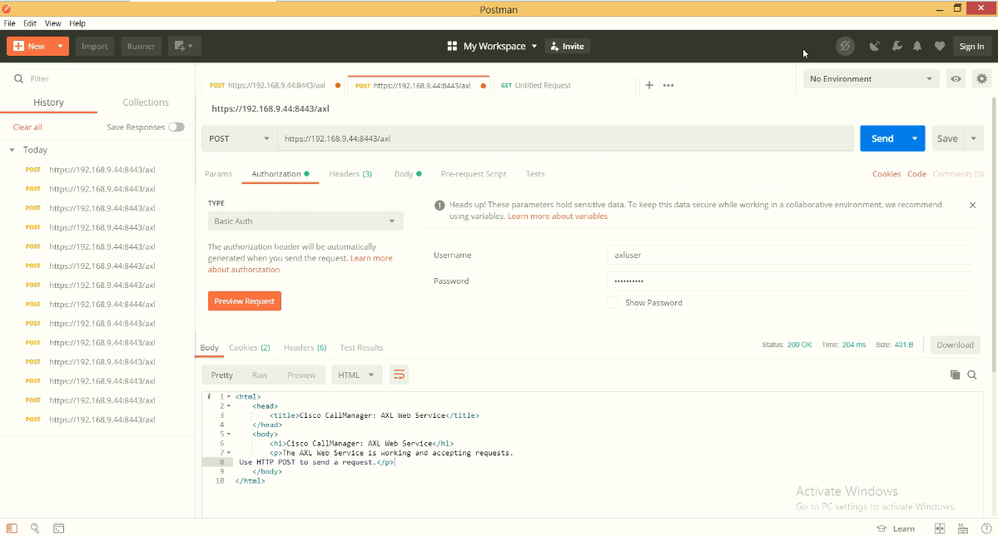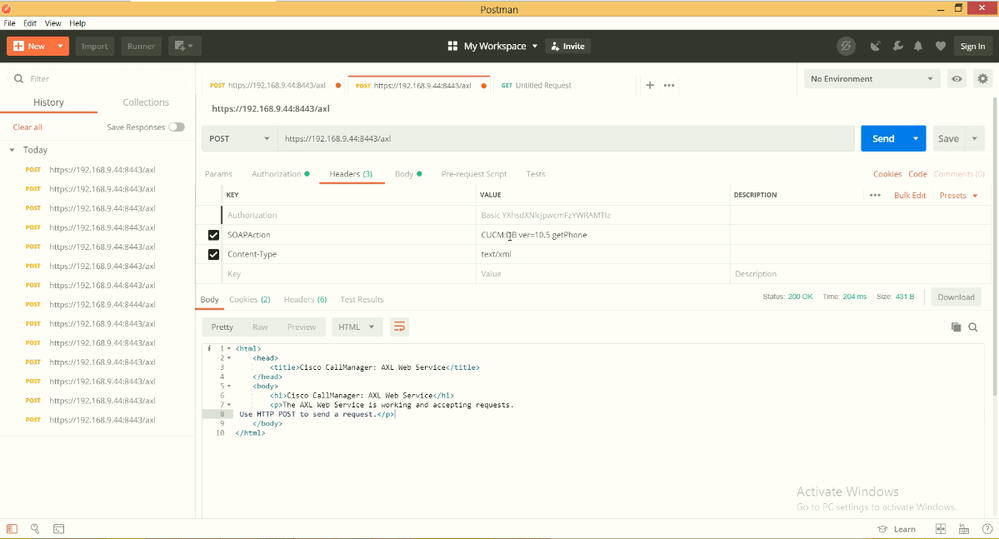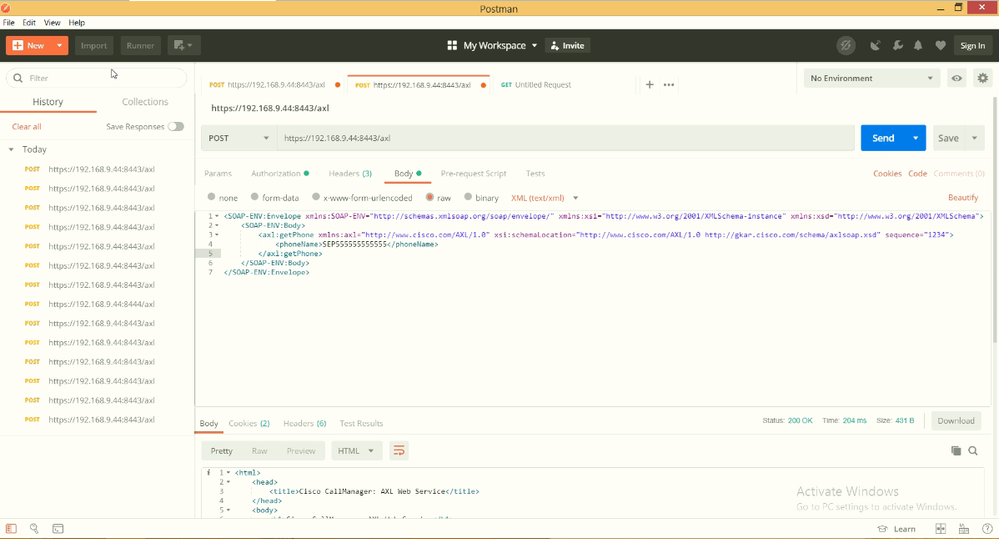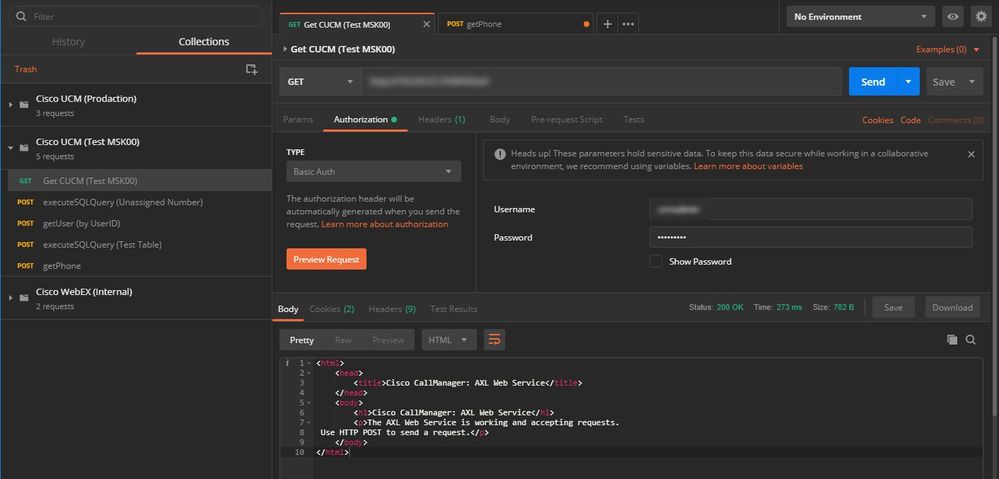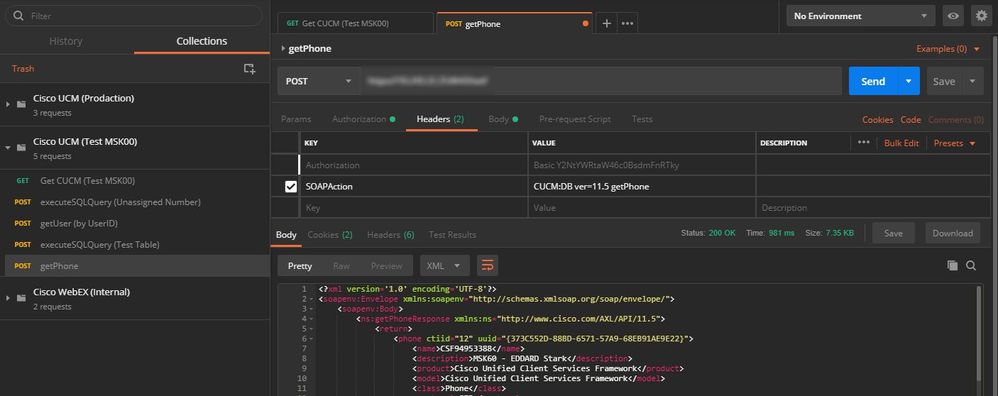- Cisco Community
- Technology and Support
- DevNet
- DevNet Collaboration
- Management
- Re: AXL api for CUCM 11.5
- Subscribe to RSS Feed
- Mark Topic as New
- Mark Topic as Read
- Float this Topic for Current User
- Bookmark
- Subscribe
- Mute
- Printer Friendly Page
AXL api for CUCM 11.5
- Mark as New
- Bookmark
- Subscribe
- Mute
- Subscribe to RSS Feed
- Permalink
- Report Inappropriate Content
03-05-2019 07:29 AM
if i call axl any api for call manager 11.5, i get response as " The AXL Web Service is working and accepting requests. Use HTTP POST to send a request. " example when running getPhone api. instead of requested phone data.
Request :
Response:
<html>
<head>
<title>Cisco CallManager: AXL Web Service</title>
</head>
<body>
<h1>Cisco CallManager: AXL Web Service</h1>
<p>The AXL Web Service is working and accepting requests.
Use HTTP POST to send a request.</p>
</body>
</html>
Please suggest me why i am getting this responce instead of phone details.
images
- Labels:
-
AXL
-
UC Manager Serviceability
- Mark as New
- Bookmark
- Subscribe
- Mute
- Subscribe to RSS Feed
- Permalink
- Report Inappropriate Content
04-04-2019 02:16 AM
Hi, the first thing you need to do is a GET request to your CUCM and get Authorization Key.
Then you can modify you Get Request to POST Request with 2 Headers: Authorization Key (you get it from previous GET query) and SOAPAction with "CUCM:DB ver=11.5 getPhone" value
The Body will be
<soapenv:Envelope xmlns:soapenv="http://schemas.xmlsoap.org/soap/envelope/" xmlns:ns="http://www.cisco.com/AXL/API/11.5">
<soapenv:Header/>
<soapenv:Body>
<ns:getPhone>
<name>CSF94953388</name>
</ns:getPhone>
</soapenv:Body>
</soapenv:Envelope>
Hope this help you!
- Mark as New
- Bookmark
- Subscribe
- Mute
- Subscribe to RSS Feed
- Permalink
- Report Inappropriate Content
05-06-2019 11:56 AM
- Mark as New
- Bookmark
- Subscribe
- Mute
- Subscribe to RSS Feed
- Permalink
- Report Inappropriate Content
05-14-2019 01:07 PM
<html>
<head>
<title>Cisco CallManager: AXL Web Service</title>
</head>
<body>
<h1>Cisco CallManager: AXL Web Service</h1>
<p>The AXL Web Service is working and accepting requests.
Use HTTP POST to send a request.</p>
</body>
</html>
- Mark as New
- Bookmark
- Subscribe
- Mute
- Subscribe to RSS Feed
- Permalink
- Report Inappropriate Content
05-14-2019 02:31 PM
Can you try using the AXL URI with trailing slash? E.g.:
https://host.com:8443/axl/
- Mark as New
- Bookmark
- Subscribe
- Mute
- Subscribe to RSS Feed
- Permalink
- Report Inappropriate Content
05-14-2019 03:03 PM
- Mark as New
- Bookmark
- Subscribe
- Mute
- Subscribe to RSS Feed
- Permalink
- Report Inappropriate Content
05-27-2020 12:26 PM
This was my error,
Thanks!
- Mark as New
- Bookmark
- Subscribe
- Mute
- Subscribe to RSS Feed
- Permalink
- Report Inappropriate Content
08-07-2023 04:50 AM
The trailing / solved my problem
Discover and save your favorite ideas. Come back to expert answers, step-by-step guides, recent topics, and more.
New here? Get started with these tips. How to use Community New member guide