- Cisco Community
- Technology and Support
- DevNet
- DevNet Collaboration
- Management
- AXL Application doesn't work with CUCM 11
- Subscribe to RSS Feed
- Mark Topic as New
- Mark Topic as Read
- Float this Topic for Current User
- Bookmark
- Subscribe
- Mute
- Printer Friendly Page
- Mark as New
- Bookmark
- Subscribe
- Mute
- Subscribe to RSS Feed
- Permalink
- Report Inappropriate Content
02-09-2016 08:14 AM
Dear,
I've developed an application using AXL. The version for CUCM was 8.6 when I've created this application. Now I'll upgrade my production environment in version 11. I've tested my application with my CUCM v11 but it doesn't work.
I've the following message:
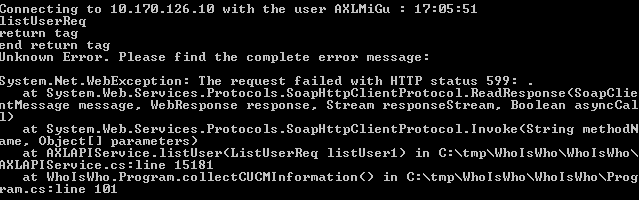
I tried to generate the new AXLAPIService but doesn't work.
My programmation language is C#. My .NET framework is: 3.5
Do you have an idea of the root cause?
Thanks,
Michel
Solved! Go to Solution.
- Labels:
-
AXL
Accepted Solutions
- Mark as New
- Bookmark
- Subscribe
- Mute
- Subscribe to RSS Feed
- Permalink
- Report Inappropriate Content
02-12-2016 12:52 AM
Dear,
Finally I've resolved the last issue.
Please find below the code generate with WSDL.exe
For resolve the first step is to add 2 variables like itemsField (I use itemsField2 and itemsField3)
You need also modify the parameter of the project ==> Right click on the project Name ==> Properties ==> Build
On buttom, set Generate serialization assembly to "On"
Regards,
Michel
- Mark as New
- Bookmark
- Subscribe
- Mute
- Subscribe to RSS Feed
- Permalink
- Report Inappropriate Content
02-09-2016 08:22 AM
CUCM 11 supports minimum AXL version of 9.0:
https://developer.cisco.com/site/axl/discover/versioning/
If your AXL requests include an 8.x version number in the SOAPAction header and/or XSI schema reference, then AXL will provide this error.
POST https://ds-ucm105.cisco.com:8443/axl/ HTTP/1.1
Accept-Encoding: gzip,deflate
Content-Type: text/xml;charset=UTF-8
SOAPAction: "CUCM:DB ver=10.5 getPhone"
Authorization: Basic QWRtaW5pc3RyYXRvcjpjaXNjb3BzZHQ=
Content-Length: 357
Host: ds-ucm105.cisco.com:8443
Connection: Keep-Alive
User-Agent: Apache-HttpClient/4.1.1 (java 1.5)
<soapenv:Envelope xmlns:soapenv="http://schemas.xmlsoap.org/soap/envelope/" xmlns:ns="http://www.cisco.com/AXL/API/10.5">
<soapenv:Header/>
<soapenv:Body>
<ns:getPhone sequence="1">
<name>CSFLABUSER01</name>
<returnedTags>
<name/>
</returnedTags>
</ns:getPhone>
</soapenv:Body>
</soapenv:Envelope>
What issues/errors are you seeing when trying to process the 11.0 WSDL?
- Mark as New
- Bookmark
- Subscribe
- Mute
- Subscribe to RSS Feed
- Permalink
- Report Inappropriate Content
02-11-2016 02:42 AM
Dear,
I run with wsdl version 11.
Please find below my error:
[System.CodeDom.Compiler.GeneratedCodeAttribute("wsdl", "2.0.50727.3038")]
Regards,
Michel
- Mark as New
- Bookmark
- Subscribe
- Mute
- Subscribe to RSS Feed
- Permalink
- Report Inappropriate Content
02-12-2016 12:52 AM
Dear,
Finally I've resolved the last issue.
Please find below the code generate with WSDL.exe
For resolve the first step is to add 2 variables like itemsField (I use itemsField2 and itemsField3)
You need also modify the parameter of the project ==> Right click on the project Name ==> Properties ==> Build
On buttom, set Generate serialization assembly to "On"
Regards,
Michel
Discover and save your favorite ideas. Come back to expert answers, step-by-step guides, recent topics, and more.
New here? Get started with these tips. How to use Community New member guide
