- Cisco Community
- Technology and Support
- DevNet Hub
- DevNet Collaboration
- Management
- Finding Ports on a VG gateway using SQL
- Subscribe to RSS Feed
- Mark Topic as New
- Mark Topic as Read
- Float this Topic for Current User
- Bookmark
- Subscribe
- Mute
- Printer Friendly Page
- Mark as New
- Bookmark
- Subscribe
- Mute
- Subscribe to RSS Feed
- Permalink
- Report Inappropriate Content
12-17-2014 07:15 AM
Hi
I'm pulling my hair out here.. I have a VG310 in my CUCM. However, I cannot seem to find the corresponding device in the CUCM database. I figure the device table would be the most promising, with tkclass = 2 (as it's an MGCP Gateway), but it contains my configured ports on the analog card, but not the gateway itself. I guess I could parse the name string and the part after the @ is the gateway name, but I'd really like to know how to list the gateways (I then expect to use that information to list ports per gateway).
I can find the analog ports just fine (analogaccess table), they link to a device again, but no link back as to which module and gateway they are from.
Does anybody know where those VG gateways are stored in the database?
Thanks
Solved! Go to Solution.
- Labels:
-
AXL
Accepted Solutions
- Mark as New
- Bookmark
- Subscribe
- Mute
- Subscribe to RSS Feed
- Permalink
- Report Inappropriate Content
12-18-2014 01:06 AM
Yup, that works. And for those wondering how to get further.. the table mgcpdevicemember links the gateway (found in mgcp table) to the device (the actual ports of the vg). So I finally have the full picture.
- Mark as New
- Bookmark
- Subscribe
- Mute
- Subscribe to RSS Feed
- Permalink
- Report Inappropriate Content
12-17-2014 09:51 AM
The VGs are stored in the device table. However, they're not stored by the obvious name, so it's easy to think they're not stored in that table.
There's probably an easier way to do this, but here's how I determine the name. Do a Device->Gateway and then Find. Select your gateway and then click "Apply Config". Here's a sample of what you'll see (below). There's the device name, right there - in this case, AN0506070809FFF. So you can find it in the device table with select * from device where name="AN0506070809FFF"; Then, if needed, you can use the pkid (or other IDs) to find related information in other tables.
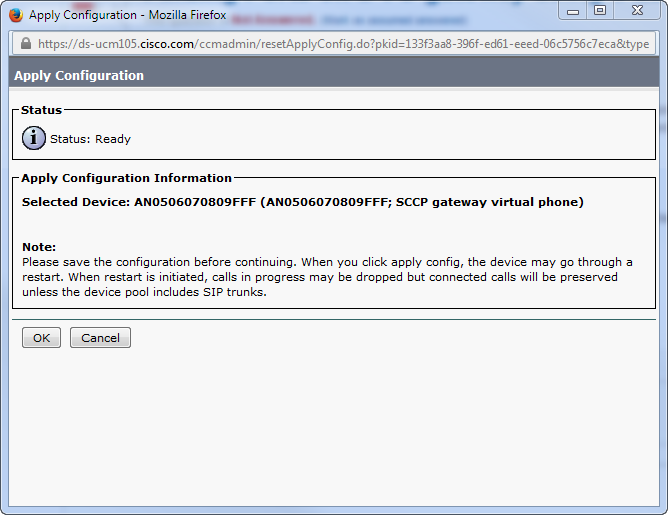
- Mark as New
- Bookmark
- Subscribe
- Mute
- Subscribe to RSS Feed
- Permalink
- Report Inappropriate Content
12-17-2014 10:02 AM
Umm... if I do that, it looks like this. And I suspect if you do a select * from device where name = 'AN...' you'll see something. The gateway should be listed with the product type and model in the db.. if I search by those properties, I should see an entry.. but tthere's nothing and that really has me confused.
- Mark as New
- Bookmark
- Subscribe
- Mute
- Subscribe to RSS Feed
- Permalink
- Report Inappropriate Content
12-17-2014 10:27 AM
Ah, okay, so it doesn't work for a VG310. It worked for a VG224. Ok, I'm looking into it, and I'll get back to you asap.
- Mark as New
- Bookmark
- Subscribe
- Mute
- Subscribe to RSS Feed
- Permalink
- Report Inappropriate Content
12-17-2014 10:54 AM
Do a select * from mgcp. You'll see your gateway and its pkid there. You can find out more information from mgcpslotconfig, where mgcpslotconfig.fkmgcp=mgcp.pkid.
- Mark as New
- Bookmark
- Subscribe
- Mute
- Subscribe to RSS Feed
- Permalink
- Report Inappropriate Content
12-18-2014 01:06 AM
Yup, that works. And for those wondering how to get further.. the table mgcpdevicemember links the gateway (found in mgcp table) to the device (the actual ports of the vg). So I finally have the full picture.
Discover and save your favorite ideas. Come back to expert answers, step-by-step guides, recent topics, and more.
New here? Get started with these tips. How to use Community New member guide