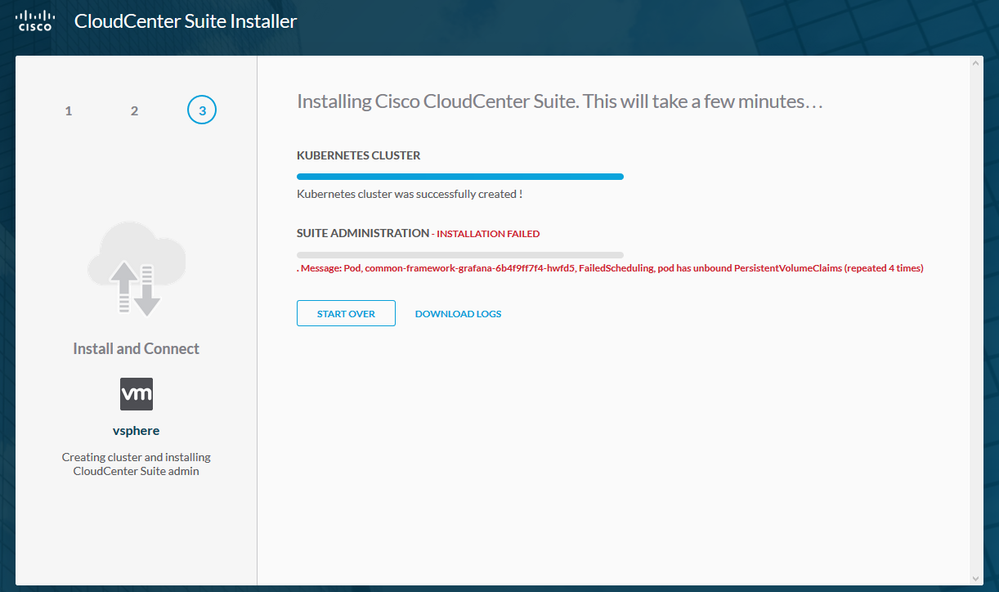- Cisco Community
- Technology and Support
- Data Center and Cloud
- Multicloud Management
- Re: CloudCenter Suite installer 5.0 always fails on VMware
- Subscribe to RSS Feed
- Mark Topic as New
- Mark Topic as Read
- Float this Topic for Current User
- Bookmark
- Subscribe
- Mute
- Printer Friendly Page
- Mark as New
- Bookmark
- Subscribe
- Mute
- Subscribe to RSS Feed
- Permalink
- Report Inappropriate Content
04-05-2019 02:37 AM
I have attempted to install CCS 5.0 on VMware vSphere 6.7 several times, but it always fails on Suite configuration:
On another attempts I have also seen alternative error message:
time="2019-04-04T10:26:27Z" level=info msg=". Message: Pod, common-framework-suite-auth-5b89b7b65c-cqxq4, FailedMount, MountVolume.SetUp failed for volume \"suite-auth-tls\" : secrets \"suite-auth-tls\" not found"
I am following the guide: https://docs.cloudcenter.cisco.com/display/INSTALL/VMware+vSphere+Installation
I deploy new Kubernetes cluster on VMware.
Has anyone experienced same issue?
Solved! Go to Solution.
Accepted Solutions
- Mark as New
- Bookmark
- Subscribe
- Mute
- Subscribe to RSS Feed
- Permalink
- Report Inappropriate Content
04-05-2019 08:58 AM
I was able to figure out that root cause for the issue: I was missing firewall rules to allow master nodes to communicate to vSphere address. I had firewall rule for ccs installer, but didn't expect master nodes need that too during installation, that's not very apparent I seem. Probably it's worth adding in VMware installation guide https://docs.cloudcenter.cisco.com/display/INSTALL/VMware+vSphere+Installation. I found though that mentioned on troubleshooting page.
Thanks for help, I appreciate that.
- Mark as New
- Bookmark
- Subscribe
- Mute
- Subscribe to RSS Feed
- Permalink
- Report Inappropriate Content
04-05-2019 03:21 AM
You have unbound PVCs. (Persistent Volume Claims). CCS needs to have persistent volumes (storage) to be able to store things in the DB.
Before you allow the cluster to be deleted (if it fails), you can run the below and see status and names of pvcs.
[root@cx-ccs-prod-master-d7f34f25-f524-4f90-9037-7286202ed13a1 ~]# kubectl -n cisco get pvc NAME STATUS VOLUME CAPACITY ACCESS MODES STORAGECLASS AGE arangodb-data-claim Bound pvc-e4ddddb6-39c7-11e9-8c91-fa163e920fe4 40Gi RWO standard 37d common-framework-grafana Bound pvc-f42e024e-3949-11e9-8c91-fa163e920fe4 10Gi RWO standard 38d common-framework-prometheus-server Bound pvc-f42ea2f3-3949-11e9-8c91-fa163e920fe4 8Gi RWO standard 38d common-framework-suite-license Bound pvc-f42d36f8-3949-11e9-8c91-fa163e920fe4 10Gi RWO standard 38d common-framework-suite-postgresql Bound pvc-f42f5f09-3949-11e9-8c91-fa163e920fe4 50Gi RWO standard 38d kafka-logs-claim Bound pvc-e4deb231-39c7-11e9-8c91-fa163e920fe4 4Gi RWO standard 37d redis-data-action-orchestrator-pers-redis-master-0 Bound pvc-e5596ee6-39c7-11e9-8c91-fa163e920fe4 5Gi RWO standard 37d storage-common-framework-elasticsearch-data-0 Bound pvc-f4d13d6c-3949-11e9-8c91-fa163e920fe4 50Gi RWO standard 38d storage-common-framework-elasticsearch-data-1 Bound pvc-0347c65e-394a-11e9-8c91-fa163e920fe4 50Gi RWO standard 38d storage-common-framework-elasticsearch-master-0 Bound pvc-f4d88f9d-3949-11e9-8c91-fa163e920fe4 30Gi RWO standard 38d storage-common-framework-elasticsearch-master-1 Bound pvc-039c9530-394a-11e9-8c91-fa163e920fe4 30Gi RWO standard 38d storage-common-framework-elasticsearch-master-2 Bound pvc-125354da-394a-11e9-8c91-fa163e920fe4 30Gi RWO standard 38d
As you can see they should all be "bound". If they are unbound then you need to look into those and see if there are any errors in the events logs. You can see each one using the describe command.
[root@cx-ccs-prod-master-d7f34f25-f524-4f90-9037-7286202ed13a1 ~]# kubectl -n cisco describe pvc arangodb-data-claim
Name: arangodb-data-claim
Namespace: cisco
StorageClass: standard
Status: Bound
Volume: pvc-e4ddddb6-39c7-11e9-8c91-fa163e920fe4
Labels: <none>
Annotations: pv.kubernetes.io/bind-completed=yes
pv.kubernetes.io/bound-by-controller=yes
volume.beta.kubernetes.io/storage-provisioner=kubernetes.io/cinder
Finalizers: [kubernetes.io/pvc-protection]
Capacity: 40Gi
Access Modes: RWO
Events: <none>
You need to make sure that you have your storage class defined. It is a pre-req. Do a get sc.
[root@cx-ccs-prod-master-d7f34f25-f524-4f90-9037-7286202ed13a1 ~]# kubectl get sc NAME PROVISIONER AGE standard (default) kubernetes.io/cinder 38d
If you still have issues and cannot get past it, open a TAC case against your product.
Principal Engineer, CX
shaurobe@cisco.com
- Mark as New
- Bookmark
- Subscribe
- Mute
- Subscribe to RSS Feed
- Permalink
- Report Inappropriate Content
04-05-2019 03:36 AM
Thanks for your input! As a Cloud Center Suite administrator do I have root access to those VMs that installer deploys on my VMware cluster? The installation wizard does not prompt for any passwords during installation so I'm not sure where to get credentials in order to log in and troubleshoot Kubernetes cluster.
- Mark as New
- Bookmark
- Subscribe
- Mute
- Subscribe to RSS Feed
- Permalink
- Report Inappropriate Content
04-05-2019 04:15 AM
When you deploy the OVA, in advanced options (last screen i think), you need to change the default-instance-id and hostname to something else than their defaults.
Then(on that same screen) you can input a password and/or a public key. This will give you access. The default user is "cloud-user"
The VMs in the K8S clusters are key based only, there is no password. If you are not prompted to get that key, you should be able to hit the API at :
https://<master-ip>/suite-k8s-mgmt/api/v1/clusters/default/ssh-key
If not , you can login to the installer and run
curl -k https://<INSTALLER-IP>/suite-k8s-mgmt/api/v1/clusters/default/ssh-key
Either way, just need to get the key so you can login to one of the masters...
ssh -i <key_file> cloud-user@<master-ip>
You should also be able to download your log files on crash and look into what the error is or what leads up to it. (I think you did that above)
Principal Engineer, CX
shaurobe@cisco.com
- Mark as New
- Bookmark
- Subscribe
- Mute
- Subscribe to RSS Feed
- Permalink
- Report Inappropriate Content
04-05-2019 08:58 AM
I was able to figure out that root cause for the issue: I was missing firewall rules to allow master nodes to communicate to vSphere address. I had firewall rule for ccs installer, but didn't expect master nodes need that too during installation, that's not very apparent I seem. Probably it's worth adding in VMware installation guide https://docs.cloudcenter.cisco.com/display/INSTALL/VMware+vSphere+Installation. I found though that mentioned on troubleshooting page.
Thanks for help, I appreciate that.
- Mark as New
- Bookmark
- Subscribe
- Mute
- Subscribe to RSS Feed
- Permalink
- Report Inappropriate Content
12-21-2019 12:48 PM
Is this safe method to save data on website cloud?
Discover and save your favorite ideas. Come back to expert answers, step-by-step guides, recent topics, and more.
New here? Get started with these tips. How to use Community New member guide