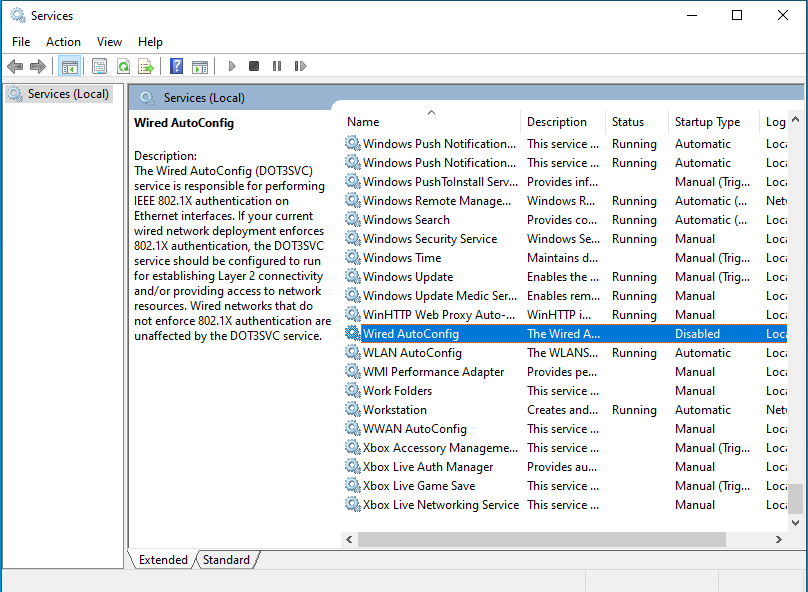- Cisco Community
- Technology and Support
- Security
- Network Access Control
- Re: 802.1x Wired Config not enabled on client pcs
- Subscribe to RSS Feed
- Mark Topic as New
- Mark Topic as Read
- Float this Topic for Current User
- Bookmark
- Subscribe
- Mute
- Printer Friendly Page
- Mark as New
- Bookmark
- Subscribe
- Mute
- Subscribe to RSS Feed
- Permalink
- Report Inappropriate Content
03-02-2022 02:02 AM
We have configured 802.1x wired settings using EAP on AD using group policy and pushed to AD joined clients. On the client pcs, the EAP MSCHAPv2 Properties dialog box is unchecked when connecting and this is same on other pcs though a few have it checked.

Solved! Go to Solution.
Accepted Solutions
- Mark as New
- Bookmark
- Subscribe
- Mute
- Subscribe to RSS Feed
- Permalink
- Report Inappropriate Content
03-02-2022 12:37 PM
This is likely a symptom of Credential Guard being enabled by the Domain Group Policy.
For Win10 PCs with UEFI//SecureBoot enabled, the default domain policy likely enables the Credential Guard feature which breaks MSCHAPv2.
You would need to disable CG in the domain policy or look at moving to EAP-TLS, using a different supplicant (like NAM), etc.
- Mark as New
- Bookmark
- Subscribe
- Mute
- Subscribe to RSS Feed
- Permalink
- Report Inappropriate Content
03-02-2022 03:15 AM
@dadziepatrick can you confirm the GPO policy is applied to these computers, use the command - "gpresult /r"
- Mark as New
- Bookmark
- Subscribe
- Mute
- Subscribe to RSS Feed
- Permalink
- Report Inappropriate Content
03-02-2022 12:37 PM
This is likely a symptom of Credential Guard being enabled by the Domain Group Policy.
For Win10 PCs with UEFI//SecureBoot enabled, the default domain policy likely enables the Credential Guard feature which breaks MSCHAPv2.
You would need to disable CG in the domain policy or look at moving to EAP-TLS, using a different supplicant (like NAM), etc.
- Mark as New
- Bookmark
- Subscribe
- Mute
- Subscribe to RSS Feed
- Permalink
- Report Inappropriate Content
03-06-2022 04:40 PM
The Windows operating System has two (2) native supplicants
1) wireless supplicant which is on by default
2) wired supplicant which is DISABLED by default
You need to use Windows Group Policy Objects (GPOs) or an MDM or some other configuration service to enable and configure it. Looks like it was not configured correctly.
Discover and save your favorite ideas. Come back to expert answers, step-by-step guides, recent topics, and more.
New here? Get started with these tips. How to use Community New member guide