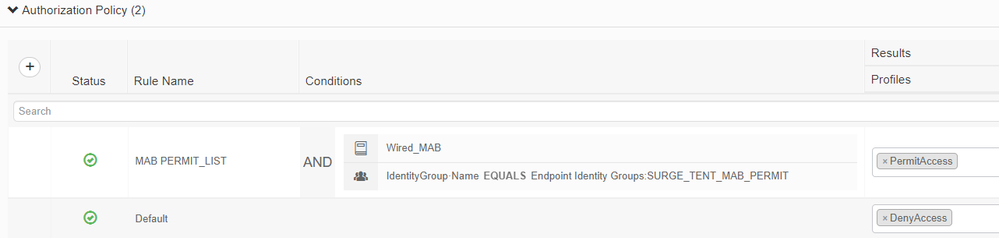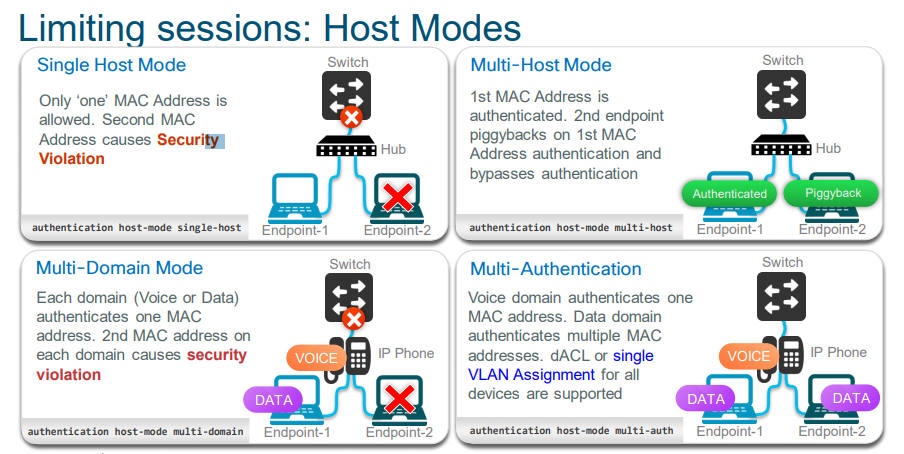- Cisco Community
- Technology and Support
- Security
- Network Access Control
- Re: Authentication violation - Shutdown - not shutting down the port
- Subscribe to RSS Feed
- Mark Topic as New
- Mark Topic as Read
- Float this Topic for Current User
- Bookmark
- Subscribe
- Mute
- Printer Friendly Page
- Mark as New
- Bookmark
- Subscribe
- Mute
- Subscribe to RSS Feed
- Permalink
- Report Inappropriate Content
08-23-2021 07:03 AM
Dear community,
I have enabled Cisco ISE MAB in a port as following:
interface GigabitEthernet1/0/8
switchport access vlan 2
switchport mode access
switchport voice vlan 3
authentication order mab webauth
authentication priority mab webauth
authentication port-control auto
mab
spanning-tree portfast
!
Port authentication is single-host, however when I plug another device in the switch port, the port does not go into the shutdown state.
The idea is to have one mac address only to authenticate in the port and then another one tries, to do into a shutdown state.
Switch: Catalyst 4300
The logs in ISE show that the device is rejected access correctly. But the switch port does not show a shutdown state in the configured port. Any idea what the issue could be?
Looking forward to hearing from you.
Thank you,
Laura
Solved! Go to Solution.
- Labels:
-
Identity Services Engine (ISE)
-
Wired
Accepted Solutions
- Mark as New
- Bookmark
- Subscribe
- Mute
- Subscribe to RSS Feed
- Permalink
- Report Inappropriate Content
08-24-2021 08:39 AM
If you want ISE to only permit access to specific MAC addresses and deny the rest you need to define that list inside of ISE and use it in an Authorization Policy. Maintaining a MAB database has been a point of frustration for me too, if anyone else has suggestions feel free to speak up.
- Mark as New
- Bookmark
- Subscribe
- Mute
- Subscribe to RSS Feed
- Permalink
- Report Inappropriate Content
08-23-2021 07:14 AM - edited 08-23-2021 07:15 AM
Hello;
you could use port-security , it works
switchport port-security
switchport port-security violation shutdown
switchport port-security aging time 5
switchport port-security aging type inactivity
- Mark as New
- Bookmark
- Subscribe
- Mute
- Subscribe to RSS Feed
- Permalink
- Report Inappropriate Content
08-24-2021 06:44 AM
Hi @Nadia Bbz
Based on research and community comments, its not recommended to use ISE configuration together with "Switchport port-security".
My aim was to use only ISE to achieve the exact result of shutting down the port when MAC changes. This so, when another MAC tries to authenticate, the port becomes unavailable at all, and not to only reject the port.
Thank you,
Laura
- Mark as New
- Bookmark
- Subscribe
- Mute
- Subscribe to RSS Feed
- Permalink
- Report Inappropriate Content
08-23-2021 05:08 PM
Two things, 1st - is the Switch Port in 'closed' mode or 'monitor' mode? access-session closed is the command that should be on the port if closed. My feeling is the Switch isn't enforcing what ISE is sending because its not in closed mode. 2nd - Single Host from my understanding means 1 MAC address is allowed on the port at 1 time so unplugging a PC and putting in another one is fine because the other one is no longer there.
- Mark as New
- Bookmark
- Subscribe
- Mute
- Subscribe to RSS Feed
- Permalink
- Report Inappropriate Content
08-24-2021 08:02 AM
Hi @mitchp75
The interface is in closed mode, however the shutdown of the port does not happen still! It seems to me that based on the content you provided from the following link: https://www.ciscolive.com/c/dam/r/ciscolive/emea/docs/2018/pdf/BRKSEC-2464.pdf indeed the single host mode is for one mac at a time only, and not for a mac address for a port forever.
What I want is only mac address for a port, and if unplugged and tried to plug another device, the port of the switch to go in shutdown state. Any suggestions how I could achieve this via ISE, and not switchport control.
Looking forward to hearing from you.
Thank you,
Laura
- Mark as New
- Bookmark
- Subscribe
- Mute
- Subscribe to RSS Feed
- Permalink
- Report Inappropriate Content
08-24-2021 12:33 PM
Perhaps use the RADIUS attribute "NAS-Port-ID" in an AuthZ rule to the identify the interface, combine that condition with NAS-IP-Address or DEVICE Type to ensure only that MAC address can be authorised to that specific interface on that switch.
Create another rule using the same conditions and DenyAccess for all other MAC addresses.
- Mark as New
- Bookmark
- Subscribe
- Mute
- Subscribe to RSS Feed
- Permalink
- Report Inappropriate Content
08-26-2021 08:31 AM
Hi @laurathaqi , I think your use-case is not possible in ISE but rather you may just use port-security mac-address sticky in which you will specify the mac-address that is recognized by the switchport.
- Mark as New
- Bookmark
- Subscribe
- Mute
- Subscribe to RSS Feed
- Permalink
- Report Inappropriate Content
08-24-2021 08:39 AM
If you want ISE to only permit access to specific MAC addresses and deny the rest you need to define that list inside of ISE and use it in an Authorization Policy. Maintaining a MAB database has been a point of frustration for me too, if anyone else has suggestions feel free to speak up.
Discover and save your favorite ideas. Come back to expert answers, step-by-step guides, recent topics, and more.
New here? Get started with these tips. How to use Community New member guide