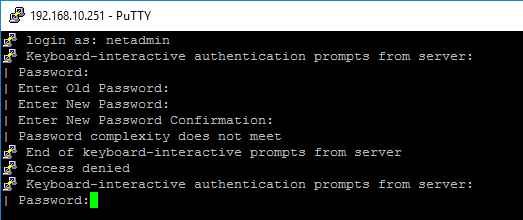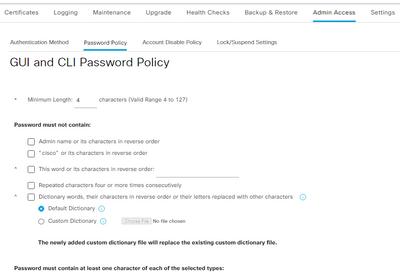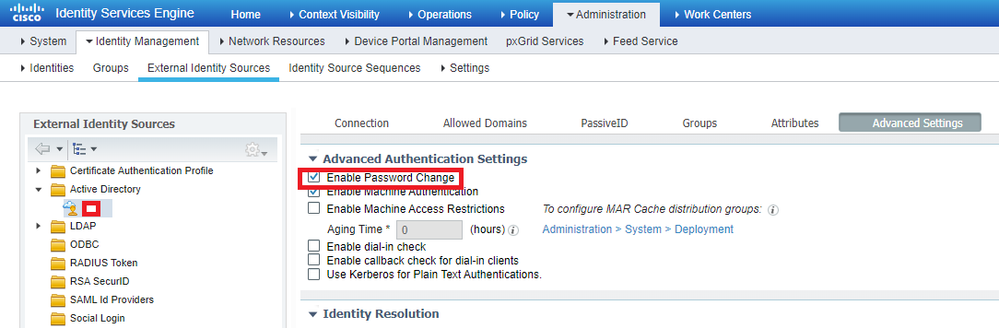Changing password of TACACS AD user in the switch CLI
- Mark as New
- Bookmark
- Subscribe
- Mute
- Subscribe to RSS Feed
- Permalink
- Report Inappropriate Content
06-01-2023 10:11 PM
Hi all;
I am using ISE 3.2 with Patch 2 in my environment. I am using Device Administration module and configured my Catalyst switches to use ISE as the central point for authentication. When the AD user tries to change its password, sees the following error message:
The following checks and steps I used for resolving this issue:
- The AD user configured with the "User cannot changed password" option DISABLED.
- The AD join point works as expected.
- I choose the new password based on the password policy that is configured on the domain.
- The "Enable Password Change" option is enabled under the Advanced Settings for my AD join point.
- I have installed the latest patch (Patch 2) on my ISE.
Any ideas?
Thanks
- Mark as New
- Bookmark
- Subscribe
- Mute
- Subscribe to RSS Feed
- Permalink
- Report Inappropriate Content
06-04-2023 01:18 PM
Have you checked the ISE Admin Password Policy settings?
Administration > System > Admin Access > Authentication > Password Policy
- Mark as New
- Bookmark
- Subscribe
- Mute
- Subscribe to RSS Feed
- Permalink
- Report Inappropriate Content
06-04-2023 09:27 PM
Thanks for your reply;
For the sake of simplicity, I have disabled password policies on my demo lab.
- Mark as New
- Bookmark
- Subscribe
- Mute
- Subscribe to RSS Feed
- Permalink
- Report Inappropriate Content
06-04-2023 11:03 PM
Yeah sorry - that was the wrong question to ask. ISE doesn't get involved with the password complexity checking.
I guess we should ensure that the following checkbox is enabled:
And as for the password complexity, it seems that AD enforces that. I was able to change my AD password once via a TACACS login to a device. And thereafter it flat out refused me to change it to anything else. I wonder if AD is preventing me from doing that.
- Mark as New
- Bookmark
- Subscribe
- Mute
- Subscribe to RSS Feed
- Permalink
- Report Inappropriate Content
06-10-2023 01:30 AM - edited 06-10-2023 01:33 AM
Thanks for your reply;
I will do some test and come with the result soon...
- Mark as New
- Bookmark
- Subscribe
- Mute
- Subscribe to RSS Feed
- Permalink
- Report Inappropriate Content
11-10-2023 07:47 PM
@rezaalikhani : I agree with @Arne Bier that AD is the one controls the password policy. See Windows Server Password Policy
- Mark as New
- Bookmark
- Subscribe
- Mute
- Subscribe to RSS Feed
- Permalink
- Report Inappropriate Content
11-08-2023 10:54 AM
@rezaalikhani Is your AD Microsoft/Windows server?
- Mark as New
- Bookmark
- Subscribe
- Mute
- Subscribe to RSS Feed
- Permalink
- Report Inappropriate Content
11-10-2023 01:47 AM
Yes it is.